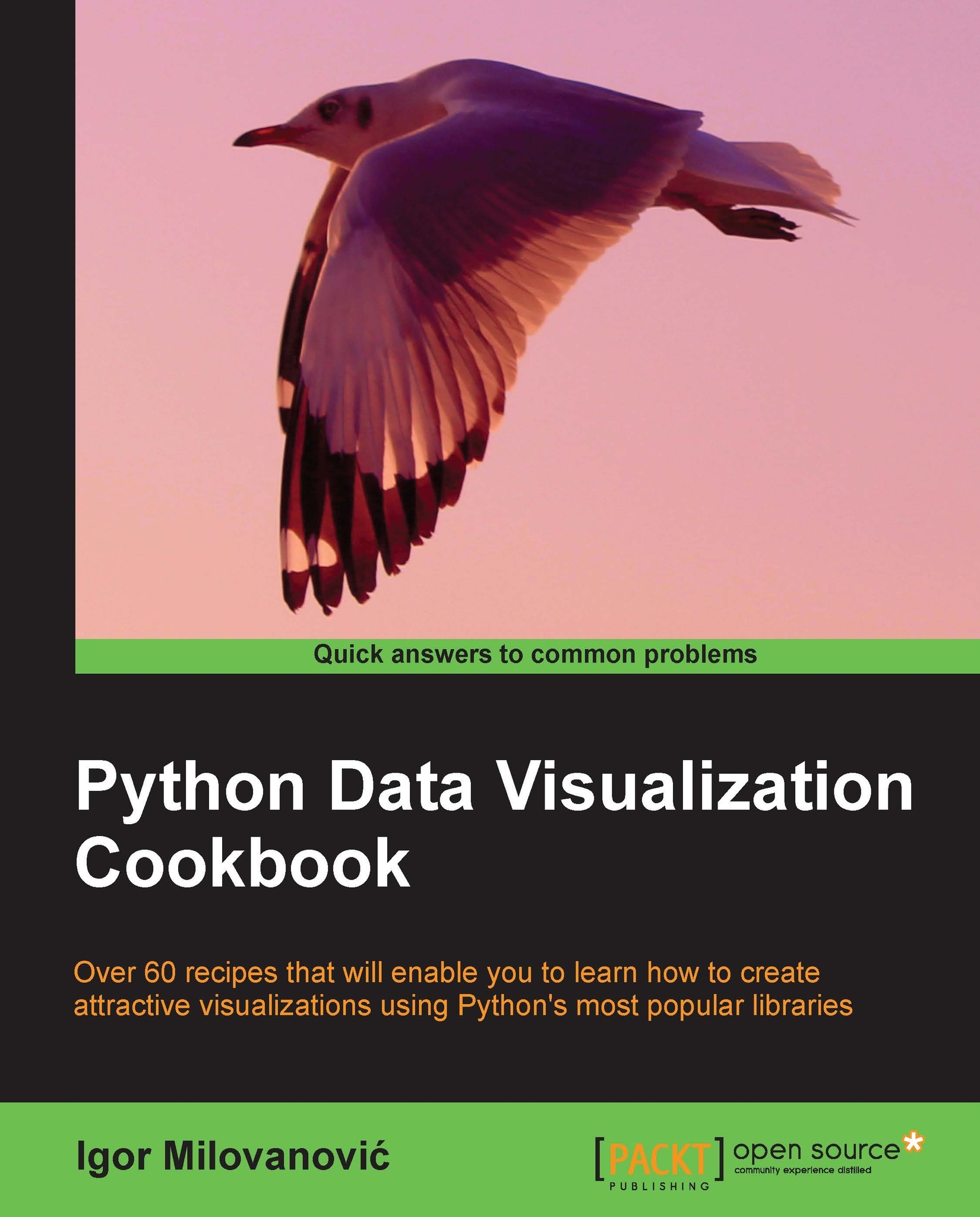Creating a stem plot
A two-dimensional stem plot displays data as lines extending from a baseline along the x axis. A circle (the default) or other marker, whose y axis represents the data value, terminates each stem.
In this recipe we will be discussing how to create a stem plot.
Do not confuse stem with stem and leaf plots, which is a method of representing data by separating the last important digit of values as leaves and higher order values as stems.

Getting ready
For this kind of plot we want to use a sequence of discrete data, where ordinary line plots will not make sense anyway.
Plot discrete sequences as stems, where data values are represented as markers at the end of each stem. Stems extend from the baseline (usually at y = 0) to the data point value.
How to do it...
We will use matplotlib to plot stem plots using the stem() function. This function can use just a series of y values when x values are generated as a simple sequence from 0 to len(y) - 1. If we provide the stem() function...