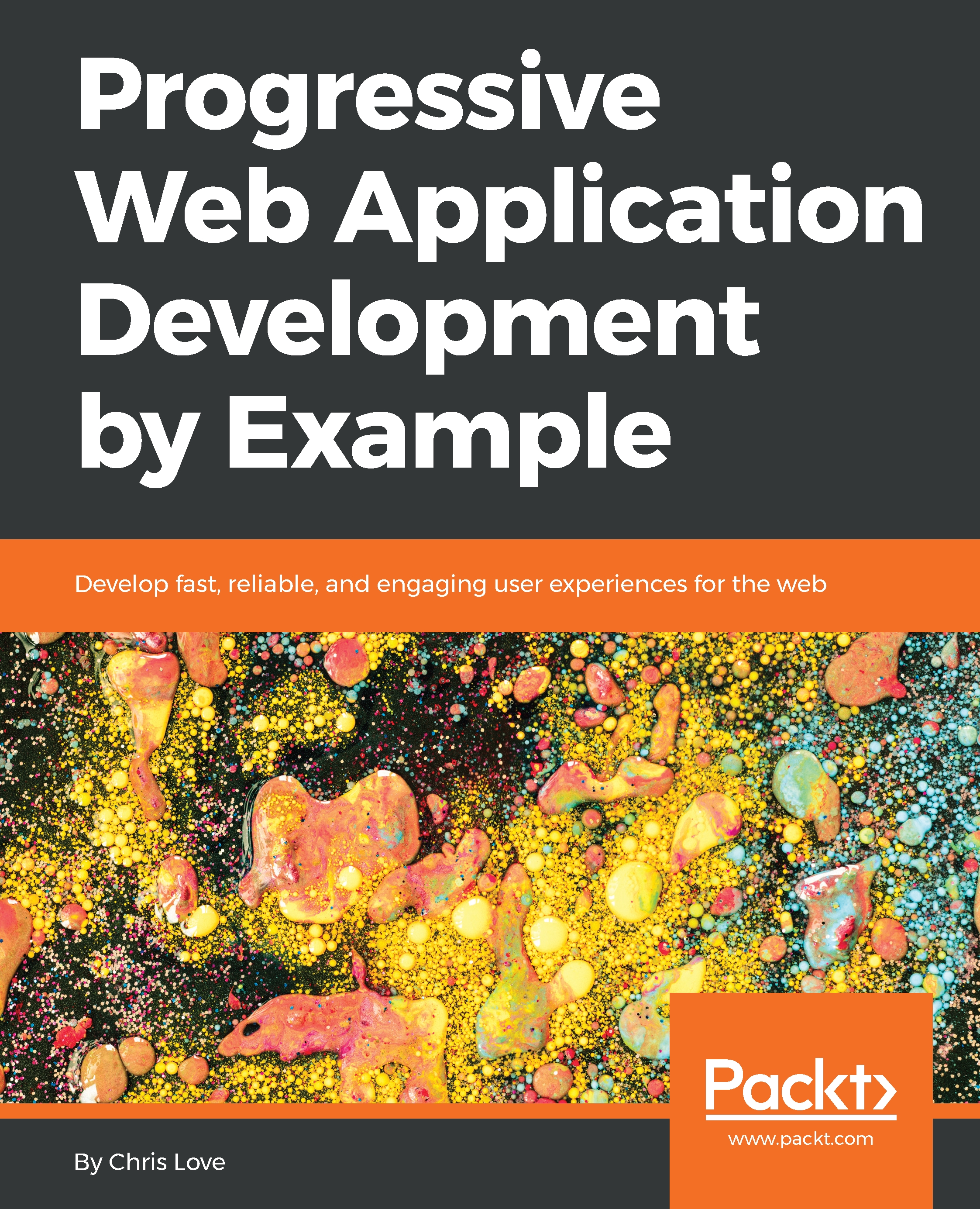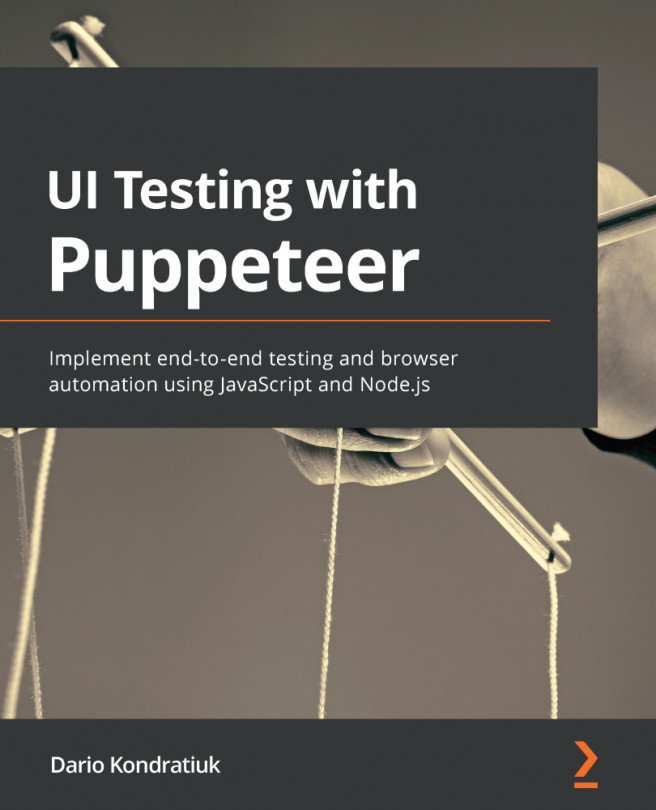Reengagement is a key advantage that native applications have enjoyed over websites. The presence of their icon on the user's homescreen and app shelves provides quick, visual access to the brand's experience. It's subtle, but that icon is a constant visual reminder of the customer's relationship to the brand.
Browsers have provided a built-in mechanism for us to bookmark websites using favorites for years now, but these lists have become cluttered messes we often forget about. We have also been able to add bookmarks to the desktop, start menu, and even the windows task bar, but the process is manual, and most consumers do not know that it exists.
More modern browsers have started logging pages that you frequently visit and providing bookmarks to these common destinations when you open a new tab. This is an example of making...