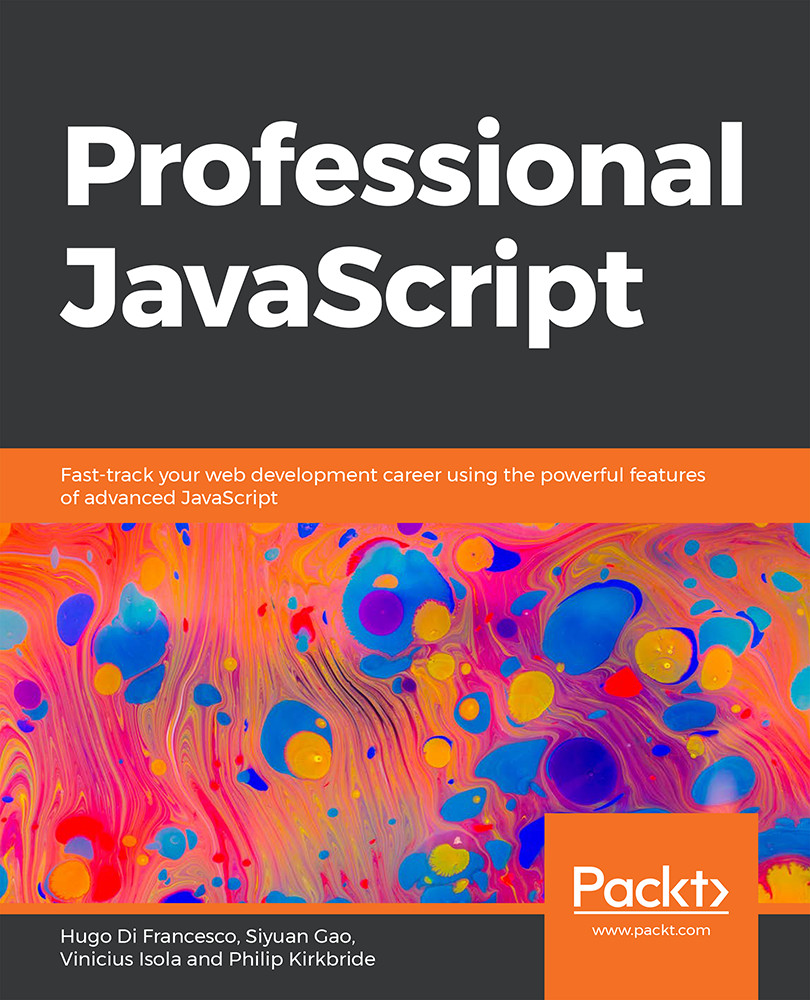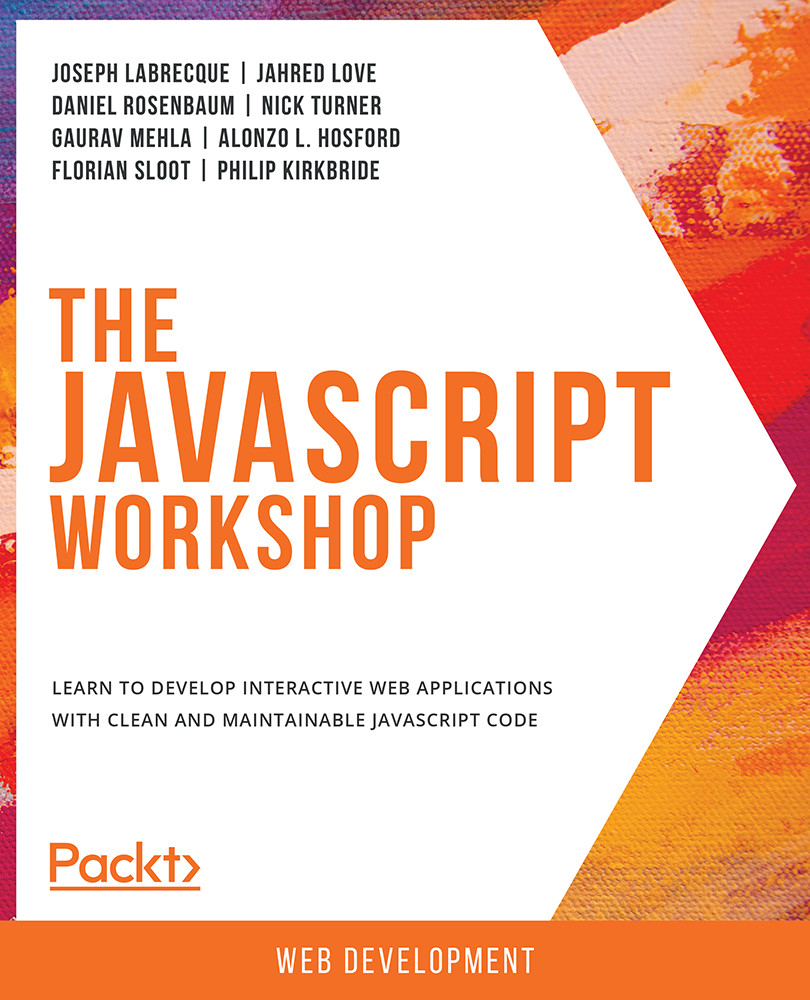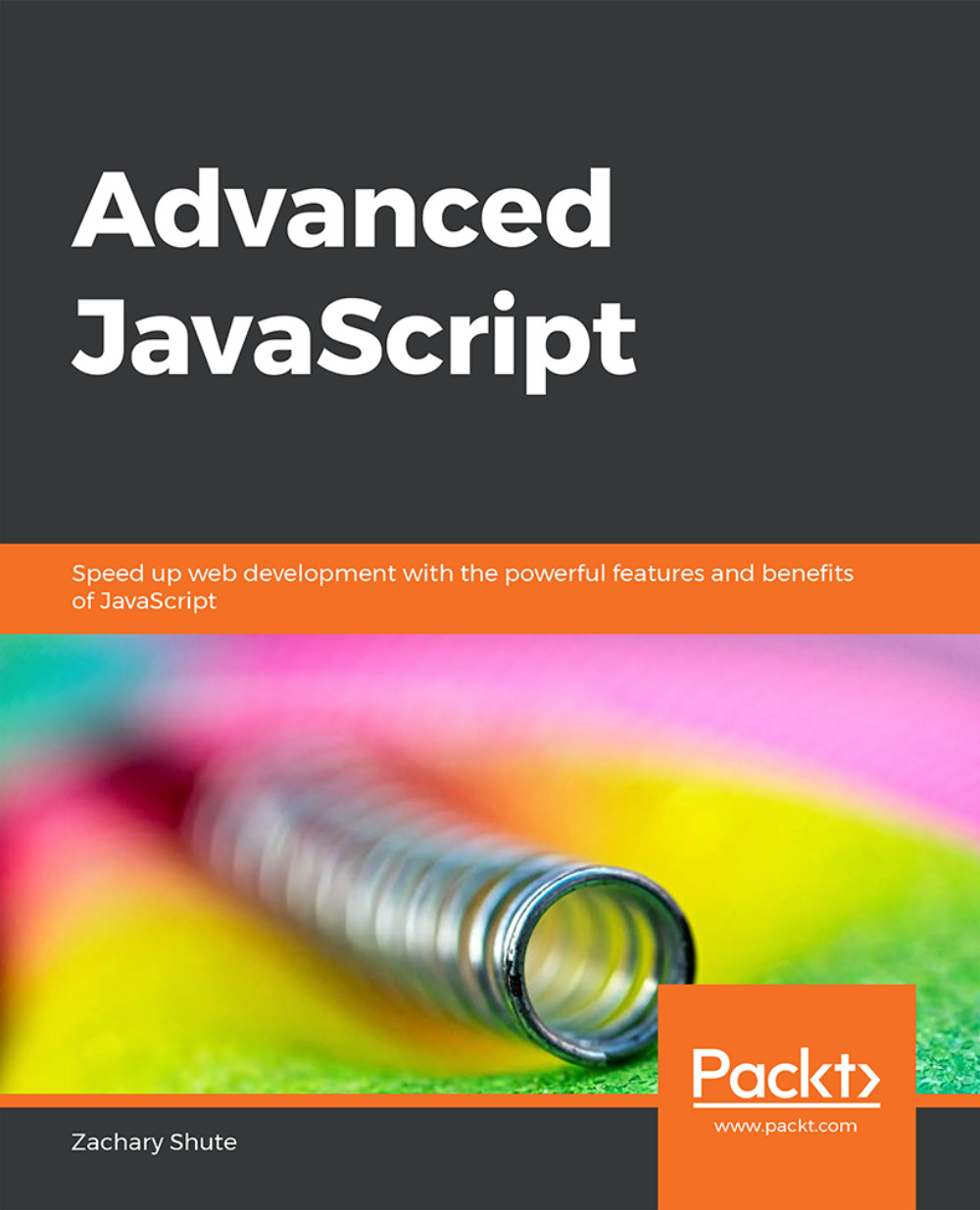In this chapter, we learned about what Node.js is and how its single-threaded, asynchronous, event-driven programming model can be used to build simple and efficient applications. We also learned about nvm and how to manage multiple versions of Node.js. Then, we studied npm and used external libraries in our Node.js applications. Finally, we learned what npm scripts are and some basic concepts related to them.
To help you understand what you learned about in this chapter, you can go to the npm repository, find some projects, and explore their code bases. The best way to learn about npm, Node.js, and the packages and libraries that exist out there is to explore other people's code and see what and how they are building and also what libraries they use.
In the next chapter, we will explore the Node.js APIs and learn how to use them to build a real web scraping application. In future chapters, you will learn how to use npm scripts and packages to improve the quality...
 United States
United States
 Great Britain
Great Britain
 India
India
 Germany
Germany
 France
France
 Canada
Canada
 Russia
Russia
 Spain
Spain
 Brazil
Brazil
 Australia
Australia
 Singapore
Singapore
 Hungary
Hungary
 Ukraine
Ukraine
 Luxembourg
Luxembourg
 Estonia
Estonia
 Lithuania
Lithuania
 South Korea
South Korea
 Turkey
Turkey
 Switzerland
Switzerland
 Colombia
Colombia
 Taiwan
Taiwan
 Chile
Chile
 Norway
Norway
 Ecuador
Ecuador
 Indonesia
Indonesia
 New Zealand
New Zealand
 Cyprus
Cyprus
 Denmark
Denmark
 Finland
Finland
 Poland
Poland
 Malta
Malta
 Czechia
Czechia
 Austria
Austria
 Sweden
Sweden
 Italy
Italy
 Egypt
Egypt
 Belgium
Belgium
 Portugal
Portugal
 Slovenia
Slovenia
 Ireland
Ireland
 Romania
Romania
 Greece
Greece
 Argentina
Argentina
 Netherlands
Netherlands
 Bulgaria
Bulgaria
 Latvia
Latvia
 South Africa
South Africa
 Malaysia
Malaysia
 Japan
Japan
 Slovakia
Slovakia
 Philippines
Philippines
 Mexico
Mexico
 Thailand
Thailand