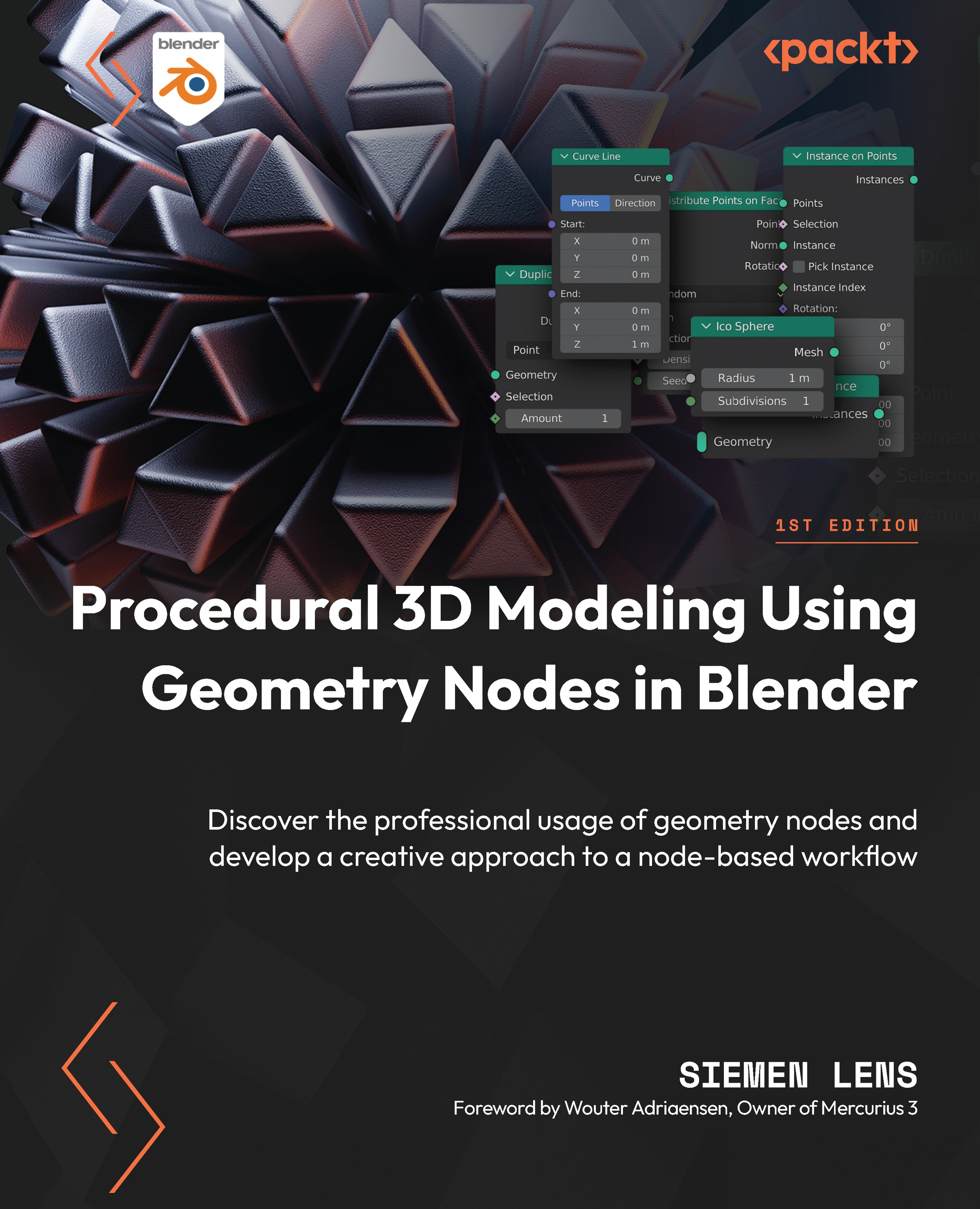Exercise – making a procedural countdown
In this exercise, we will be making a procedural countdown using the Strings system inside the Geometry Node editor. All the knowledge you gained in this chapter will be put to use in this fun exercise.
Sketching the basic idea
To achieve this goal of creating a procedural countdown, we will have to make use of some Math nodes. The first step is to obtain our seconds count. We can do this by dividing the frame count by 24 to obtain our seconds count. Subtracting our seconds count from 10 will give us a countdown of 10 seconds. After that, we will use a Value to String node to convert our countdown to a string. And lastly, we will convert this string to a curve to visualize our countdown.
Exploring the nodes required to make a procedural countdown
In this section, we will go over the nodes that are required to make this procedural countdown. You can see the required nodes in Figure 7.16.

Figure 7...