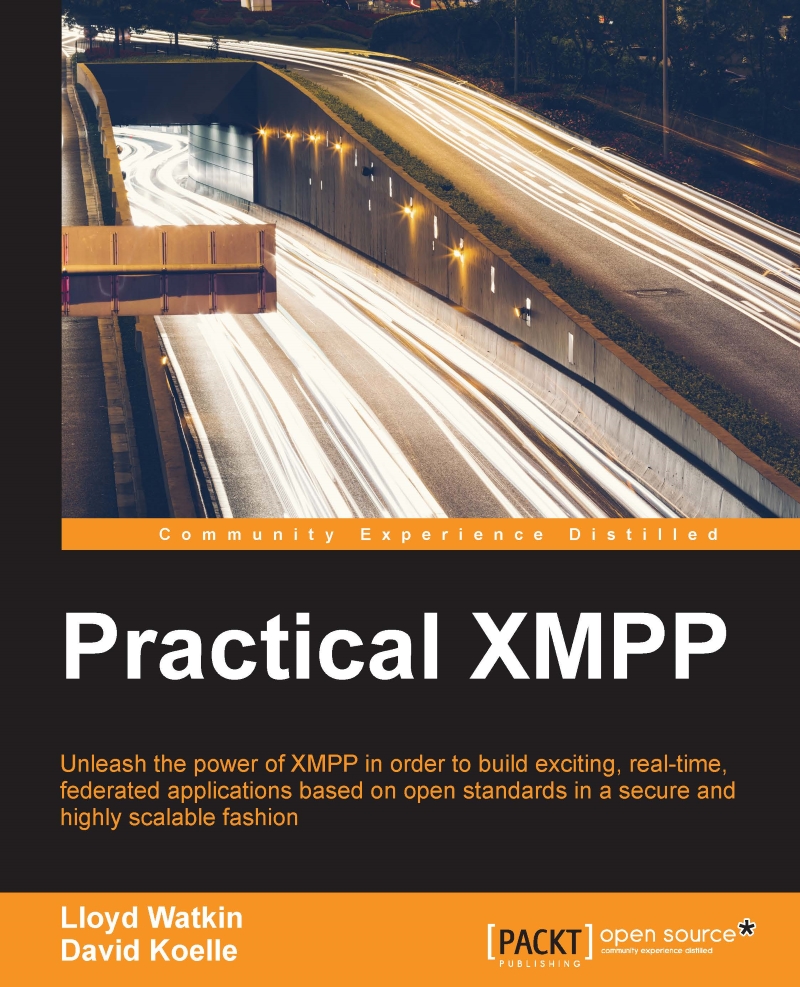Developing the XMPP component for XMPPong
As mentioned earlier, the server component for XMPPong will be concerned with managing key aspects of the game: owning the default settings, managing the position of the ball, keeping track of the client's paddle movements, and maintaining the score.
Let's start by editing the Prosody configuration to support the new XMPPong component . Add the following to the end of the prosody.cfg.lua file (In Ubuntu /etc/prosody/prosody.cfg.lua):
Component "xmppong.localhost" component_secret = “mysecretcomponentpassword”
Now let's create the component itself. To get started, create a new project folder and install the node-xmpp-component module:
cd ~ mkdir pong-component cd pong-component npm i node-xmpp-component
Navigate into the pong-component directory and create a new file called index.js. We're going to start the component with some boilerplate code:
// // "XMPPong" Server-Side Component // const Component = require...