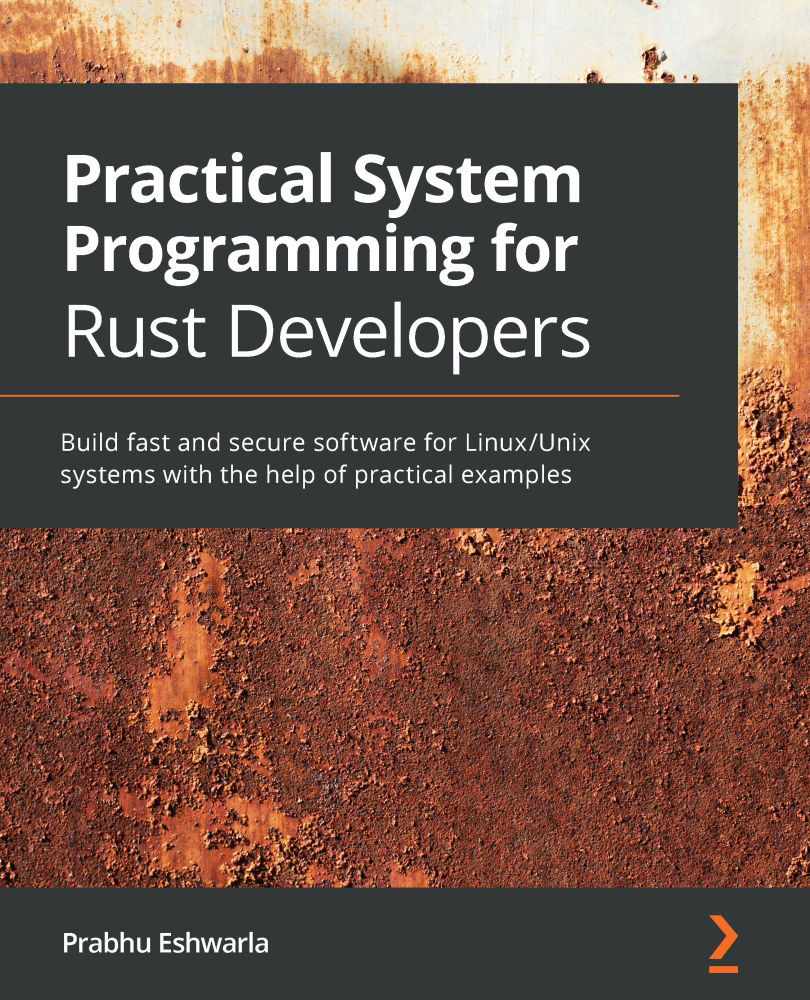Introducing Cargo and project structures
Cargo is the official build and dependency management tool for Rust. It has many of the features of the other popular tools in this segment, such as Ant, Maven, Gradle, npm, CocoaPods, pip, and yarn, but provides a far more seamless and integrated developer experience for compiling code, downloading and compiling dependent libraries (called crates in Rust), linking libraries, and building development and release binaries. It also performs the incremental build of the code to reduce the compilation time as the programs evolve. In addition, it creates an idiomatic project structure while creating new Rust projects.
In short, Cargo as an integrated toolchain gives a seamless experience in the day-to-day tasks of creating a new project, building it, managing external dependencies, debugging, testing, generating documentation, and release management.
Cargo is the tool that can be used to set up the basic project scaffolding structure for a new Rust project. Before we create a new Rust project with Cargo, let's first understand the options for organizing code within Rust projects:
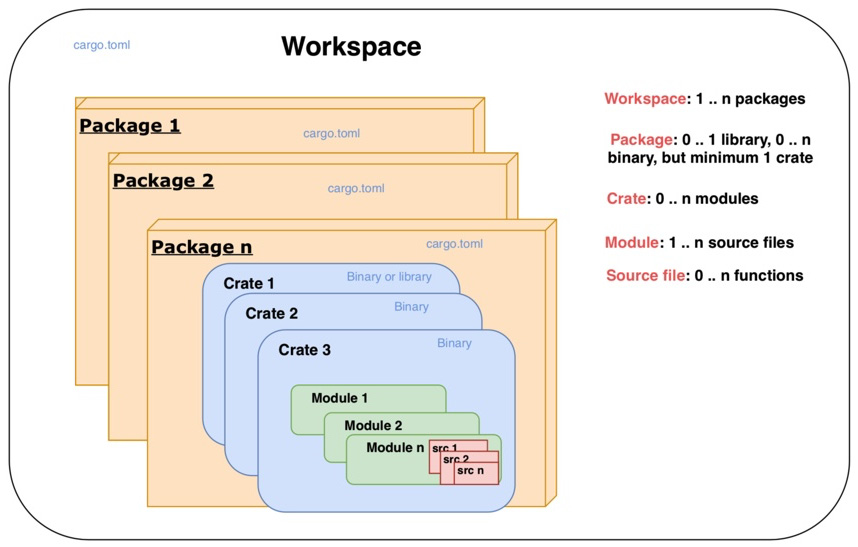
Figure 1.1 – Cargo project structure and hierarchy
Figure 1.1 shows how code can be organized within a Cargo-generated Rust project.
The smallest standalone unit of organization of code in a Rust project is a function. (Technically, the smallest unit of code organization is a block of code, but it is part of a function.) A function can accept zero or more input parameters, performs processing, and optionally, returns a value. A set of functions are organized as a source file with a specific name, for example, main.rs is a source file.
The next highest level of code organization is a module. Code within modules has its own unique namespace. A module can contain user-defined data types (such as structs, traits, and enums), constants, type aliases, other module imports, and function declarations. Modules can be nested within one another. Multiple module definitions can be defined within a single source file for smaller projects, or a module can contain code spread across multiple source files for larger projects. This type of organization is also referred to as a module system.
Multiple modules can be organized into crates. Crates also serve as the unit of code sharing across Rust projects. A crate is either a library or a binary. A crate developed by one developer and published to a public repository can be reused by another developer or team. The crate root is the source file that the Rust compiler starts from. For binary crates, the crate root is main.rs and for library crates it is lib.rs.
One or more crates can be combined into a package. A package contains a Cargo.toml file, which contains information on how to build the package, including downloading and linking the dependent crates. When Cargo is used to create a new Rust project, it creates a package. A package must contain at least one crate – either a library or a binary crate. A package may contain any number of binary crates, but it can contain either zero or only one library crate.
As Rust projects grow in size, there may be a need to split up a package into multiple units and manage them independently. A set of related packages can be organized as a workspace. A workspace is a set of packages that share the same Cargo.lock file (containing details of specific versions of dependencies that are shared across all packages in the workspace) and output directory.
Let's see a few examples to understand various types of project structures in Rust.