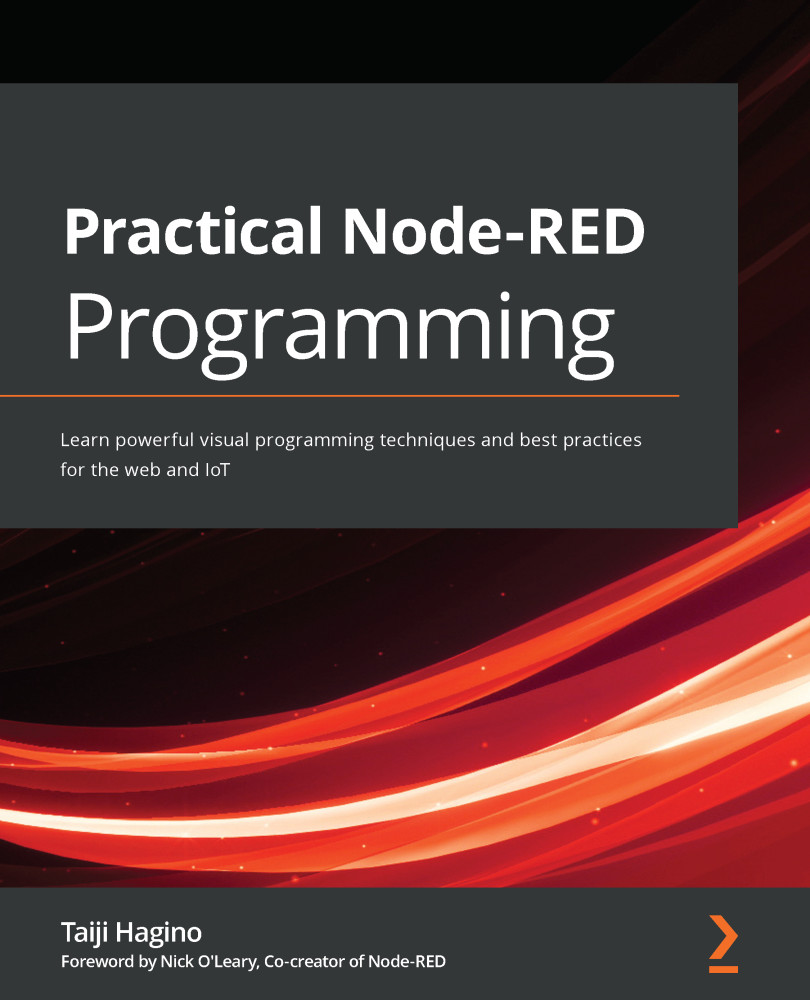Running Node-RED on a local machine
We can now create the flow for sensing data on an IoT edge device, and in this scenario, the local machine uses Raspberry Pi. The reason for this will be described in the Using the standalone verison of Node-RED section, but in summary, this tutorial is for IoT edge device.
I have already explained how to start Node-RED on Raspberry Pi, so you should now know how to run it, but if you need a refresher, please refer to the Install Node-RED for Raspberry Pi section in Chapter 2, Setting Up the Development Environment.
Now, follow these steps to start Node-RED on your Raspberry Pi:
- Let's start by executing Node-RED from the Raspberry Pi menu:
Figure 5.1 – Running Node-RED from the Raspberry Pi menu
- You can check the status of Node-RED on your terminal. If Started flows is shown, Node-RED is ready to use:
Figure 5.2 – Terminal of Raspberry Pi
- You can access the Node-RED flow editor with the
localhost:1880URL:
...