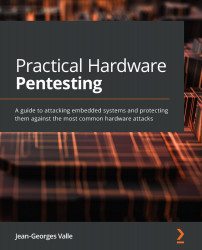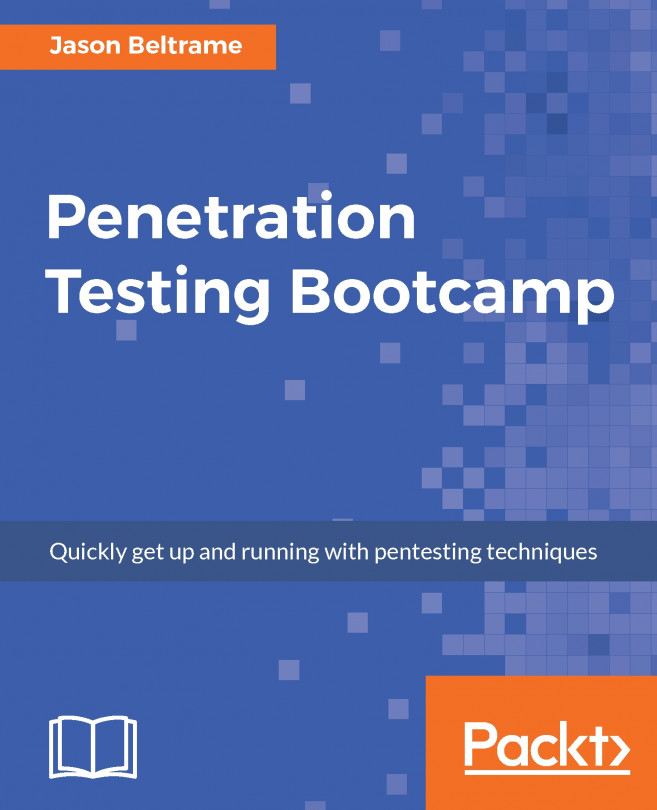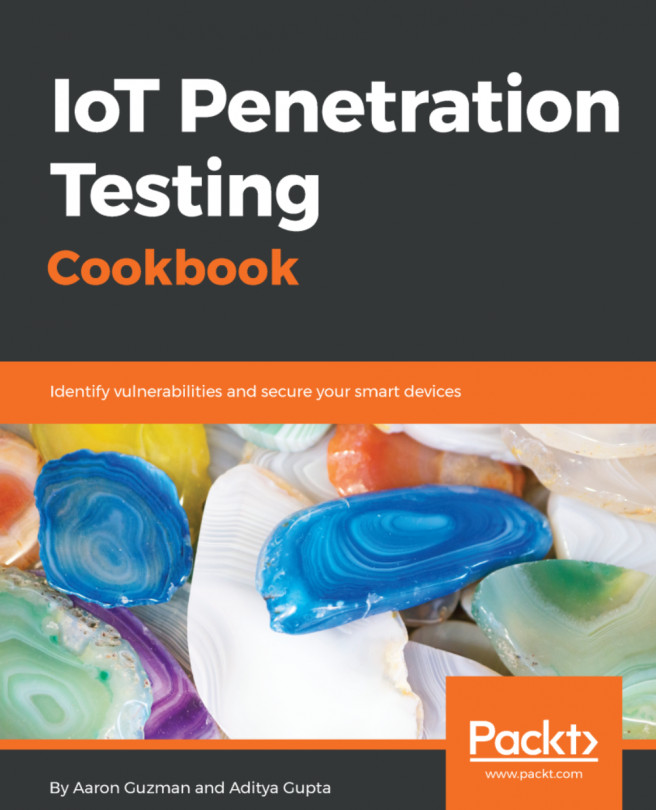Mounting filesystems
The mount command (you have to be privileged to use it; use sudo) is the main tool for this.
Modern versions of the command recognize the filesystem automatically. If the detection is not working but you know the filesystem in use, the -t option will allow you to force the filesystem format to be used.
To list the filesystems your kernel is currently supporting, look into the /proc/filesystems file (as a side note, not all modules can be mounted; to get a list of what it does support, look into the /lib/modules/$(uname -r)/kernel/fs directory).
Some filesystems used in embedded systems may not be supported in some usual distribution kernels and so you may need to do the following:
- Recompile your kernel with more filesystems.
- Compile additional modules for your kernel.
- Use userspace filesystem management (such as FUSE).
Since most of the firmware or storage images we get are in the form of a file instead of a block device, some options...