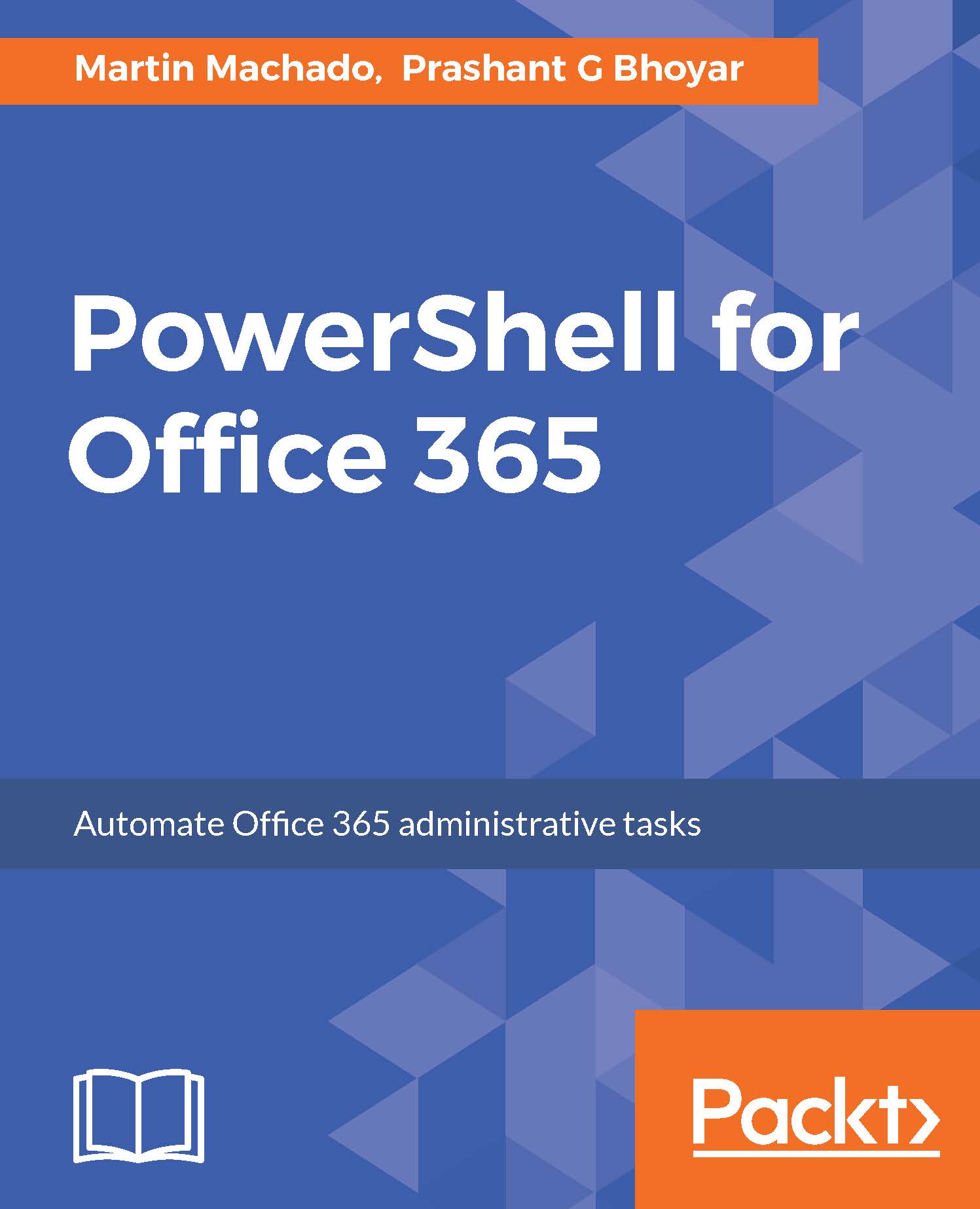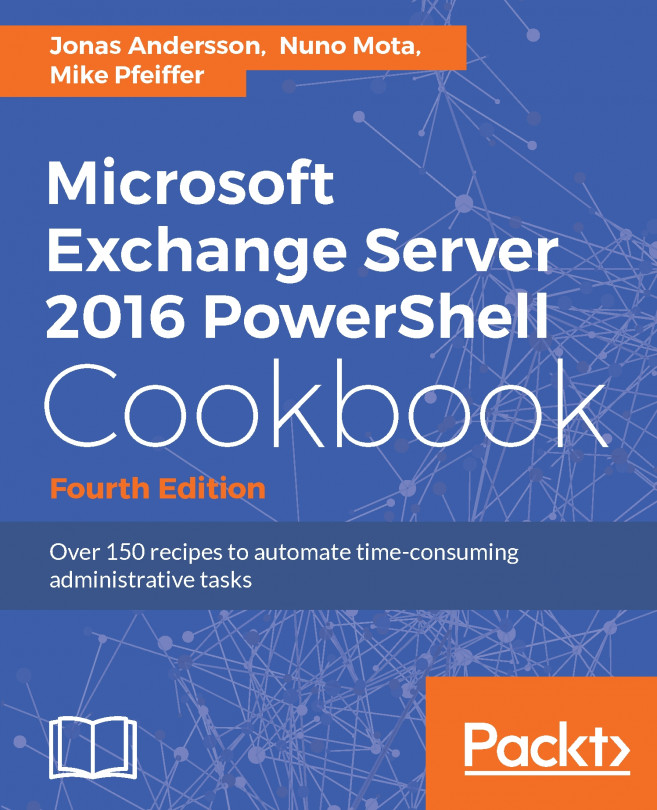To be able to connect to your tenant, you will use the Connect-SPOService command.
The command takes the URL of the admin site of your tenant and the credentials for the session.
The admin URL is usually of the yourdomain-admin.sharepoint.com form, but you can get the actual URL by going to the site through the Office 365 admin center:

The prompt is displayed when connecting to SharePoint Online. Not all the APIs support it, but SharePoint Online will prompt for credentials, allowing you to go through the MFS workflow if needed.
If you run the command without parameters, the credential prompt will be used.
It is good practice to store credentials in a variable, as it is often reused when connecting to other APIs.
$credentials = Get-Credential Connect-SPOService `
-Url https://mytest321-admin.sharepoint.com `
-Credential $credentials
The Connect-SPOService...