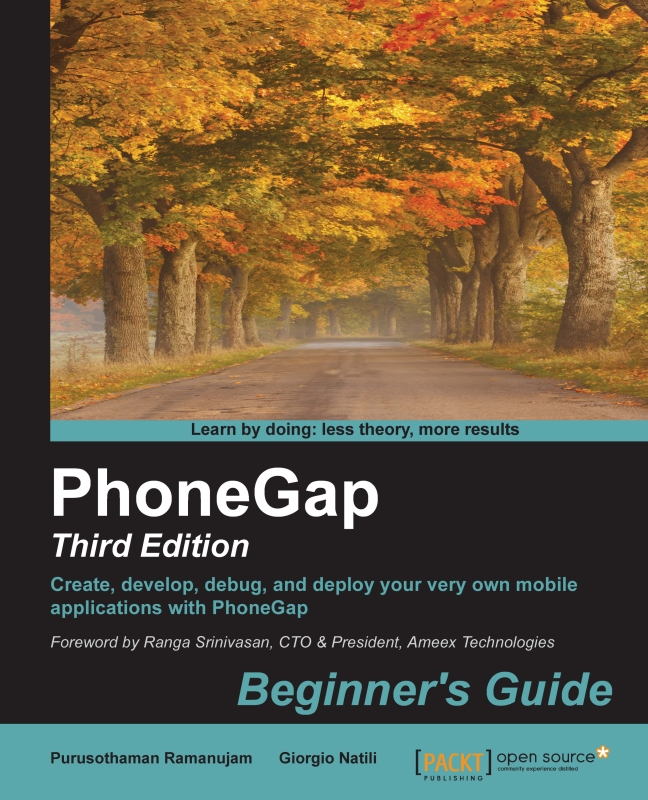Mobile web versus mobile app
There are lots of discussions that are centered around deciding what kind of development should be done: mobile-responsive websites or a native app. Some popular websites, such as Gmail, have mobile-friendly websites, as well as native apps. To understand this better, let's see what these are:
|
Responsive websites |
Mobile app |
|---|---|
|
Responsive websites work across all kinds of devices, starting from mobile devices to desktop computers. This way of design is often called Responsive Web Design (RWD). |
Applications are designed for mobile devices. They are not meant for desktop computers. |
|
Responsive designs provide a better viewing experience to the users on all devices. |
A mobile application gives a typical mobile experience with the entire interface designed with mobile devices in mind. |
|
RWD involves some development concepts such as fluid grid, CSS media queries, responsive tables, and images. |
Mobile-related design patterns are used. |
|
Responsive sites adapt well to the device's screen size, which makes reading the content easier. |
Content is usually designed for mobile screen sizes. Readability is always better. |
|
Mobile web is a normal website, which adapts to mobile devices. |
Mobile apps have the power of doing more than a simple website. |
|
Responsive design is a cost-effective alternative to mobile applications. |
Dedicated development and time needs to be invested for application development. |
|
As with any other website, they are restricted to the features of browser. |
Provides rich user experience by using several device-related APIs such as Camera, Accelerometer, and so on. |
For more information about RWD and the design principles behind it, please read the fundamentals at https://developers.google.com/web/fundamentals/layouts/rwd-fundamentals/.
To summarize, both RWD and mobile apps have advantages and disadvantages. It's the goal of your business or requirement that decides which one you are going to develop. If you are going to develop mobile applications, you should be targeting multiple mobile platforms and it's not quite possible to code for all platforms within a short time frame. Here comes the power of hybrid mobile applications developed using PhoneGap.