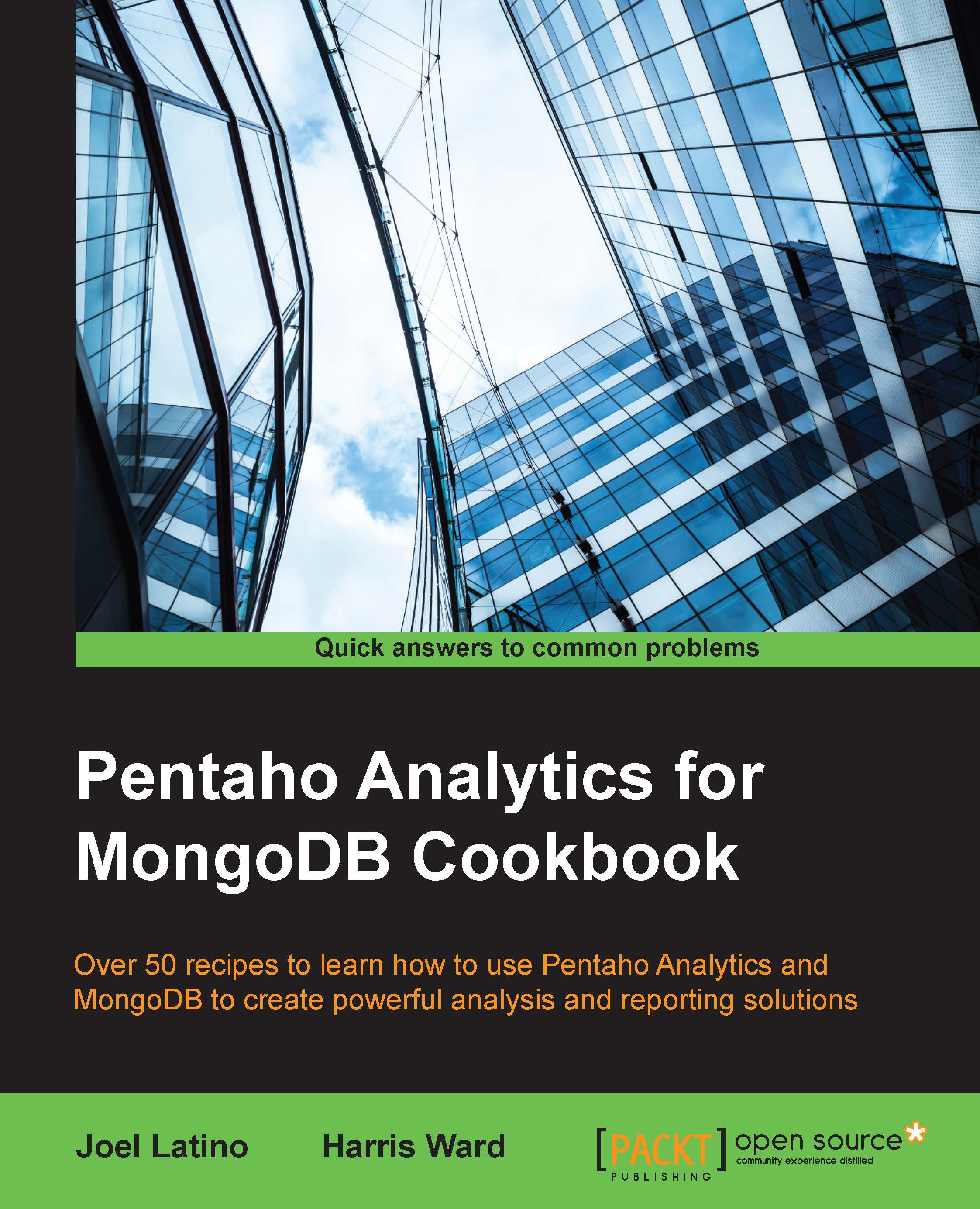Creating a date dimension
In this recipe, we guide you to start creating a Mondrian 3.x schema with the Schema Workbench, using the Thin Kettle JDBC Driver as the connection. We'll first create a shared dimension, date. A shared dimension can be referenced in different cubes. However, in this particular case, it is not necessary to have a shared dimension because we'll have just one cube.
Getting ready
Before you start this recipe, you need to make sure that the MongoDB server is running with the databases created in the previous chapters, and that the Data Integration server is running.
How to do it…
Proceed with the following steps:
- Open the Schema Workbench application. On Windows, you can find it in the Start menu. From there, go to Pentaho Enterprise Edition | Design Tools | Schema Workbench. On Linux, you need to run a command like this:
sh <pentaho-installation-path>/design-tools/schema-workbench/workbench.sh
- With the Schema Workbench opened, let's configure...