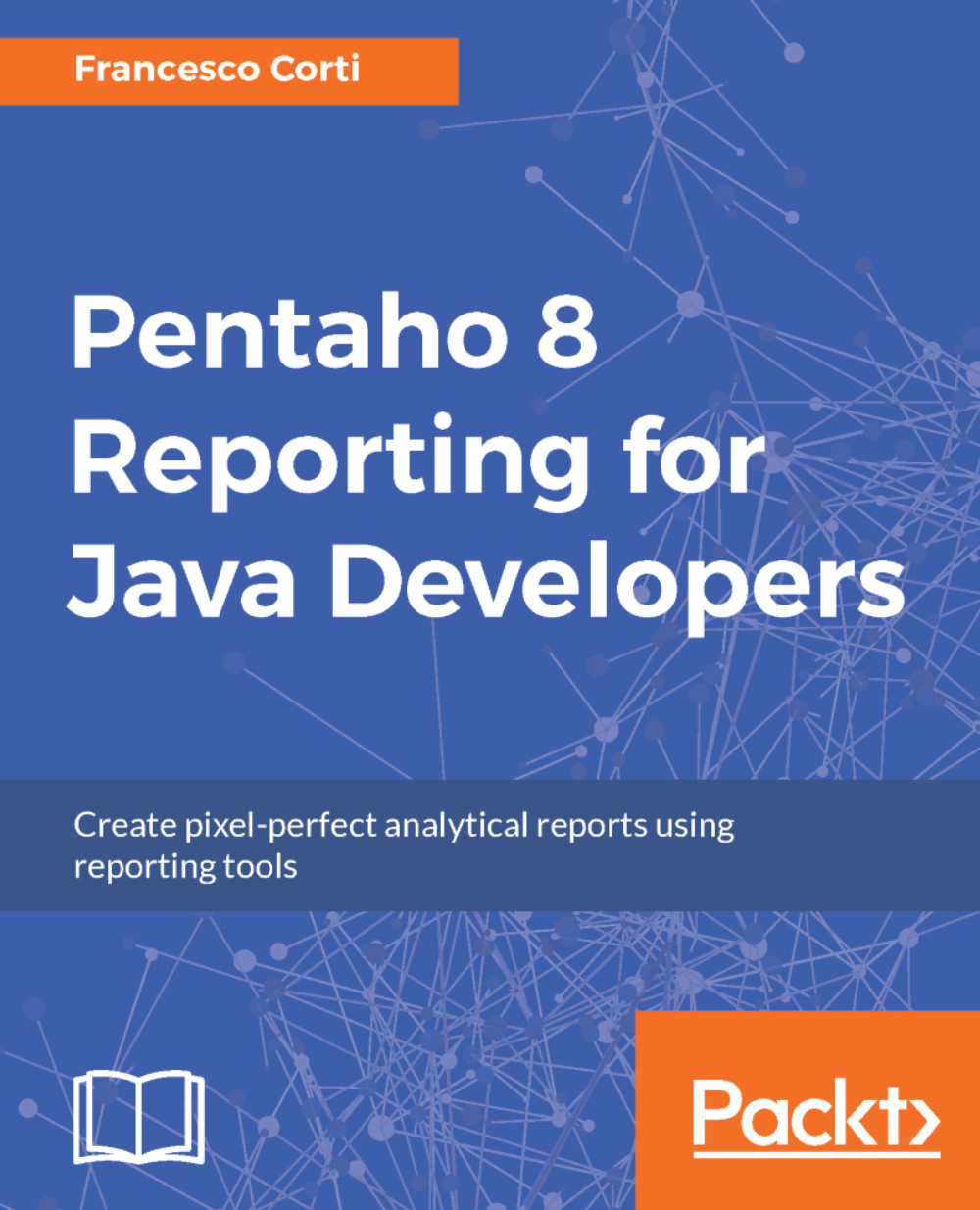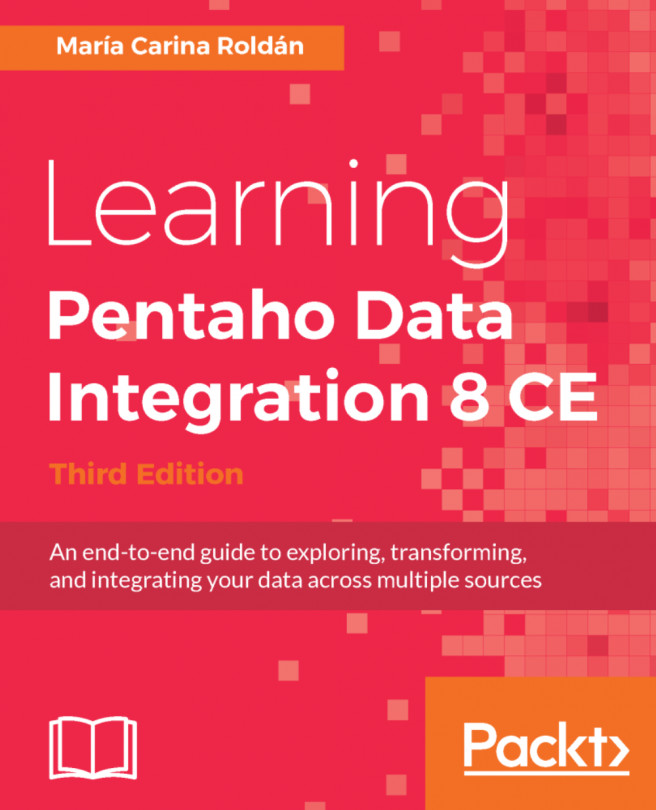Report Designer user interface components
In Chapter 2, Getting Started with Report Designer, you discovered the composition of the user interface, and in Chapter 4, Creating a Report with Pentaho Designer, you used Report Designer to develop both very simple and complex reports, discovering most of the relevant features regarding designing and layout. Before completing the discovery of the whole features, as a reminder, let's recap in the following list the components you can recognize in Report Designer user interface, as shown in the screenshot that follows. This will be useful in the following sections, to discuss the details and the advanced features connected to design and layout.
- The menu and toolbar on the upper part of the window
- The report element palette, on the left, where you can select report elements for your report
- The report canvas tab panel, which displays your reports
- The report explorer panel with the structure tab (and the
Datatab) which displays the entire report in object...