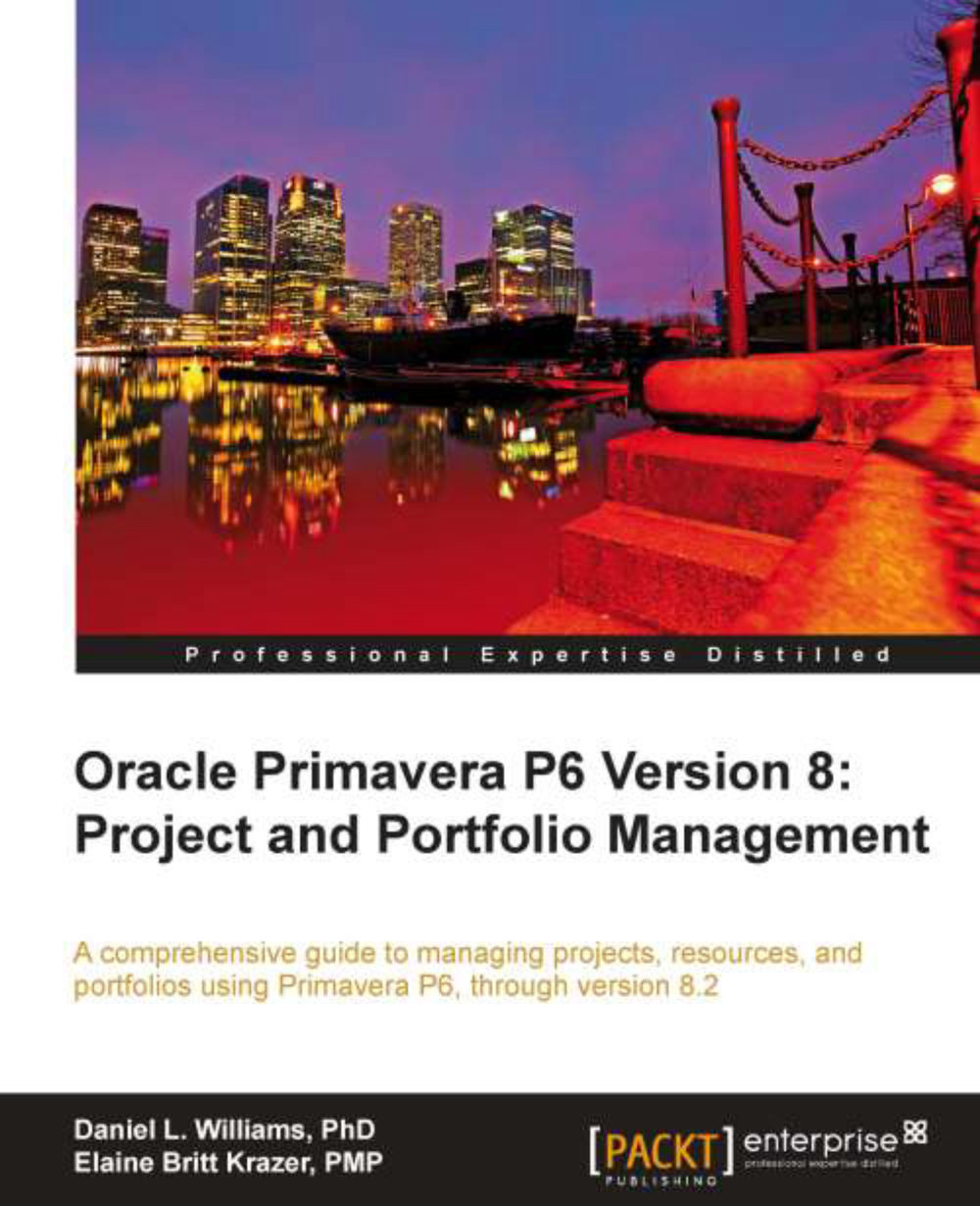Risks: P6 Professional
Only P6 Professional allows you to manage risks from the Windows client. For P6 enterprise, risks are not available in the optional client, but can be managed from the web. To open the risks window, click on the dice icon, which looks similar to the following screenshot:
Or choose from the main menu Project | Risks.

Whereas an issue or a threshold is associated with a WBS element, a risk is associated with a project. Within a project, a risk can then be associated with zero or more activities.
A risk has an ID and a name. It also has a category. Categories are defined through the menu Admin | Admin Categories…. The risk type can be either a threat or an opportunity. A threat is a risk event, which if occurs, will have a native impact on the project. An opportunity is a risk event, which if it occurs, will have a positive impact on the project.
The owner of the risk is a resource assigned to it. The status of the risk indicates whether or not it is considered outstanding...