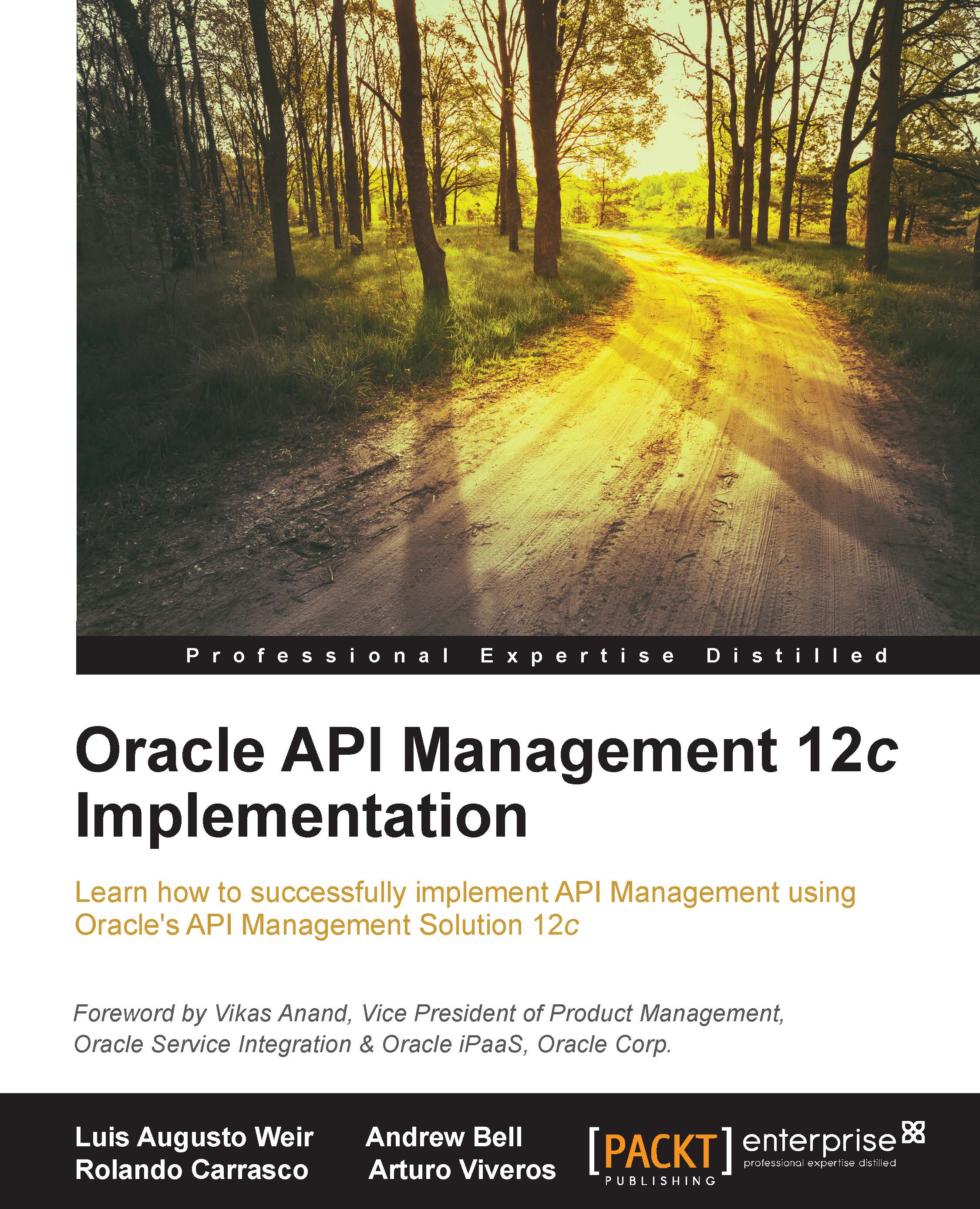Installing the Oracle API Manager software
Oracle API Manager is installed alongside Oracle Service Bus. The first step is to install WebLogic: the steps that WBCV followed to install WebLogic are described in previous steps. Once WebLogic is installed, the Oracle Service Bus needs to be installed.
Tip
Details on how to install WebLogic are here:
http://docs.oracle.com/goldengate/1213/gg-monitor/GMINS/prepare.htm#CHDBFIIH
In order to install Oracle Service Bus, log into a Unix shell console as the Oracle user and change directory to the location where the installation binaries are located. Then, follow the instructions here to start the Oracle installer program:
PATH=<JAVA_HOME>/bin:$PATH export PATH java -jar fmw_12.1.3.0.0_osb.jar -log=$HOME/logs/OSB_install.log
When running the installer program, the user will be initially asked to specify a Middleware home directory. The user should opt to use the existing Middleware home into which the WebLogic server was installed. This directory...