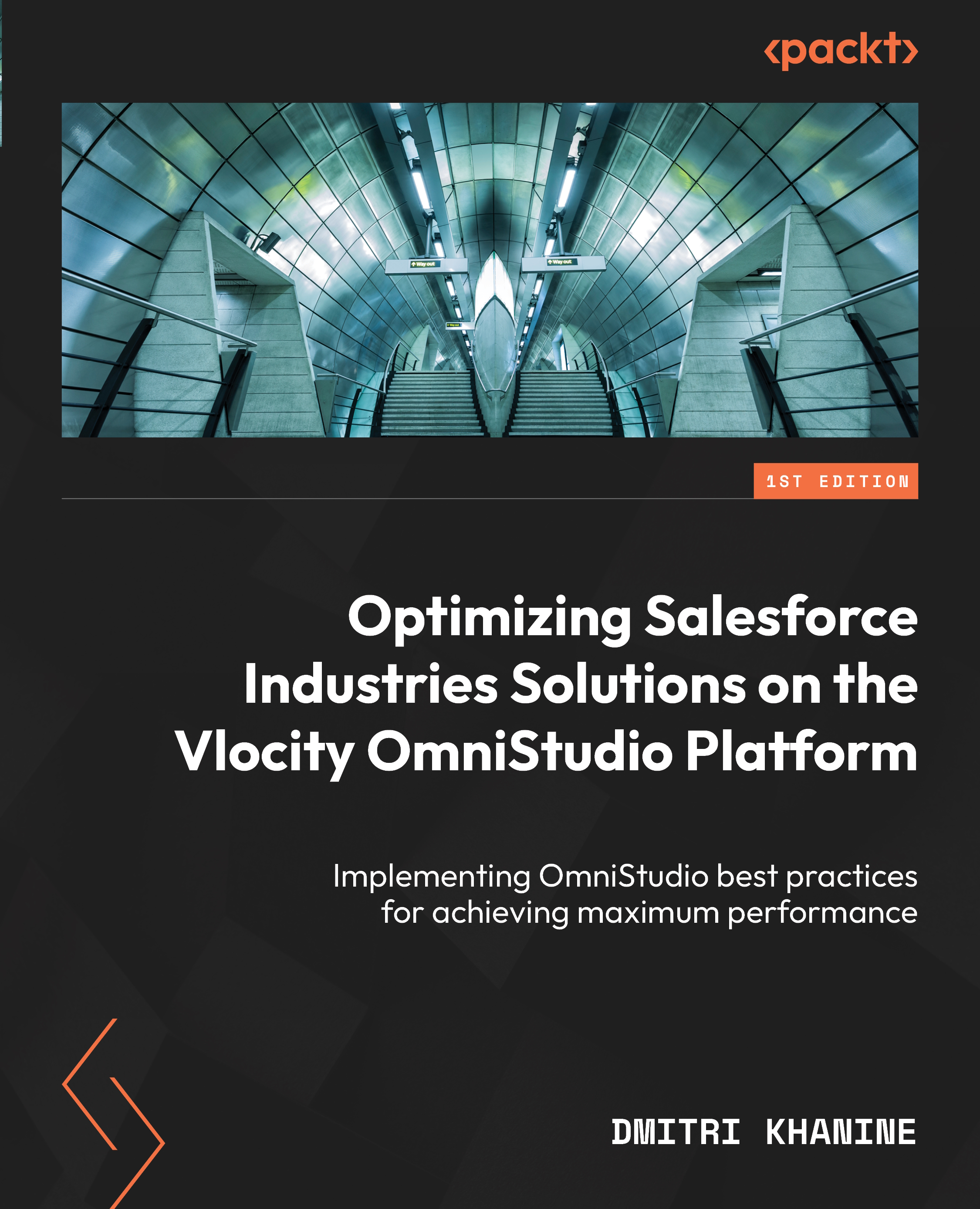Hands-on lab – creating an OmniScript
Let’s explore the OmniStudio by putting together a simple OmniScript. In this section, we will be creating a simple vendor registration app where vendors who are interested in participating in the currently open projects would apply. The app will contain three screens:
- Vendor company information
- Contact person
- Current project openings
Now, because this is a very simple app and its sole purpose is to provide a refresher on the critical OmniStudio components, we will not be spending any time creating custom objects, loading example data, or doing other unrelated prep work. As soon as you can access an OmniStudio environment, you are good to proceed with creating the example app immediately (see the Technical requirements section earlier in this chapter for more information on how to obtain an OmniStudio trial org).
Let’s go ahead and create an OmniScript with three steps. The first step is to create...