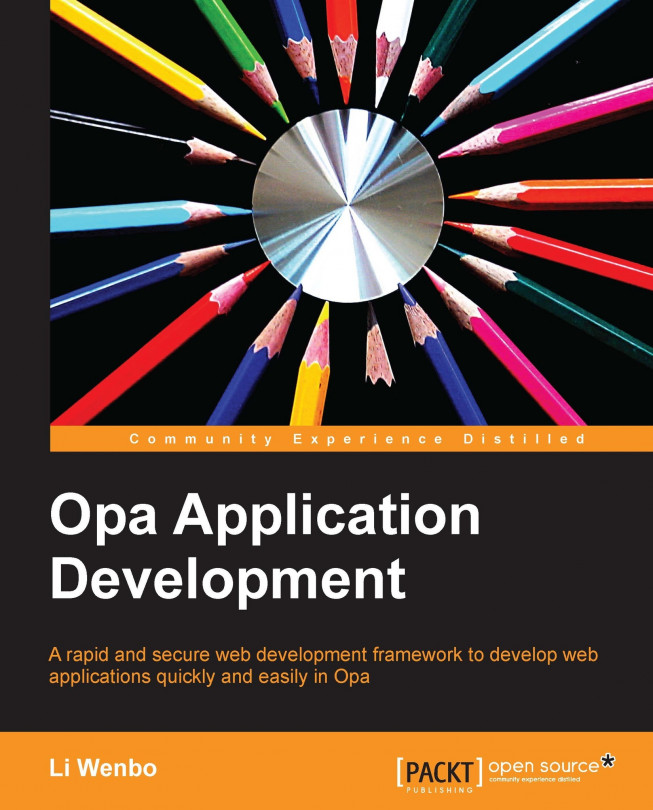Installing Opa
This section is about installation and configuration of Opa. You can get a more detailed installation guide that includes how to build Opa from source on Opa's webpage (https://github.com/MLstate/opalang/wiki/Getting-started). This section will give us brief instructions on how to install Opa compiler, Node.js, and some required modules for Node.js.
Installing Node.js
Node.js (http://nodejs.org) is a platform for building fast and scalable network applications. It is the backend of Opa (since Opa 1.0.0). We need to install Node.js first before installing Opa. The following are the steps to install Node.js on various operating systems:
Mac OS: Following are the steps to install Node.js:
Download the latest
.pkgpackage from http://nodejs.org/dist/latest/.Double-click on the package to install Node.js.
Ubuntu and Debian Linux: To install Node.js on Ubuntu and Debian Linux, type the following commands:
$sudo apt-get install python-software-properties $sudo add-apt-repository ppa:chris-lea/node.js $sudo apt-get update $sudo apt-get install nodejs npm
Tip
Downloading the example code files
You can download the example code files for all Packt books you have purchased from your account at http://www.packtpub.com. If you purchased this book elsewhere, you can visit http://www.packtpub.com/support and register to have the files e-mailed directly to you.
Windows: The following are the steps to install Node.js:
Download the latest
.msipackage from http://nodejs.org/dist/latest/.Double-click on the package to install Node.js on Windows.
Type the following commands to confirm your installation. If everything goes right, you will see the version information of Node.js and npm.
$ node -v $ npm –v
Installing the required modules
There are several modules that are required by Opa to run an application. Type the following command to install these modules:
$ npm install -g mongodb formidable nodemailer simplesmtp imap
Installing the Opa compiler
The easiest solution for installing Opa is to download an installer from the Opa website (http://opalang.org/). You can also get the installer from Opa's GitHub repository (https://github.com/MLstate/opalang/downloads). At the time this book is being written, the latest version of Opa is 1.1.0.
Following are the steps to install Opa on various operating systems:
Mac OS X: Download the latest
.dmgpackage and double-click on it to install. You will need the password of an administrative account.Ubuntu and Debian Linux: Download the latest
.debpackage and double-click on it to install. You can also install it with the following command line:$sudo dpkg –i opa-1.1.0.x86.debWindows: Download the latest
.exefile and double-click on it to install. Note that only 64-bit packages are available for Windows at this time.Other Linux: To install Opa follow these steps:
Download the latest
.runpackage for Linux.Go to the download folder and add an execution privilege to the downloaded file by running the following command:
$ chmod a+x opa-1.1.0.x64.runRun the installing script:
$ sudo ./opa-1.1.0.x64.run
Testing the installation
To test if Opa is installed properly on your computer, run the following command:
$ opa --version
Opa is installed properly if the version information of the Opa compiler is printed.