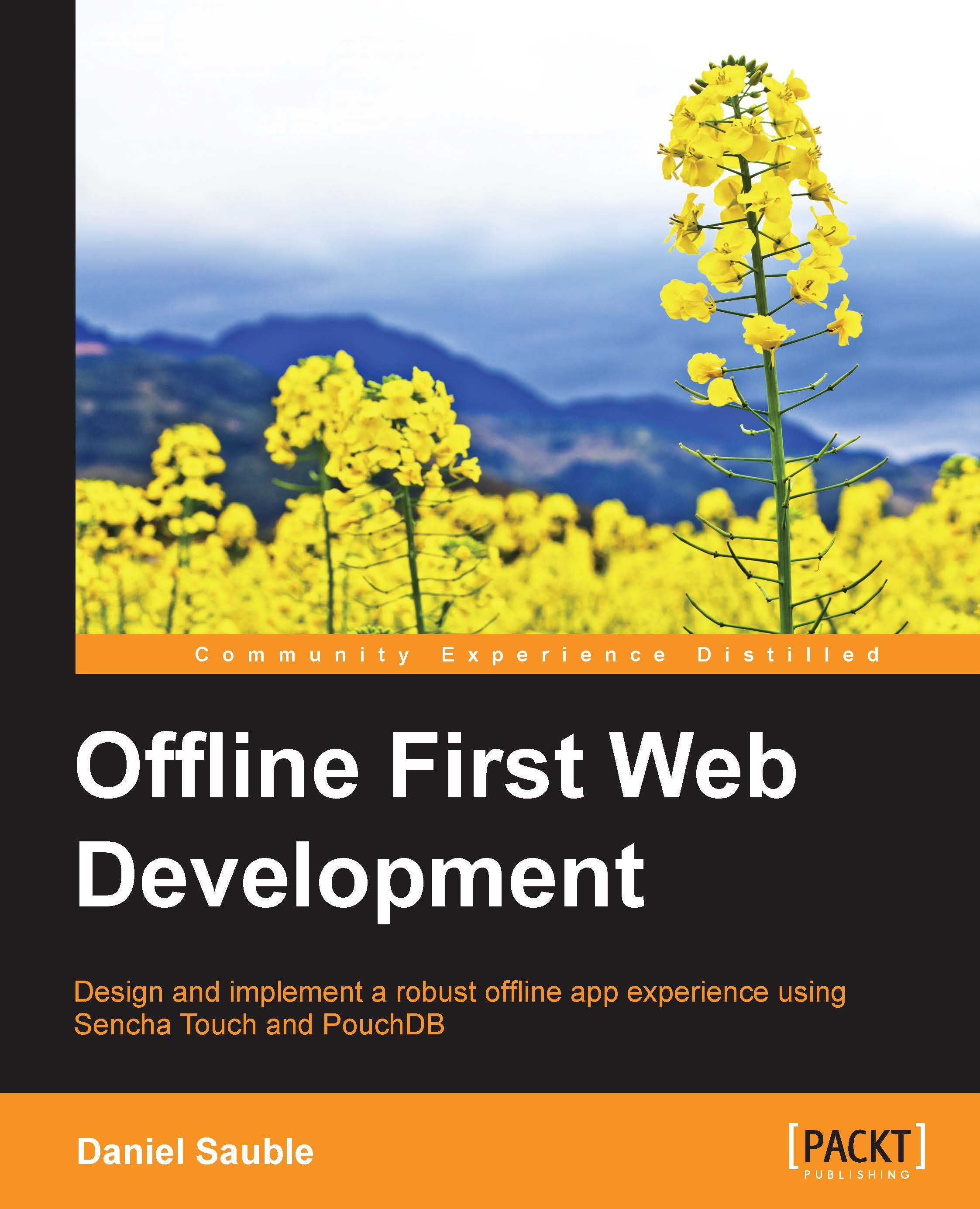Letting users provide direction
Sometimes, we can't handle these scenarios automatically. We need to capture people's attention and ask them for input. This should be done sparingly and only after we've made a reasonable attempt to handle flaky network conditions ourselves.
Letting the users know when encountering turbulence
For the purposes of this book, we'll define turbulence as any situation where people are actively writing new information to the app and we haven't been able to successfully persist this for the past 30 seconds.
In this scenario, we should bump our notification from passive to active and let people know that we've tried and failed to save their changes. Still, we should keep these notifications unobtrusive and not interrupt anything that they're currently doing.
The simplest way to do this is to display updates at regular intervals in order to keep the user apprised of the current state of any synchronization operation. We'll provide updates at 10 seconds, 30 seconds, 1...