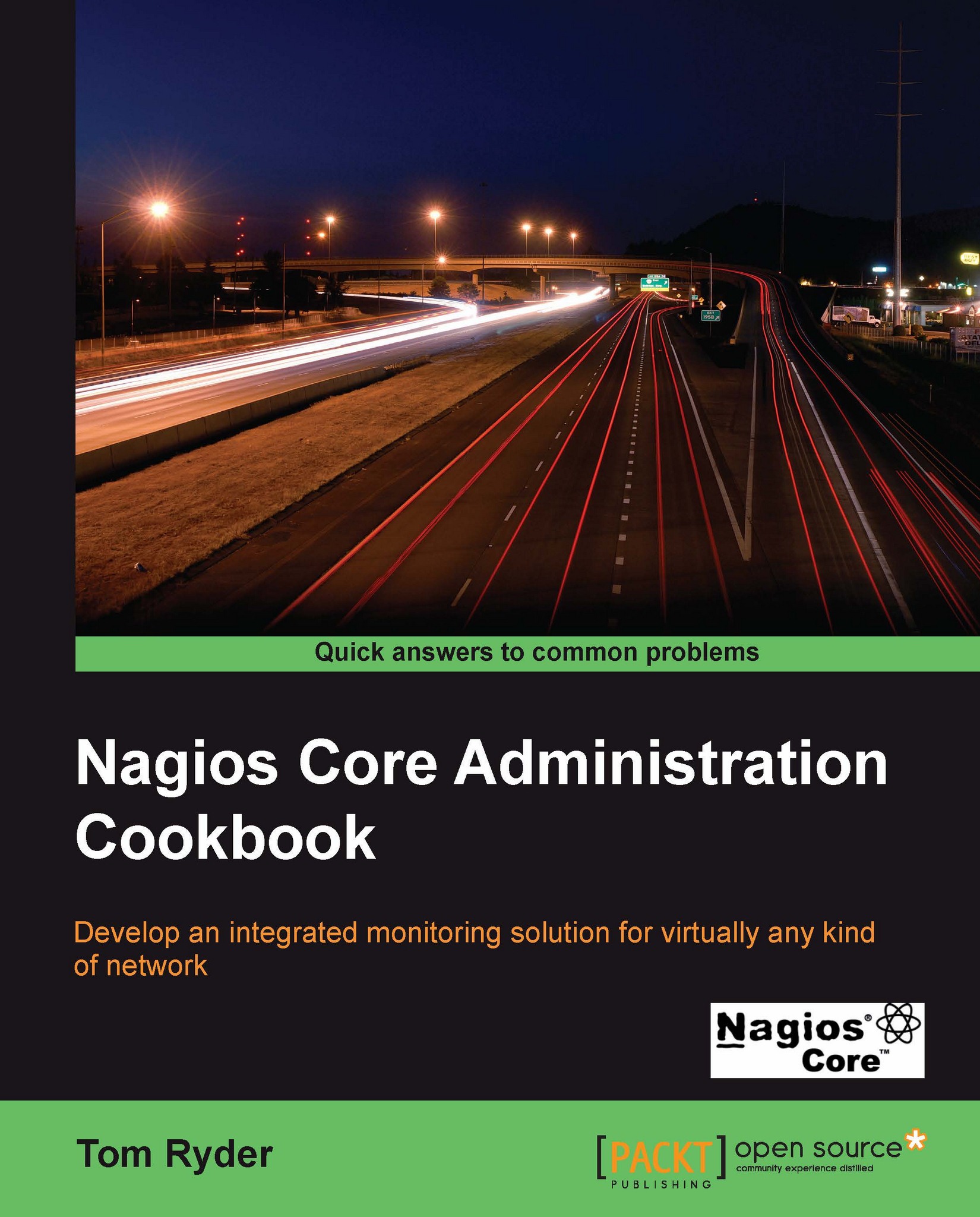Removing a plugin
In this recipe, we'll remove a plugin that we no longer need as part of our Nagios Core installation. Perhaps it's not working correctly, the service it monitors is no longer available, or there are security or licensing concerns with its usage.
Getting ready
You should have a Nagios Core 3.0 or newer server running with a few hosts and services configured already, and have a plugin that you would like to remove from the server. In this instance, we'll remove the now unneeded check_rsync plugin from our Nagios Core server.
How to do it...
We can remove a plugin from our Nagios Core instance as follows:
Remove any part of the configuration that uses the plugin, including hosts or services that use it for
check_command, and command definitions that refer to the program. As an example, the following definition for a command would no longer work after we removed thecheck_rsyncplugin:define command { command_name check_rsync command_line $USER1$/check_rsync -H $HOSTADDRESS...