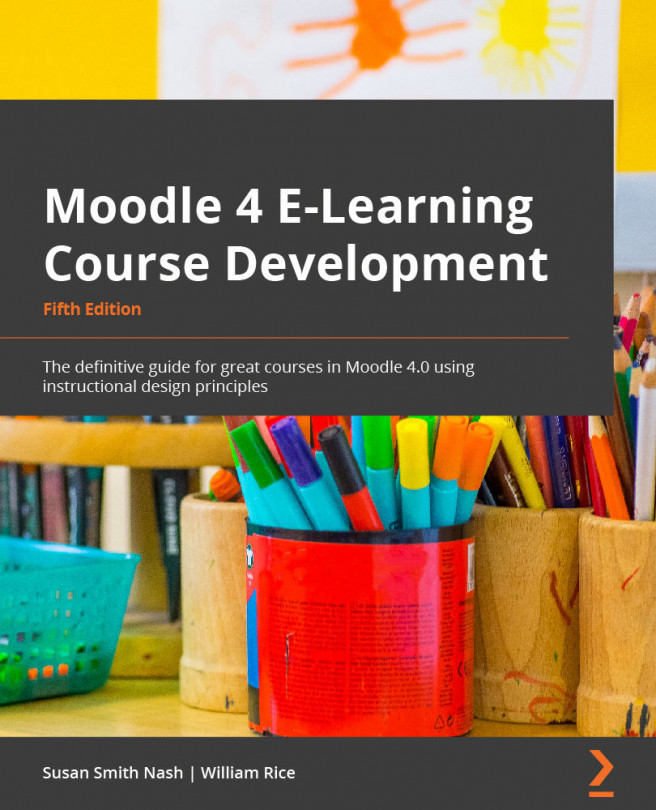Configuring the front page and the Default Dashboard
In Moodle 4.0, the Dashboard has been updated and streamlined to make it easier to configure and use, and it makes working in Moodle easier and more enjoyable. The Default Dashboard page contains a Timeline, which consists of activities that have been assigned a due date, and thus can appear on a calendar. Note that, by default, only activities taking place in the upcoming 7 days will show up. There is also the option to sort by dates and also to search by activity type or name. The calendar allows you to look at all the courses at once or just one at a time to be able to plan and stay up to date with assignments and other activities.
Figure 2.14 – Customizing the Default Dashboard page
One new feature of Moodle 4.0 is the Recently accessed items feature in the right-hand column. The purpose of the feature is to give you a "breadcrumb trail" to easily return to the items last accessed quickly...