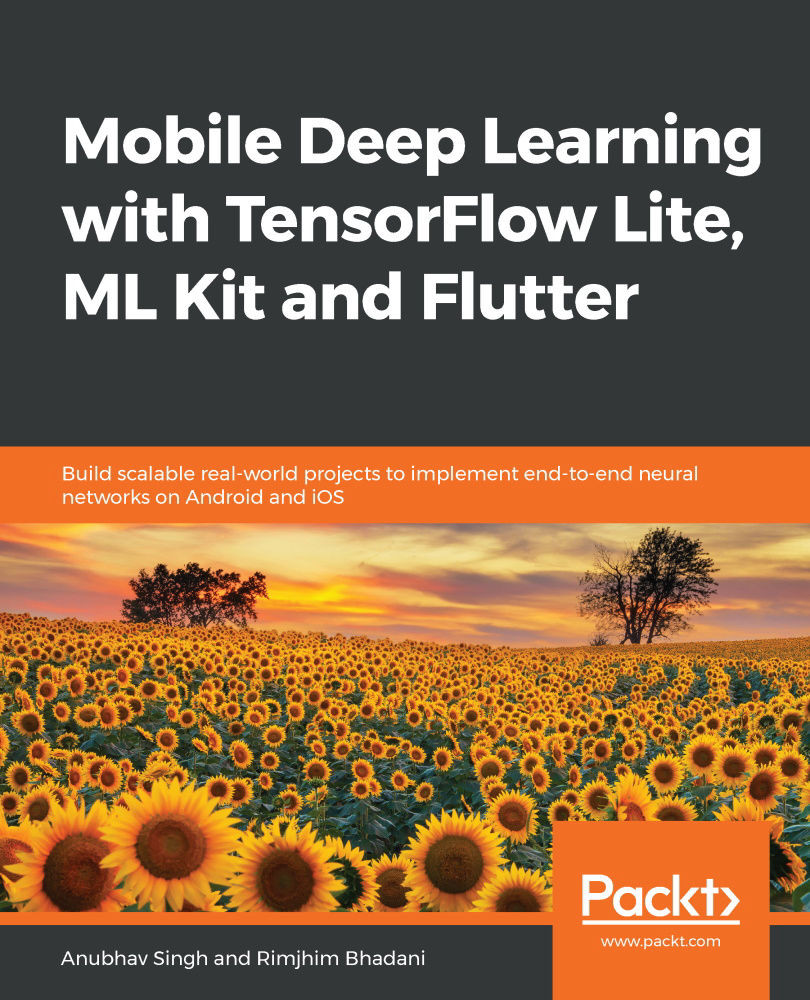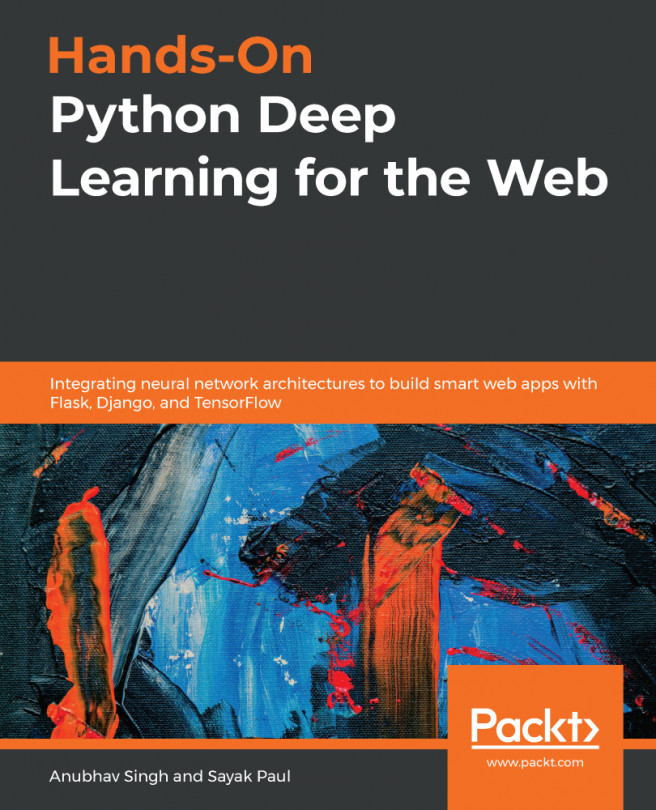To start using Dialogflow, you need to create an account on the Dialogflow website. To do this, follow these steps:
- Visit https://dialogflow.com to begin the account creation process.
You will need a Google Account to create a Dialogflow account. If you have not created one already, visit https://accounts.google.com.
- On the home page of the Dialogflow website, click on Sign up for free to create an account or Go to console to open the Dialogflow Console:

- Upon clicking Sign in with Google, you'll be asked to log in with your Google Account. You shall be asked for Account Permissions to use Dialogflow and then to accept the Terms and Conditions.
Now, we can start creating a Dialogflow agent.