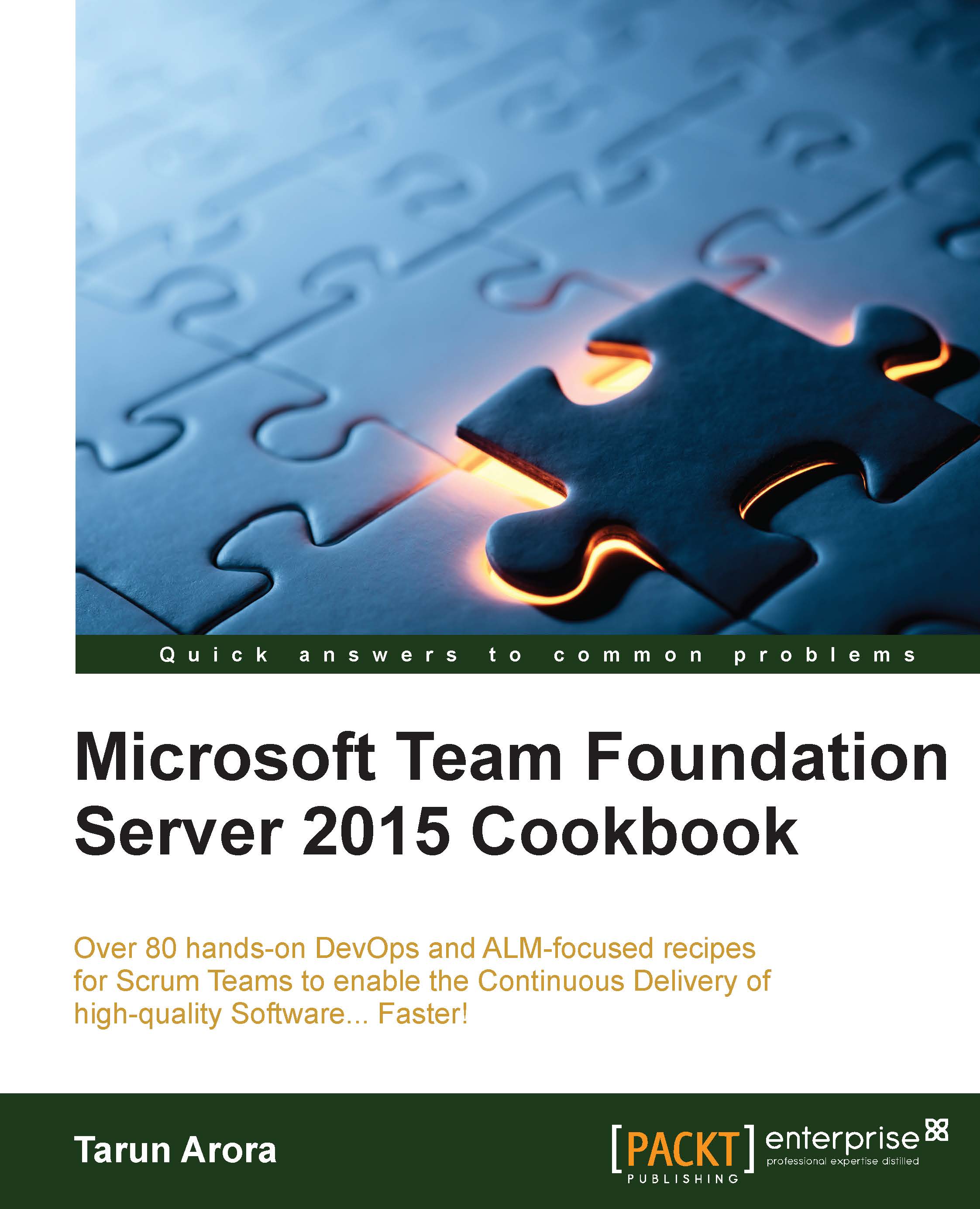Managing CodeLens in TFS
CodeLens is a Microsoft Visual Studio feature that shows you information about your code directly in the code editor. Before CodeLens, one had to dig through several different windows for information such as method references, tests linked to a method, the last change to a line of code, or the code churn to a class. Since all of this information is in TFS, you would just expect it to be available in one place. CodeLens just does that by putting this information literally at your fingertips within the code editor. CodeLens supports both TFVC and Git repositories. CodeLens now supports C#, VB, C++, SQL, and JavaScript files. You can learn more about CodeLens and other quality and diagnostic tools available in Visual Studio at http://bit.ly/1NNbtJ6.
This book focuses on TFS, you are probably wondering why Visual Studio-specific features are being discussed. TFS is responsible for preparing the information served by CodeLens in Visual Studio. TFS has specific jobs for...