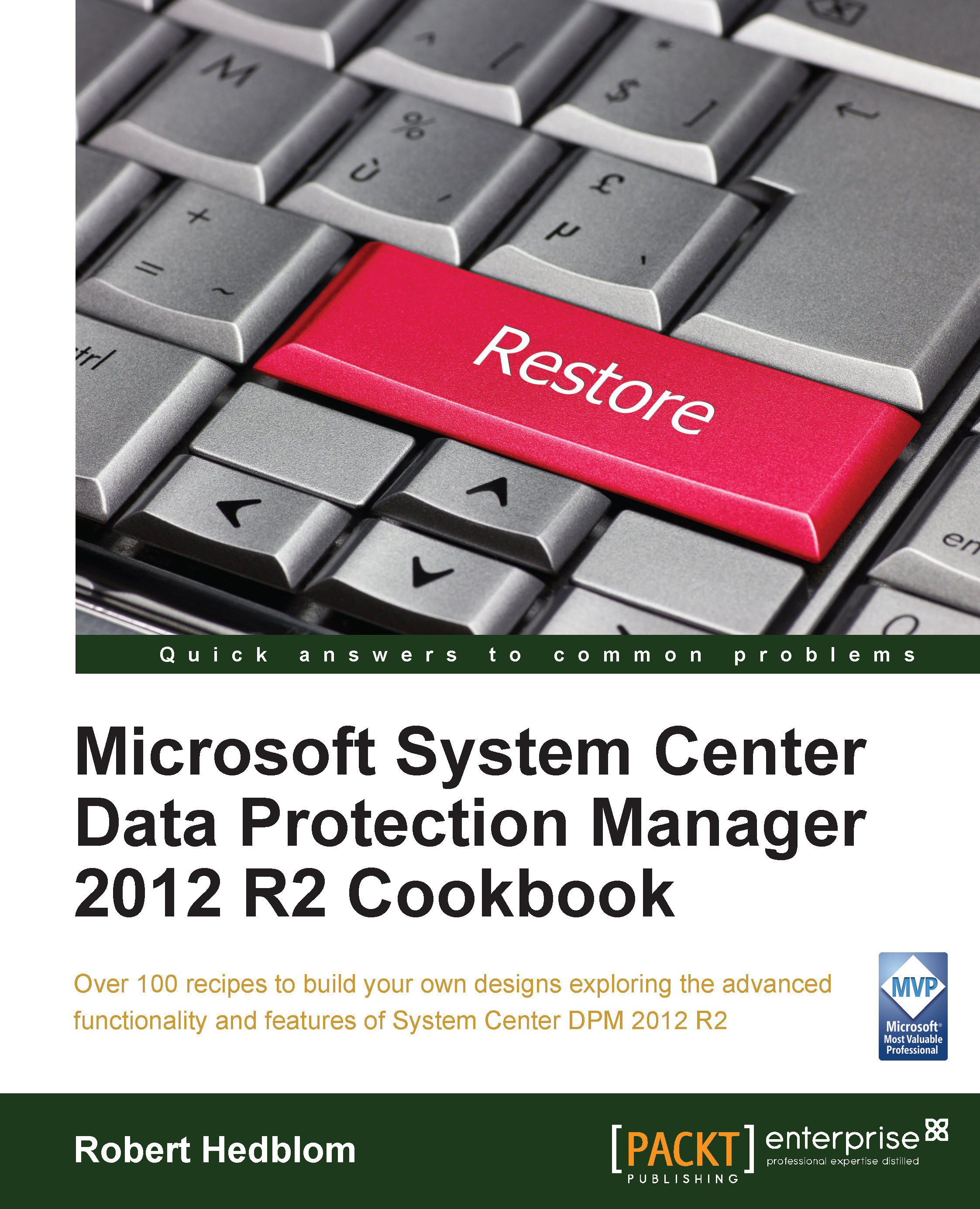Installing System Center Orchestrator
This recipe will cover the basic installation of System Center Orchestrator.
Getting ready
System Center Orchestrator is a System Center family member that provides you with the capability to create automation via a GUI. The installation is quite straightforward, but always keep in mind that if you provide a poor SQL installation, you will end up with a poor experience of the solutions that use these SQL server instances.
System Center Orchestrator must have some service accounts and a security group in Active Directory defined:
- SCORCHSVC: The service account for Orchestrator
- SCORCHUSRERS: The security group for Orchestrator users
- SCOSQLSVC: The service account for SQL
The prerequisite for System Center Orchestrator is .NET and you need 3.5 and 4.0. The IIS role is also needed, but the installation process of Orchestrator will solve this.
Add the SCORCHSVC account and the SCORCHUSERS user group to the local administrator group of the Orchestrator server.