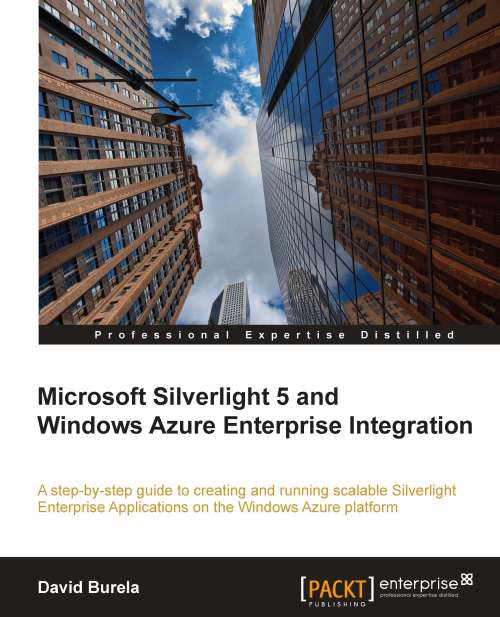Creating, listing, and displaying files with Silverlight
In this section, a Silverlight application will retrieve files that are being held within the Azure Blob storage. These files will be initially generated and uploaded by a web role. Later, the Silverlight application will be expanded, so that the files can be uploaded and the contents of the container are listed.
There are two very important things to realize about this exercise.
Firstly, Silverlight has a restriction that prevents it from making requests to domains other than the domain it is currently being hosted on. In order to lift this restriction, we will have to place a special client access policy file in the root of the storage account. This is because the domain on which the Silverlight application is hosted (http://packtdemo.cloudapp.net) is different from the Azure storage account in which an attempt is made to retrieve the data (http://packtdemo.blob.core.windows.net).
Secondly, there is a known issue that prevents Silverlight...