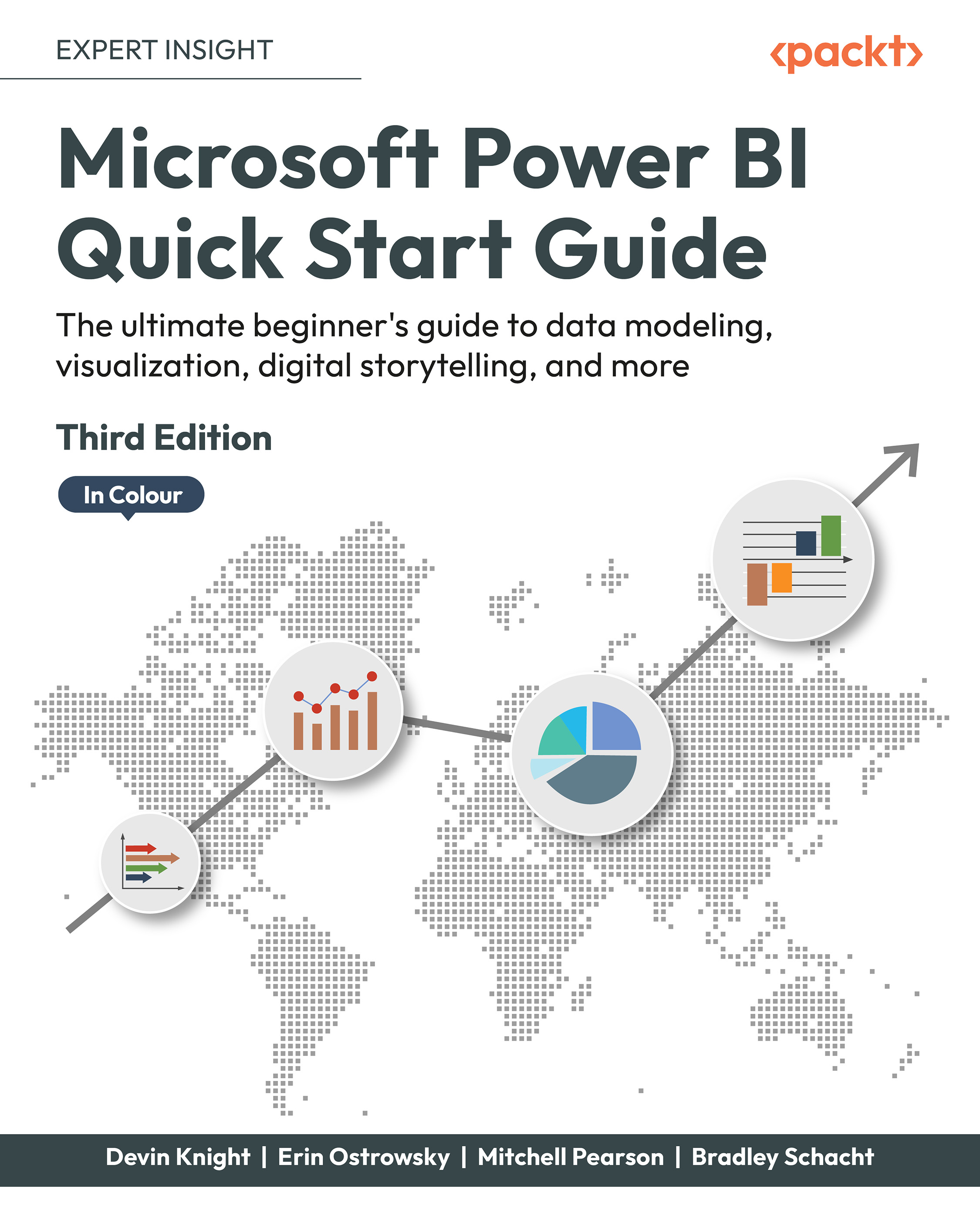Accessing Power BI Report Server
To get started, you will need to know how your organization’s IT governs its servers, hardware, applications, and data. You may need to submit a help desk ticket, or you may be authorized to go directly to Microsoft’s Download Center and install it yourself. Regardless of the path forward, it’s very important to know and abide by any data governance that’s established.
If you are installing it yourself, simply go to https://powerbi.microsoft.com/en-us/report-server/ and select Download Free Trial as shown in Figure 10.1 below, or use Advanced download options to specify what you need:

Figure 10.1: Download the free trial or go to Advanced download options to start
If you intend to use the paid version, then you will need Power BI Premium or SQL Server Enterprise Software Assurance (SA)—this is why you will want to coordinate with your central IT.
It is very important that you select the right...