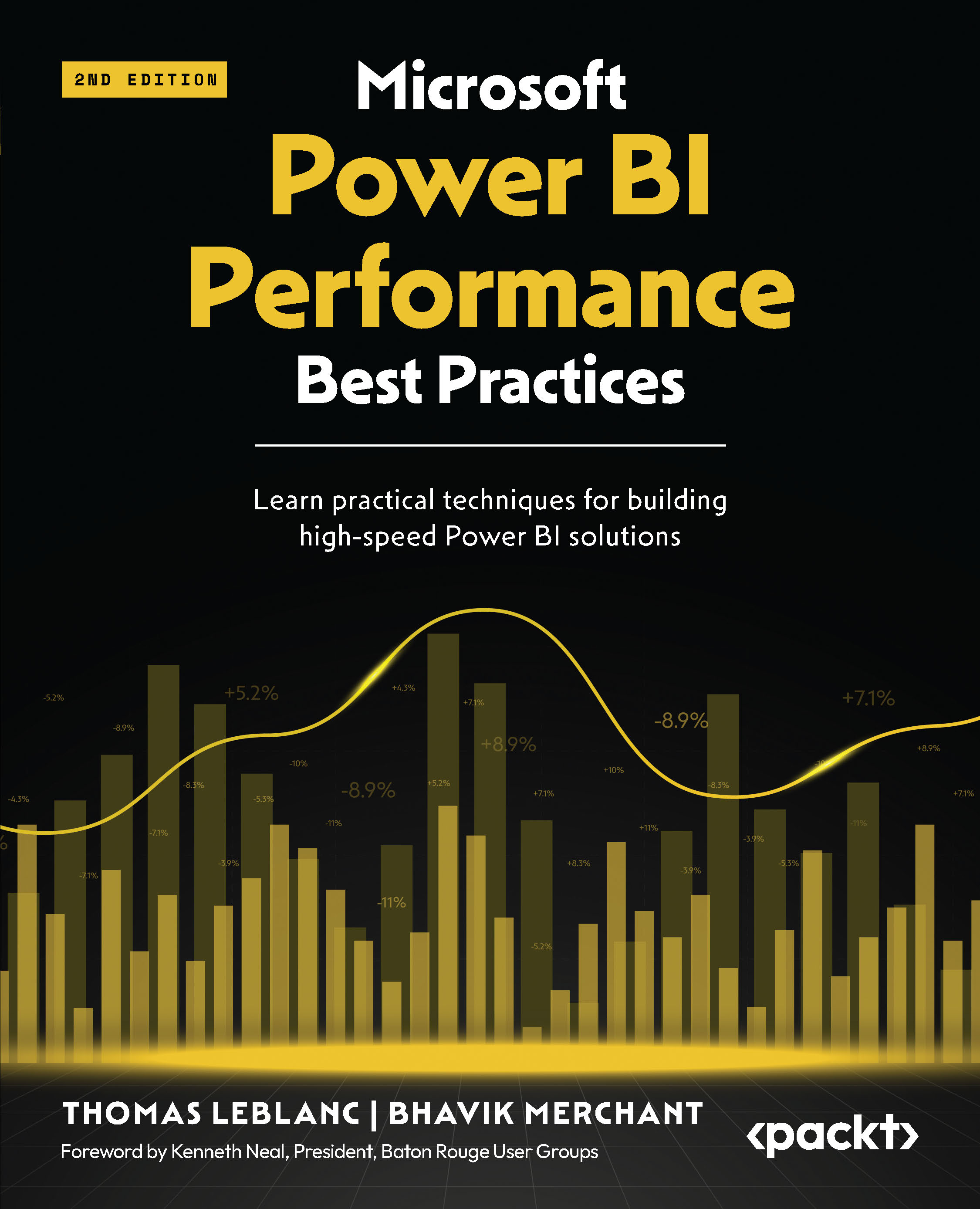Summary
Since report performance is such an important aspect of the user experience, we began by looking at Power BI’s built-in workspace usage metrics, which are targeted at workspace administrators.
With the usage metrics report, we saw a report performance page to visualize report trends and break download duration. We noted that the aggregate information it provides is a good start. To reach this detailed data, we learned how to copy and customize the built-in report. All these methods allow you to access details and create more useful custom views. Finally, we looked at typical questions to ask of the performance data.
Then, we moved on to logs and traces, noting that there are tenant-wide logs available for administrators. We learned that this is an important source of data for query and refresh performance. When using Premium or Fabric semantic models, you can connect to the XMLA endpoint to start a near-real-time trace. You also have a PaaS-based option to connect...