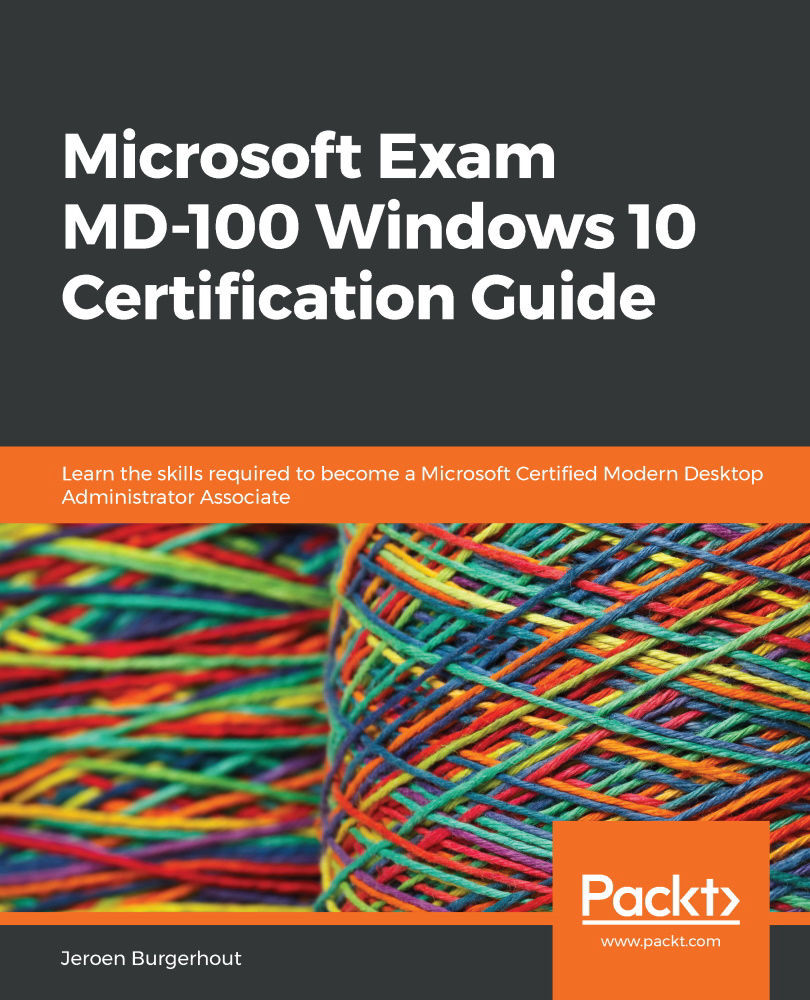Configuring and analyzing event logs
Event logs are a key built-in security resource in all Windows Operating Systems and can be accessed from Windows Event Viewer. They provide information about occurring system events. Event logs are created by the Event Log service as a background operation and can contain information, alerts, and error messages about Windows components, installed applications, and system behavior.
We will learn how to configure and analyze event logs in this section. In addition to log groups for individually installed applications and different Windows component categories, Event Viewer offers classified lists of important Windows log events, including applications, security, setup, and system events. Individual accidents provide comprehensive details about the type of incident that occurred, the cause of the incident, and specific technical information to assist with troubleshooting the accident.
Event Viewer also helps you merge logs from several machines...