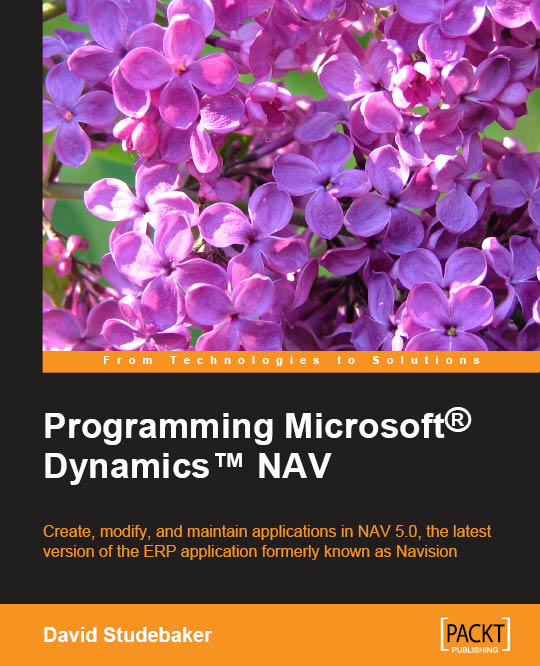Sending data to Microsoft Office applications
Dynamics NAV data can be sent to either Microsoft Word or Microsoft Excel by the users.
Whenever that is possible, which is on all the pages in Dynamics NAV, except on the Role Center page and on the menu pages under the Department area, the export option will be available on the application menu.

The data exported will be the one that the user is seeing at the moment, including filters and columns shown/hidden on a list. Imagine you are looking at the customer list. In that list you have only chosen the columns No., Name, and Contact, and you have applied a filter to only see the blocked customers. When you export that to either Word or Excel, you will export only those three fields and only the customers within the filter.
Sending data to Microsoft Word
The following screenshot shows how data exported to Microsoft Word looks:

When data changes in Dynamics NAV, it has to be sent to Microsoft Word again if you want your data in Word...