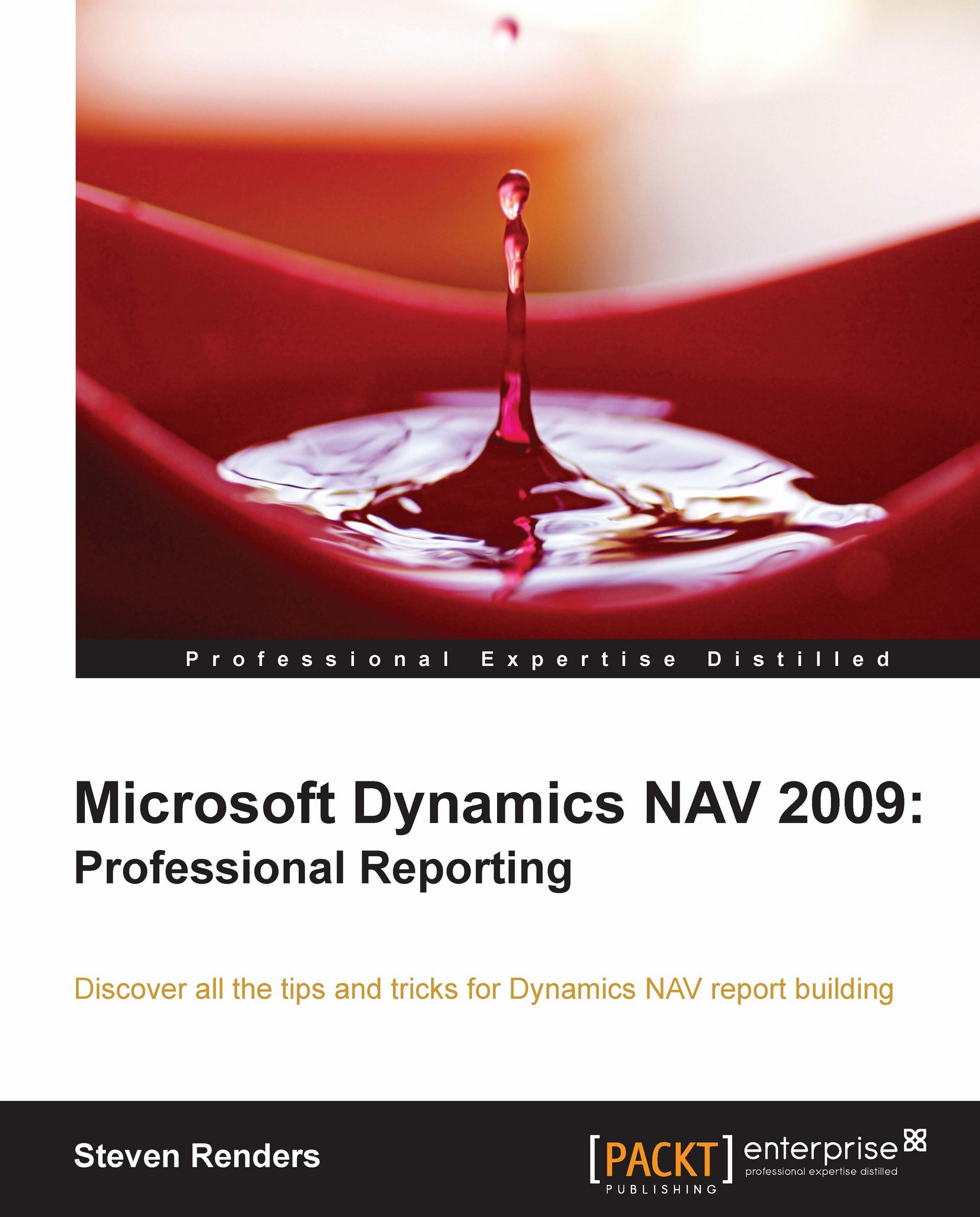Implementing conditional formatting
Conditional formatting is using a condition to determine the formatting of information displayed on your report. It means that, by using expression(s) you can change the way that information will be rendered on your report, making it easier to read and understand the report.
Tip
When to use conditional formatting
Although conditional formatting can increase the readability of a report it is important not to overdo it. Like in the early days of the World Wide Web when we developed our first web pages it was very tempting to include a lot of colors, pictures, moving and animated texts, and so on. But that doesn't necessarily improve the usefulness of a report, more the contrary. So, I would like to stress that conditional formatting should be used with a purpose, not just because it's possible.
Conditional formatting can be implemented using different methods. A very simple example is using the following expression:
=Iif(Me.Value > 0,"Green","Red")
This expression...