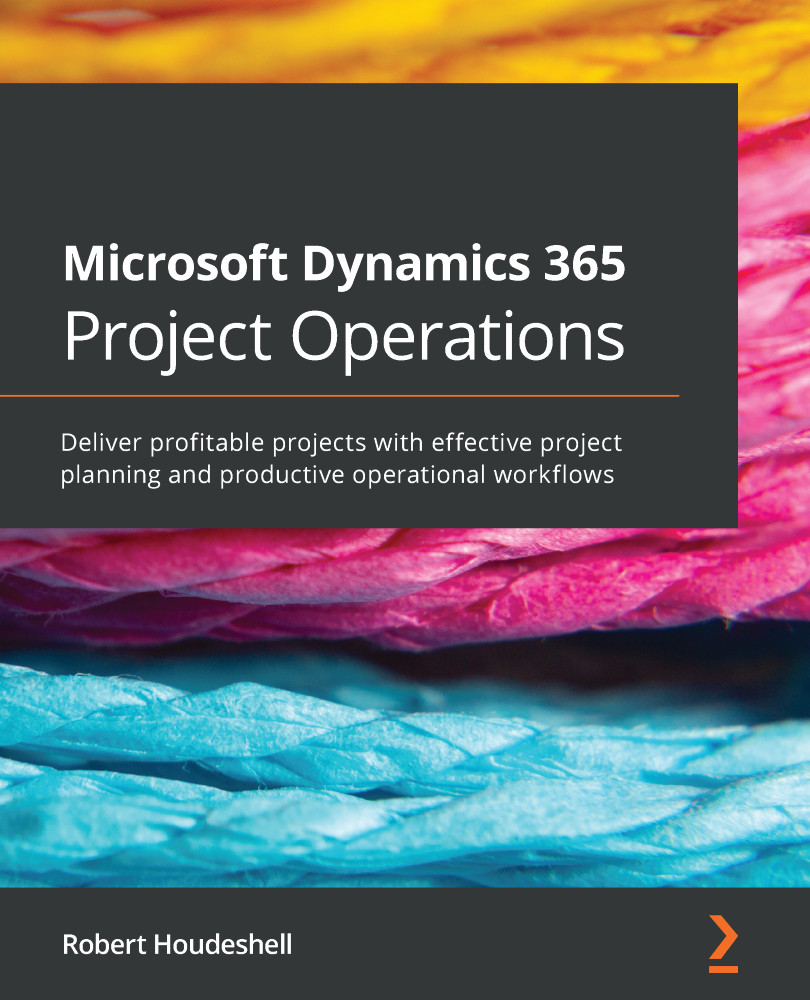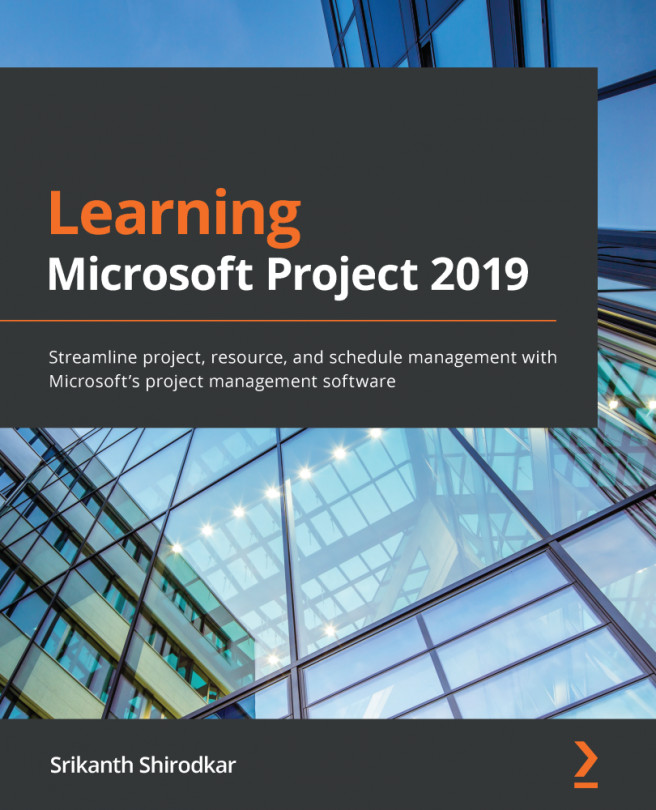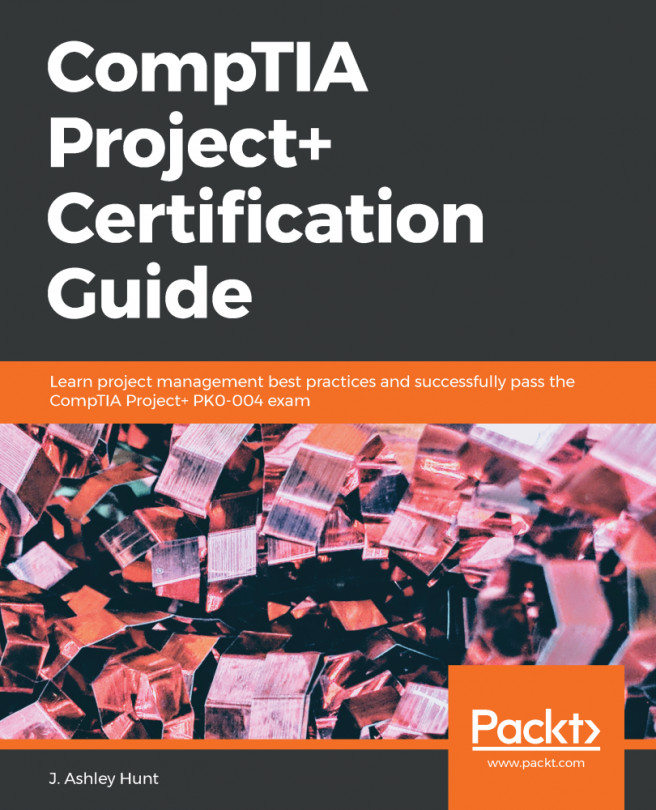Setting up Project Operations
Pressing the Dynamics home button will take you back to Published Apps Menu. However, if, for some reason, you are missing any published apps, click the Sync button in the top right. This should refresh your view with all your apps.
In Project Operations, the view will have changed significantly, as shown here:
Figure 3.17 – Dynamics Project Operations home screen
Notice that some things have remained the same and some have changed. The overall navigation remains, as do the Home, Recent, Pinned, and other dashboard areas. Other things have changed, though, including the Project Operations entities:
- My Work
Time Entries – Timecard entry functionality for team members, Project Manager users, or anyone who needs to enter a timecard.
Expenses – Expense entry functionality for team members, Project Manager users, sales managers, executives, or anyone who needs to enter expenses.
Approvals – For time...