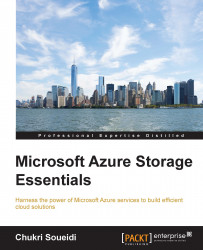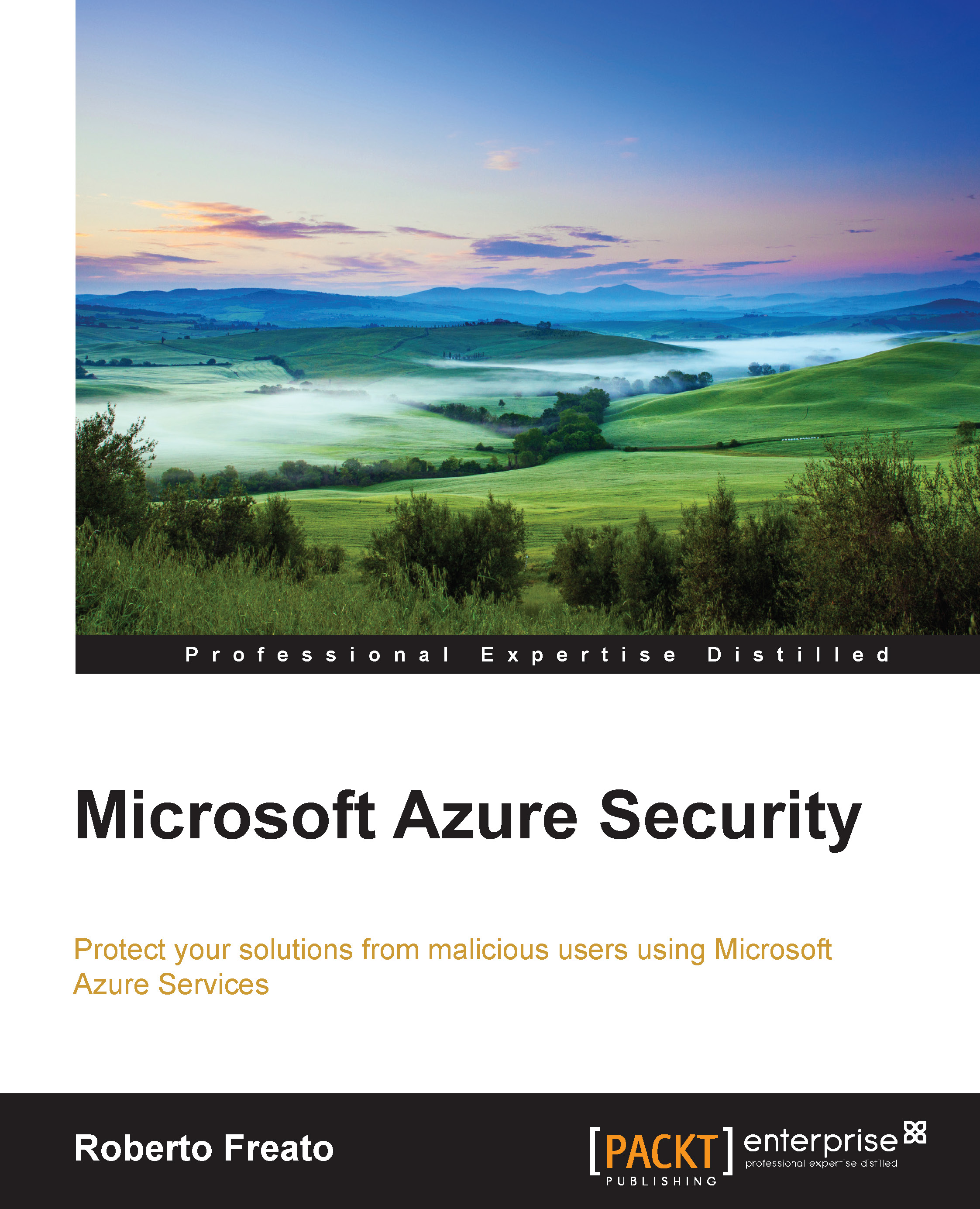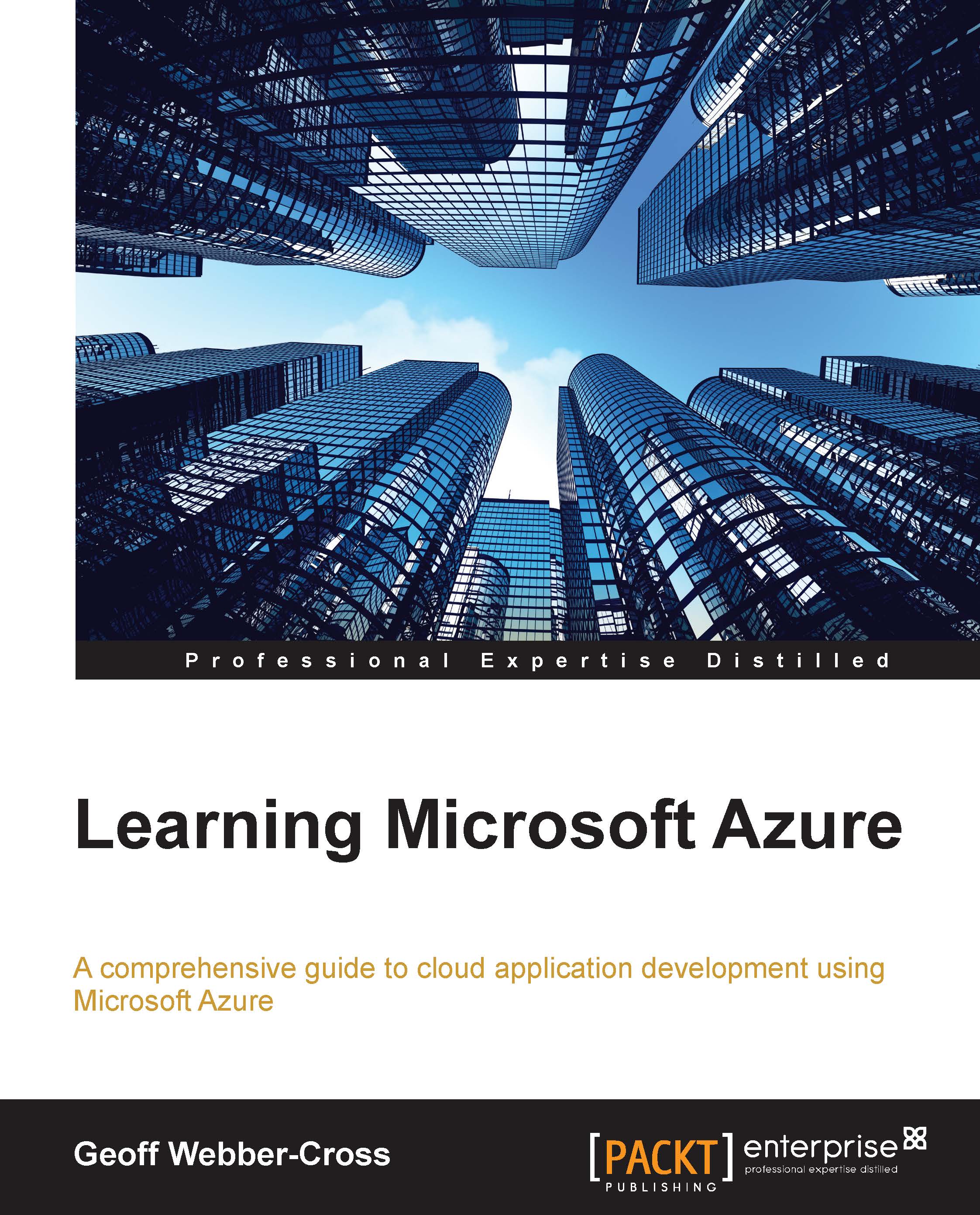Chukri Soueidi is a software developer based in Beirut, Lebanon. With an experience that spans more than 8 years, he specializes in web development and Microsoft technologies. He currently works at the American University of Beirut as a software engineer and systems analyst, developing new software solutions for the university and its medical center. He was awarded the Microsoft Most Valued Professional (MVP) award for 2 years 2014 and 2015 for his contributions to the technical communities of Visual C# and .NET. The MVP award is an annual award that recognizes exceptional technology community leaders worldwide, who actively share their high-quality and real-world expertise with other communities. With fewer than 5,000 awardees worldwide, Microsoft MVPs represent a highly selected group of experts. He is heavily involved in local developer communities in Beirut, coaching on the latest technologies, and he is also a regular speaker at the major evangelism events held by Microsoft, Lebanon. He conducted several workshops for university students and professionals on topics of software development and gaming technologies. Chukri is also a technical trainer and has been working as an instructor at the regional learning centers. Away from his laptop, Chukri is an avid marathon runner. He enjoys exploring new places and cooking with his beloved ones and friends. You can always reach him at chukrisoueidi@outlook.com.
Read more
 United States
United States
 Great Britain
Great Britain
 India
India
 Germany
Germany
 France
France
 Canada
Canada
 Russia
Russia
 Spain
Spain
 Brazil
Brazil
 Australia
Australia
 Singapore
Singapore
 Hungary
Hungary
 Ukraine
Ukraine
 Luxembourg
Luxembourg
 Estonia
Estonia
 Lithuania
Lithuania
 South Korea
South Korea
 Turkey
Turkey
 Switzerland
Switzerland
 Colombia
Colombia
 Taiwan
Taiwan
 Chile
Chile
 Norway
Norway
 Ecuador
Ecuador
 Indonesia
Indonesia
 New Zealand
New Zealand
 Cyprus
Cyprus
 Denmark
Denmark
 Finland
Finland
 Poland
Poland
 Malta
Malta
 Czechia
Czechia
 Austria
Austria
 Sweden
Sweden
 Italy
Italy
 Egypt
Egypt
 Belgium
Belgium
 Portugal
Portugal
 Slovenia
Slovenia
 Ireland
Ireland
 Romania
Romania
 Greece
Greece
 Argentina
Argentina
 Netherlands
Netherlands
 Bulgaria
Bulgaria
 Latvia
Latvia
 South Africa
South Africa
 Malaysia
Malaysia
 Japan
Japan
 Slovakia
Slovakia
 Philippines
Philippines
 Mexico
Mexico
 Thailand
Thailand