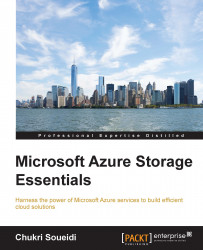Using AzCopy
AzCopy is a free command-line tool that is offered by Microsoft. It allows you to easily copy and transfer data from and to Azure storage. It is designed for high performance transfers, with some really good features like verbose logging and progress monitor. AzCopy allows users to select items by specifying patterns, like wildcards or prefixes, to identify the needed files for upload or download. It currently supports blobs, files, and table storage.
After installing the software, in order to upload a set of files in a local directory to your Azure File share, you can run the following command in the AzCopy command-line console:
AzCopy /Source:C:\temp /Dest:https://<account-name>.file.core.windows.net/<share-name>/ /DestKey:<account-key> /Pattern:set* /S
The preceding command will recursively upload all files specified in the source folder with a name matching the pattern set* for our file share.
To download the file you would use the following command:
AzCopy...