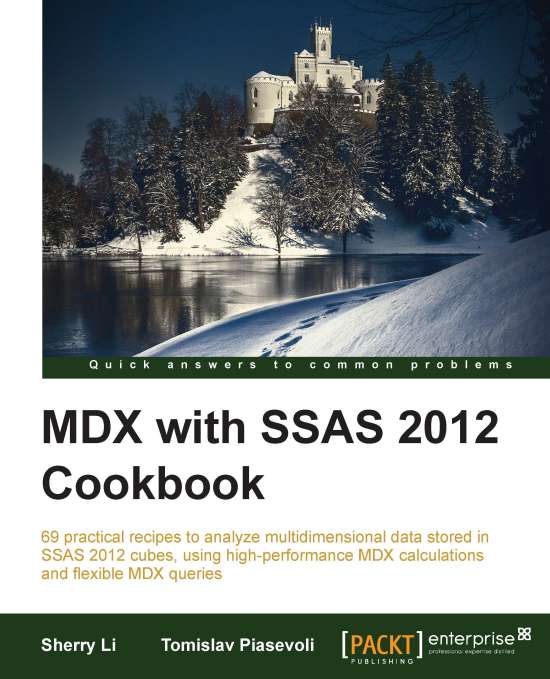Implementing bubble-up exceptions
In the previous recipe we dealt with highlighting the cells based on their results in comparison with sibling members, which can be visualized in a horizontal direction. In this recipe we'll take a look at how to do the same but in a vertical direction, using the descendants of members in the report.
Bubble-up exceptions are a nice way of visualizing the information about descendants of a member without making reports huge. By coding the information about the result of descendants, we can have compact reports on a higher level while still having some kind of information about what's going on below.
The information we are going to "bubble-up" will be presented in the form of color coding the cells.
Getting ready
Start SQL Server Management Studio and connect to your SSAS 2012 instance. Click on the New Query button and check that the target database is Adventure Works DW 2012.
In this example we're going to use the Product dimension. Here's the query we'll start...