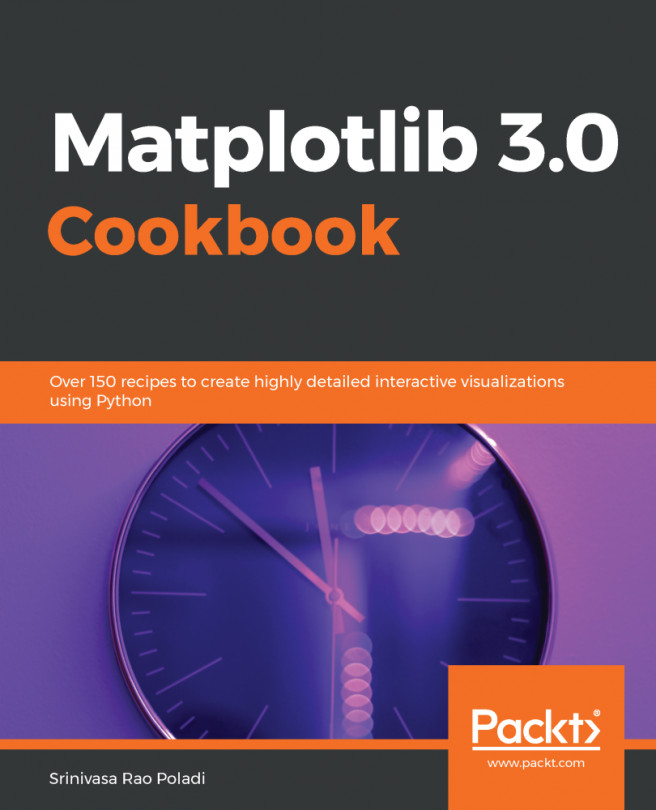Expanding plot types with Seaborn
To install the Seaborn package, we open the terminal or command prompt and call pip3 install --user seaborn. For each use, we import the library by import seaborn as sns, where sns is a commonly used shorthand to save typing.
Visualizing multivariate data with a heatmap
A heatmap is a useful visualization method to illustrate multivariate data when there are many variables to compare, such as in a big data analysis. It is a plot that displays values in a color scale in a grid. It is among the most common plots utilized by bioinformaticians to display hundreds or thousands of gene expression values in one plot.
With Seaborn, drawing a heatmap is just one line away from importing the library. It is done by calling sns.heatmap(df), where df is the Pandas DataFrame to be plotted. We can supply the cmap parameter to specify the color scale ("colormap") to be used. You can revisit the previous chapter for more details on colormap usage.
To get a feel for heatmap...