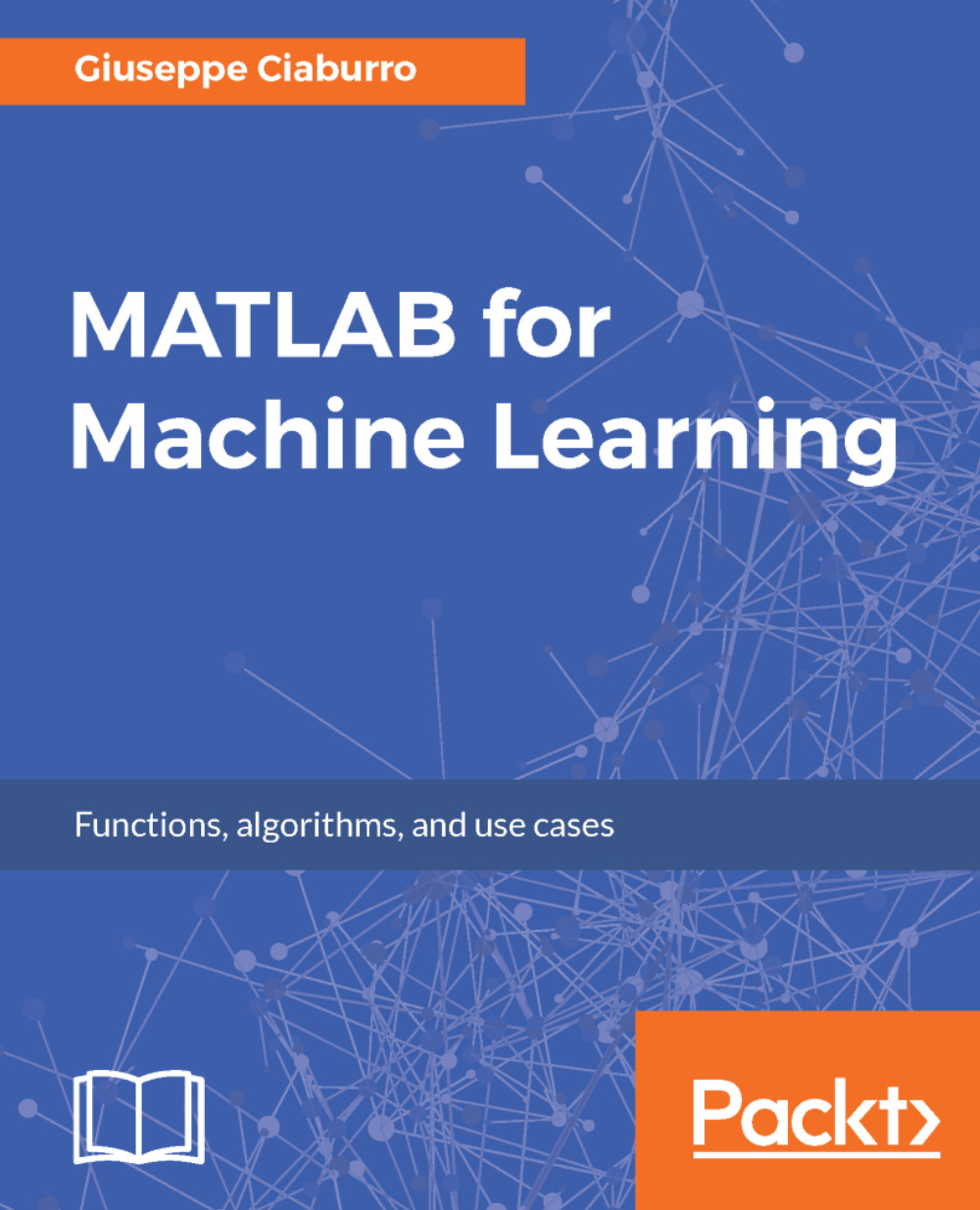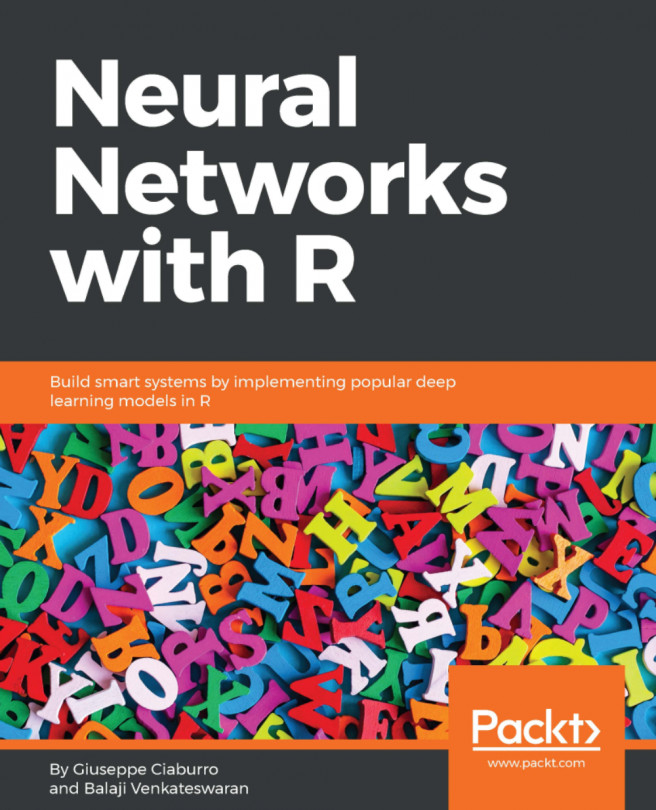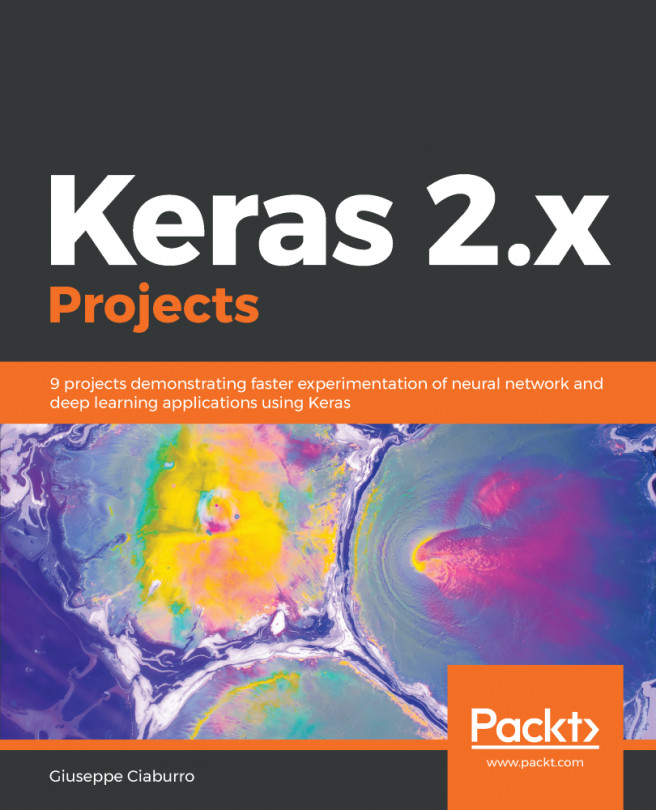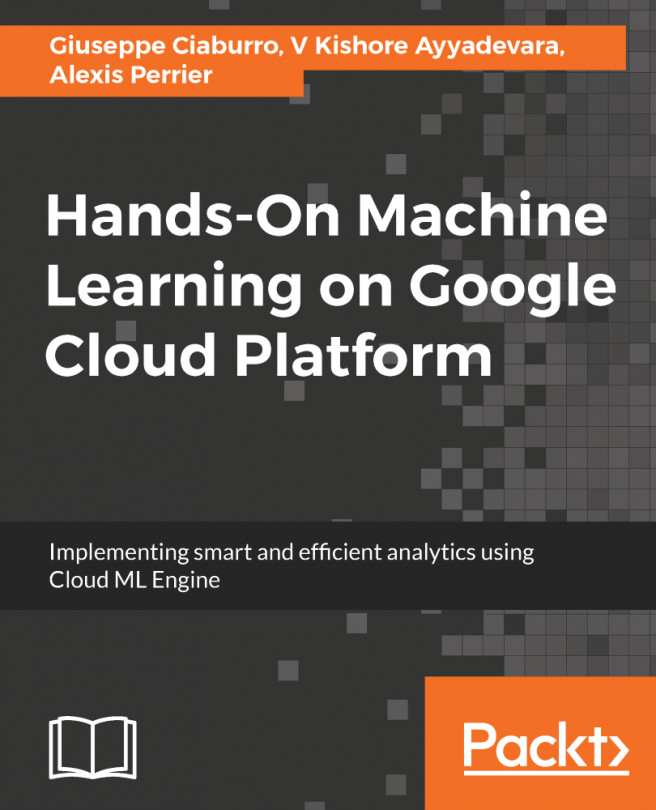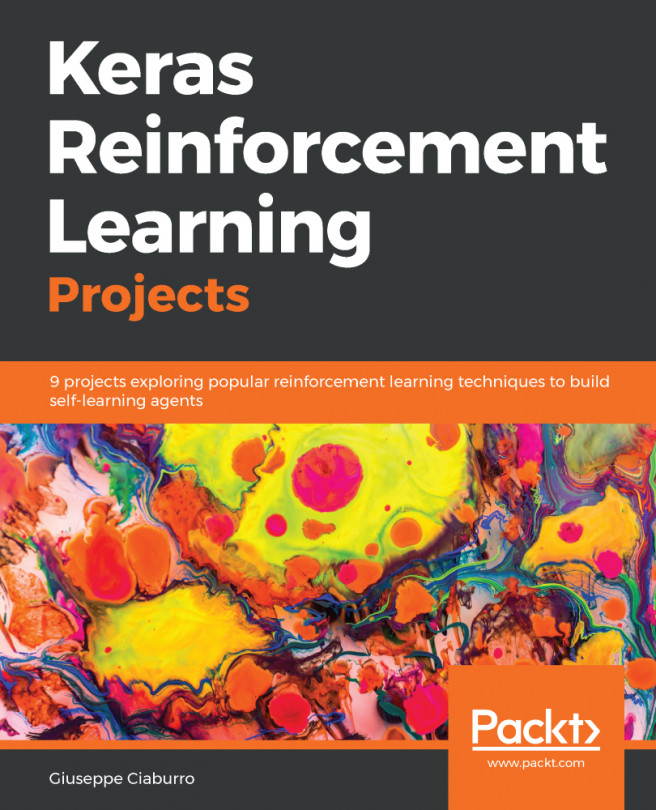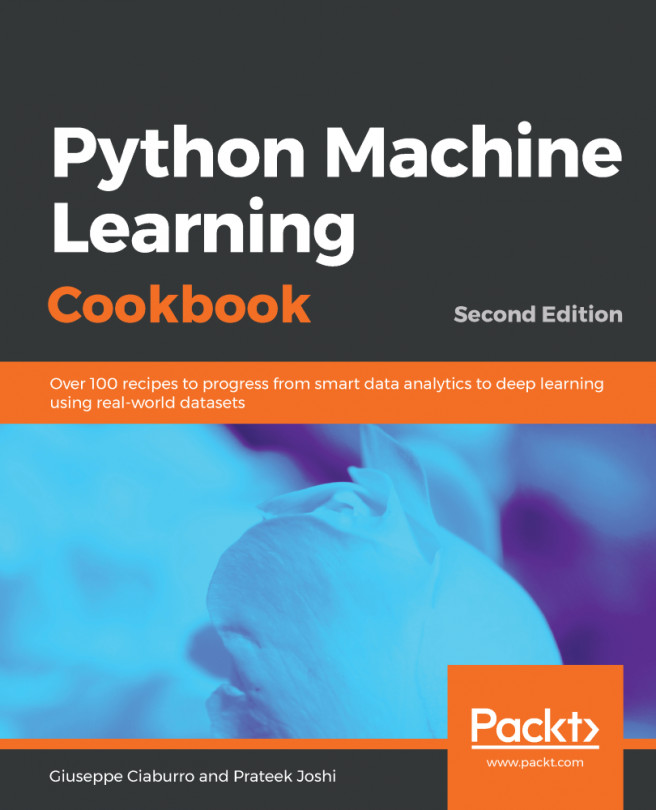The Statistics and Machine Learning Toolbox contains all the tools necessary to extract knowledge from large datasets. It provides functions and apps to analyze, describe, and model data. Starting exploratory data analysis becomes a breeze with the descriptive statistics and graphs contained in the toolbox. Furthermore, fitting probability distributions to data, generating random numbers, and performing hypothesis tests will be extremely easy. Finally through the regression and classification algorithms, we can draw inferences from data and build predictive models.
For data mining, the Statistics and Machine Learning Toolbox offers feature selection, stepwise regression, Principal Component Analysis (PCA), regularization, and other dimensionality reduction methods that allow the identification of variables or functions that impact your model.
In this toolbox are developed supervised and unsupervised machine learning algorithms, including Support Vector Machines (SVMs), decision trees, k-Nearest Neighbor (KNN), k-means, k-medoids, hierarchical clustering, Gaussian Mixture Models (GMM), and hidden Markov models (HMM). Through the use of such algorithms, calculations on datasets that are too large to be stored in memory can be correctly executed. In the following screenshot, product capabilities of the Statistics and Machine Learning Toolbox are shown, extracted from the MathWorks site:

Here is a descriptive list of the key features of this tool; you will find the main topics of the machine learning field:
- Regression techniques, including linear, generalized linear, nonlinear, robust, regularized, ANOVA, repeated measures, and mixed-effects models
- Big data algorithms for dimension reduction, descriptive statistics, k-means clustering, linear regression, logistic regression, and discriminant analysis
- Univariate and multivariate probability distributions, random and quasi-random number generators, and Markov chain samplers
- Hypothesis tests for distributions, dispersion, and location; Design of Experiments (DOE) techniques for optimal, factorial, and response surface designs
- Classification Learner app and algorithms for supervised machine learning, including SVMs, boosted and bagged decision trees, KNN, Naive Bayes, discriminant analysis, and Gaussian process regression
- Unsupervised machine learning algorithms, including k-means, k-medoids, hierarchical clustering, Gaussian mixtures, and HMMs
- Bayesian optimization for tuning machine learning algorithms by searching for optimal hyperparameters
The following are the product resources of the Statistics and Machine Learning Toolbox:

For a more comprehensive overview of the Statistics and Machine Learning Toolbox's capabilities, you can connect to the manufacturer's website at the following link: https://www.mathworks.com/products/statistics.html.