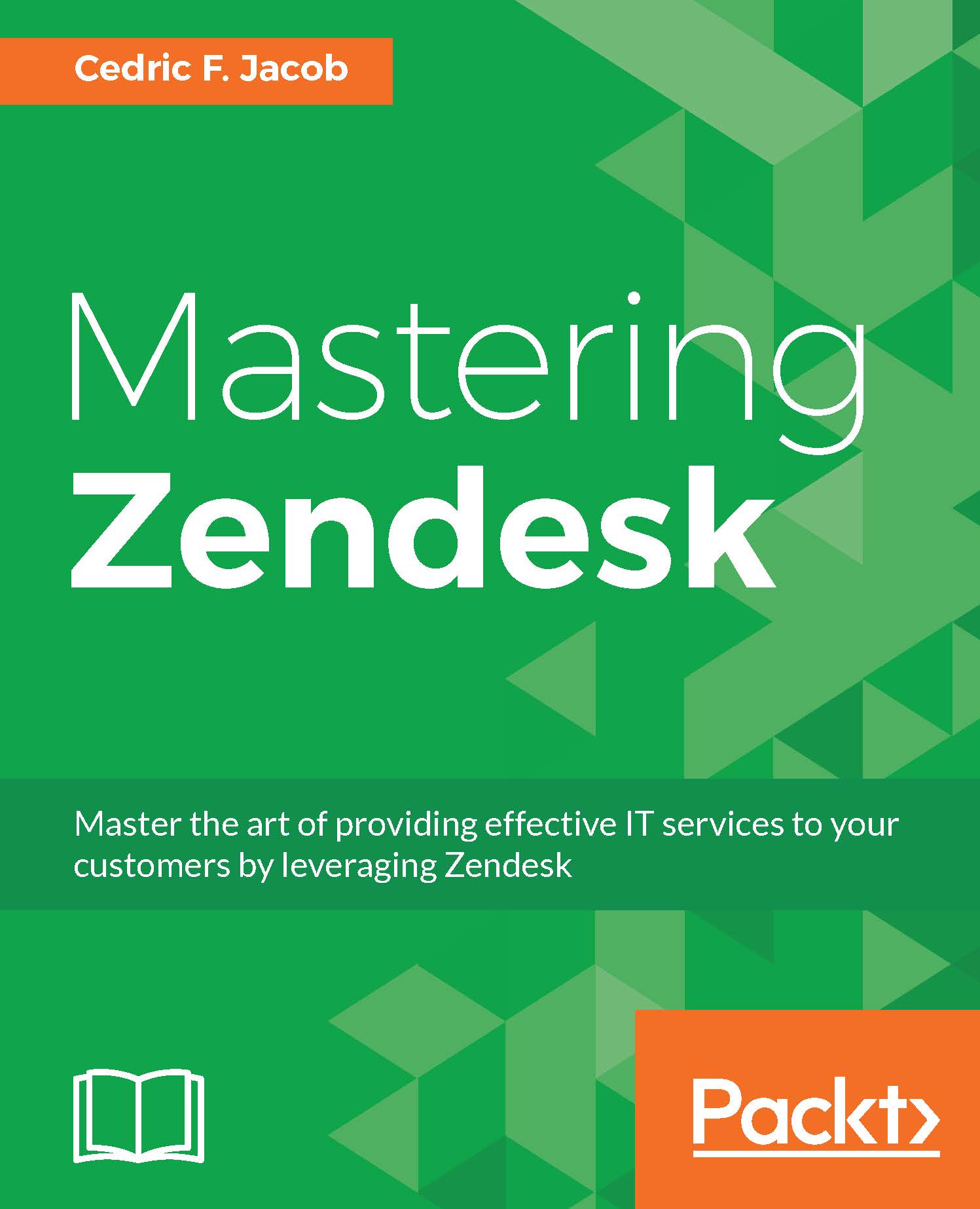Creating custom fields
So now that we have a better understanding of fields in general and what types of fields there are, we can move to creating our own custom fields.
Before we do so, however, let's decide what custom fields we will need by reviewing our flowchart and road map:

Looking at our flowchart, we can see a few possible options when it comes to custom fields. We already know that we can create custom fields for users, organizations, and tickets. So let's divide our train of thought for now.
Custom user fields
In Chapter 2, Agent Roles, Groups, Organizations, and User Tags, we decided to add the VIP user tag via the Zendesk API whenever a customer purchases a subscription. This still applies. But in order to visualize whether the user is a VIP, and to give our agents the option to upgrade a user to the VIP status manually without having to enter the tag, we should add a checkbox field. Setting the tag via API will still work fine and the checkbox will automatically...