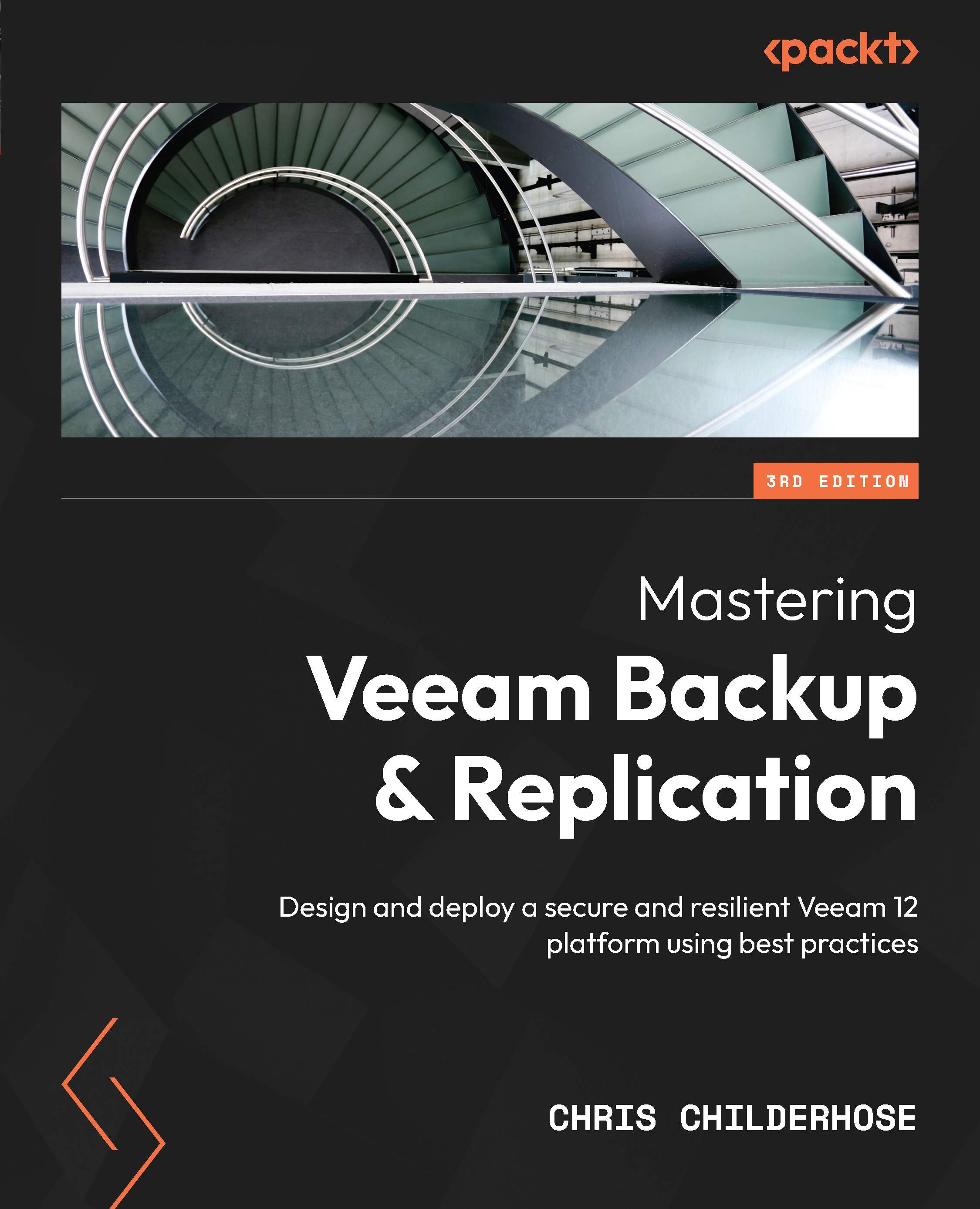Discovering the new Auto-Logoff feature
In prior VBR versions, when a user connected remotely to work via a Remote Desktop Protocol (RDP) session, many backup administrators would open the VBR console and then disconnect from their session. Disconnecting does a few things when it comes to both security and system resources:
- Security: It keeps the console open, so if an attacker gained access to an RDP session, they could easily then access your Veeam environment
- System resources: When you leave the console open and then you disconnect an RDP session, this keeps the memory used and does not release it, leading to high memory and CPU usage
So to combat this within VBR v12, a new enhancement called auto logoff has been added. What does auto logoff do, you might be asking? Well, it helps to address the issue covered in the preceding points, allowing for better security and freeing system resources on the VBR server.
To enable auto logoff, you must complete the following...