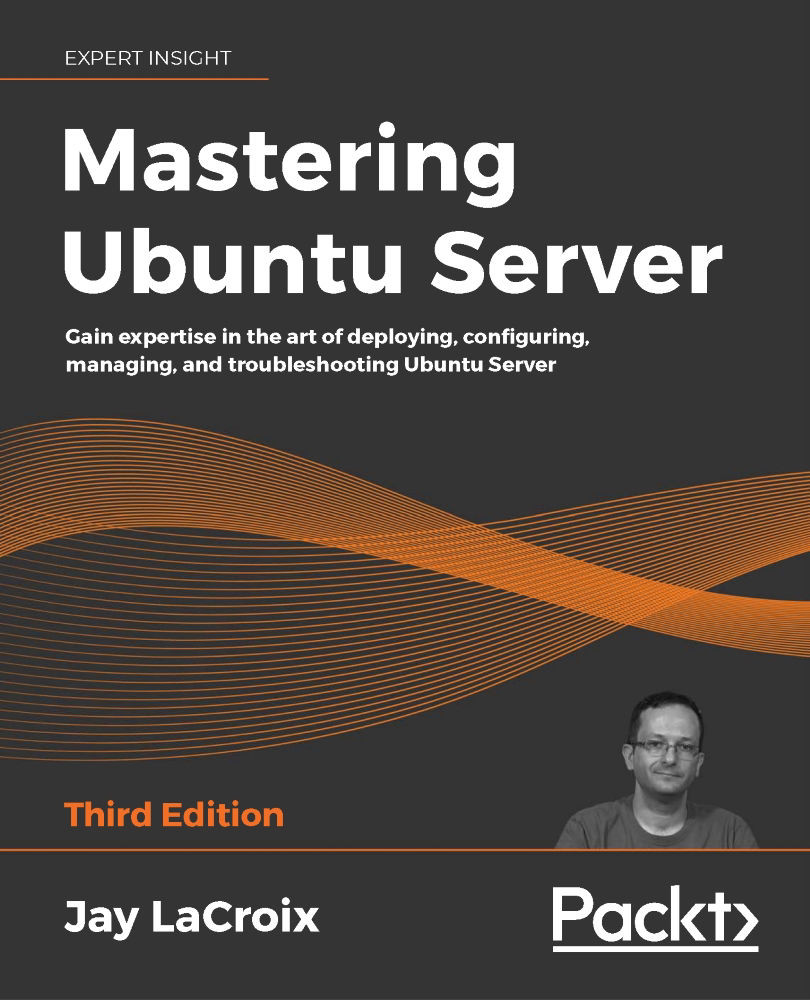Managing system processes
System processes, also known as daemons, are programs that run in the background on your server and are typically started automatically when it boots. We don't usually manage these services directly as they run in the background to perform their duty, with or without needing our input. For example, if our server is a DHCP server and runs the isc-dhcp-server process, this process will run in the background, listening for DHCP requests and providing new IP assignments to them as they come in. Most of the time, when we install an application that runs as a service, Ubuntu will configure it to start when we boot our server, so we don't have to start it ourselves. Assuming the service doesn't run into an issue, it will happily continue performing its job forever until we tell it to stop. In Linux, services are managed by its init system, also referred to as PID 1 since the init system of a Linux system always receives that PID.
In recent years...