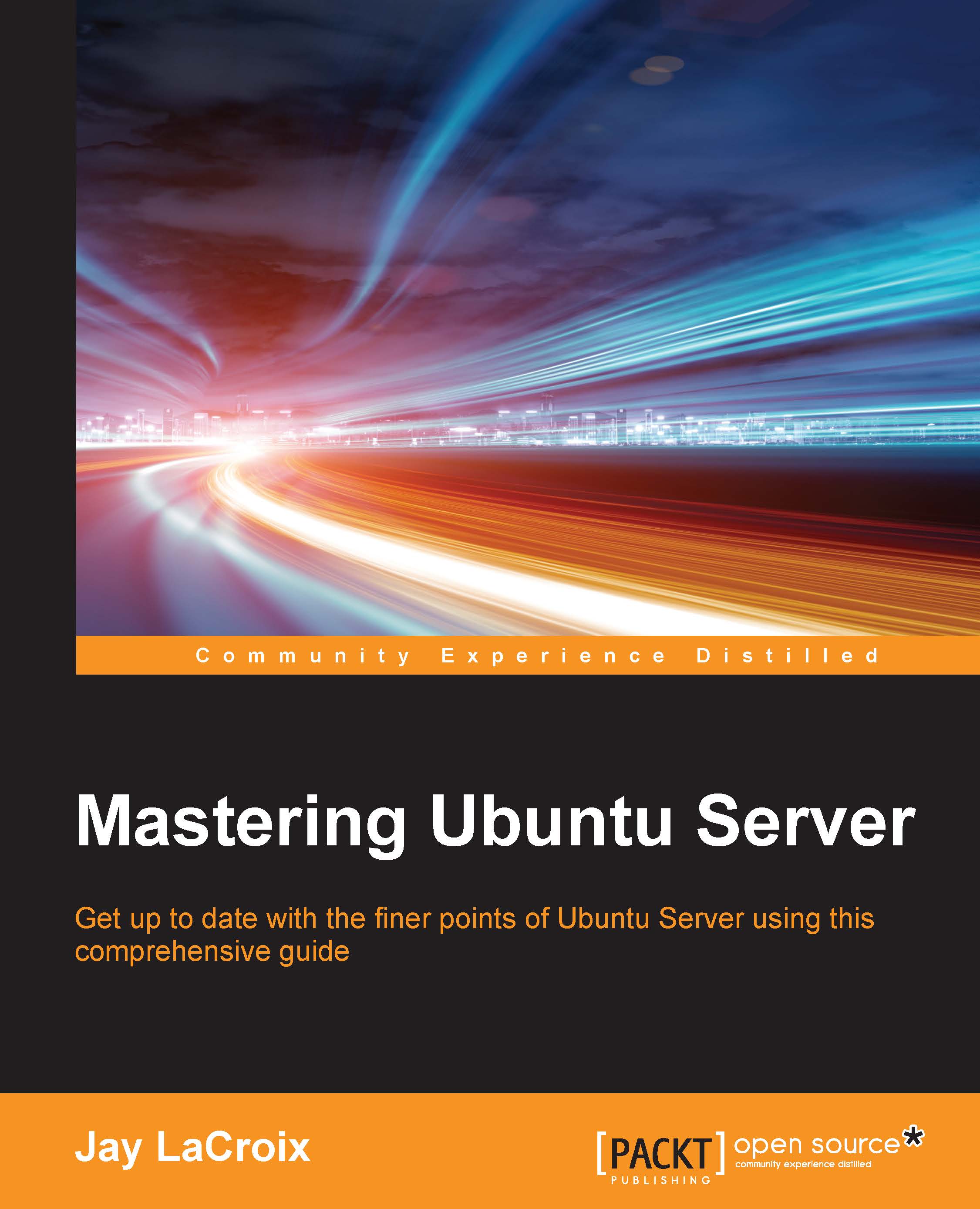Installing and configuring Fail2ban
Fail2ban, how I love thee! Fail2ban is one of those tools that once I learned how valuable it is, I wondered how I ever lived so long without it. In the past, I used a utility known as DenyHosts to secure OpenSSH. DenyHosts protected SSH (no more, no less). It watched the server's log files, looking for authentication attempts. If it saw too many failures from a single IP address, it would create a firewall rule to block that IP. The problem was that it only protected OpenSSH. Another problem is that DenyHosts just kind of went away quietly. For some reason, it stopped being maintained and some distributions removed it outright. Fail2ban does what DenyHosts used to do (protect SSH) and more, as it also is able to protect other services as well.
Installing and configuring Fail2ban is relatively straightforward. First, install its package:
# apt-get install fail2ban
After installation, the fail2ban daemon will start up and be configured to automatically...