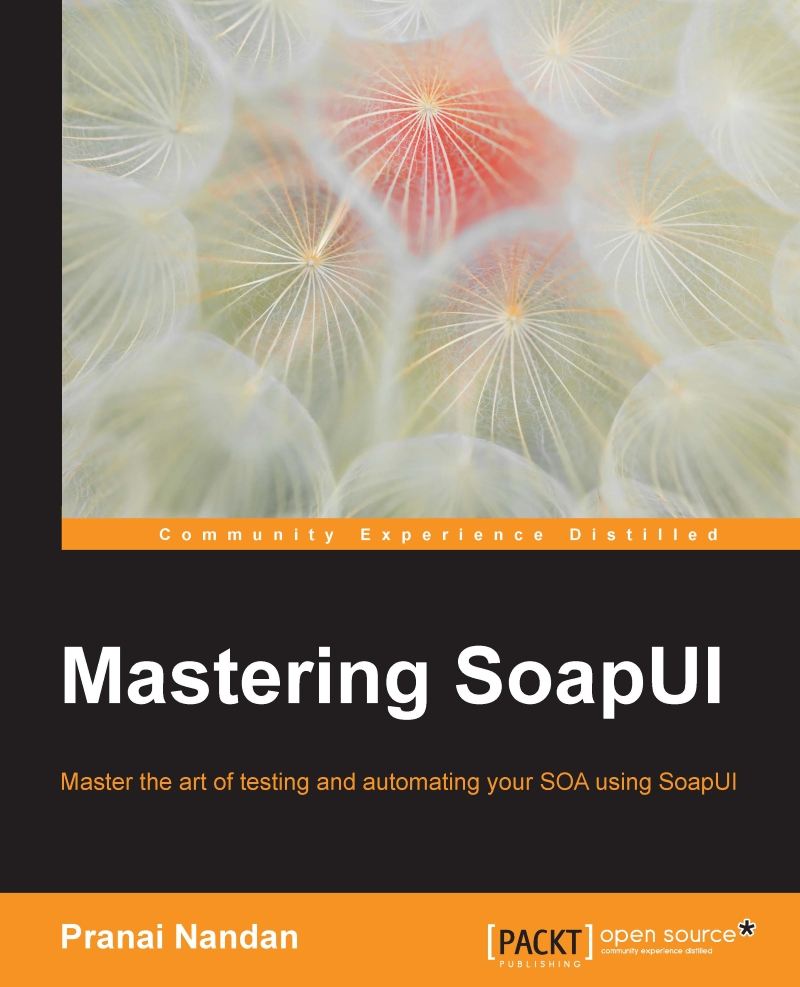Analysis
The analysis phase is the last step in the performance test cycle after which we suggest and publish the report to the stakeholder. In this chapter we will study how to capture details of the running test.
In SoapUI we have features to capture data and we have graphs to showcase data which makes it easy to analyze:

The preceding screenshot shows the average thread count over time.
We can select data for AVERAGE response time, TPS, ERRORS and BPS (Bytes exchanged per second) as shown in the following screenshot:

In case we want to monitor the server statistics, we need to switch to monitoring utilities like Perfmon for Windows and SAR and K SAR reporting for Linux-based OSs.
Perfmon: You can access performance monitor by typing perfmon at the command prompt or by selecting the Performance or Reliability and Performance Monitor from the Administrative Tools menu.
This is how the screen will pop up:

In Perfmon you can configure the performance counters you want to monitor like: physical...