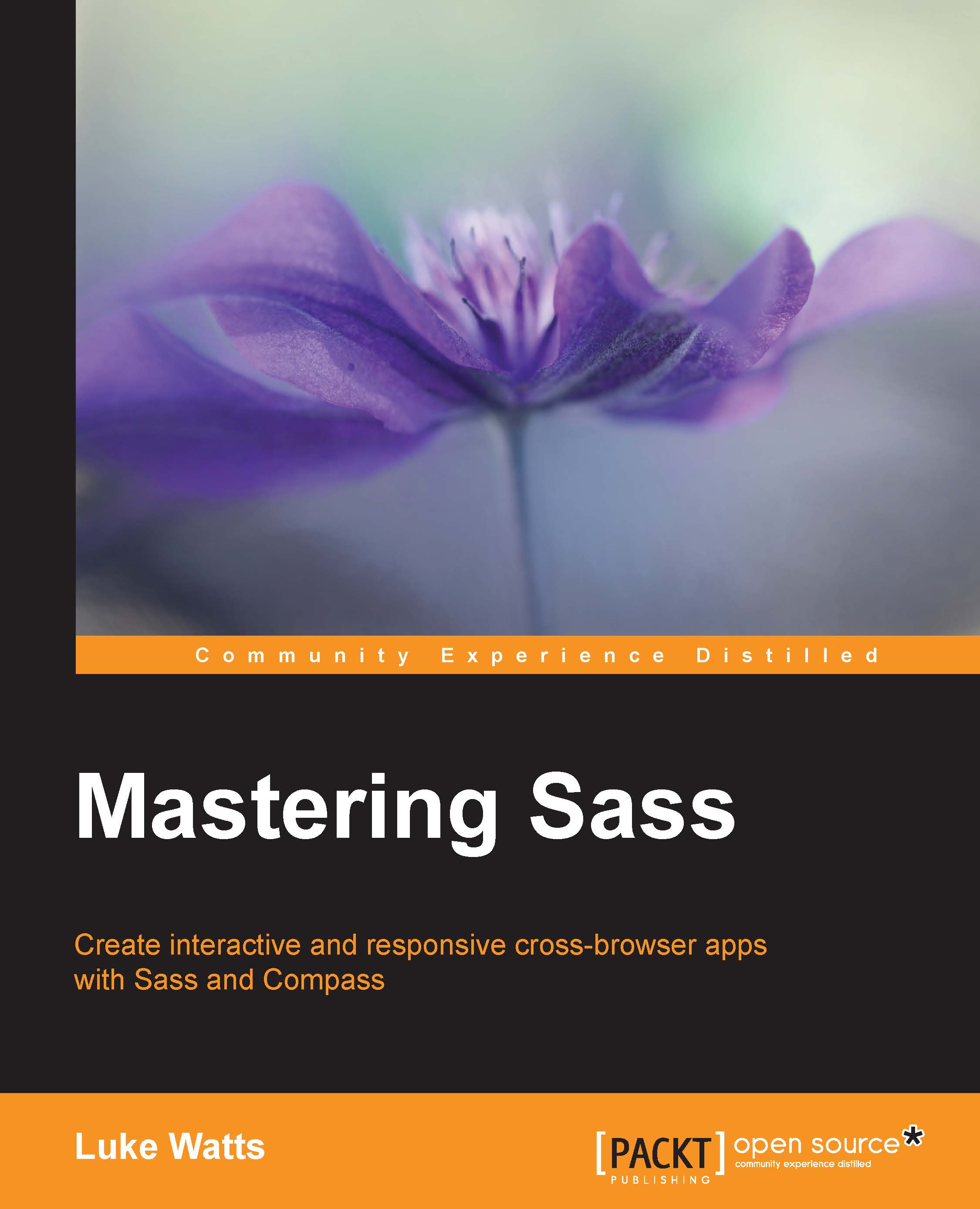Setting up our project
First thing we need to do is create our project's folder structure from scratch. We'll follow the SMACSS style and group each part in its own folder, which will contain its partials. The main Sass file style.scss will import all of the other files. This file will act as our table of contents for where our files are and in what order they're loaded. We'll also maintain an actual table of contents, so we can easily see where each section is when looking at this file.
Creating our folder and files
We're going to use Compass to bootstrap our project structure. This will create our project folder, our scss folder, and our css folder, and generate some files for us too. Let's refresh our memories on how to do this by running compass help create (create being the command which will generate our project folder):
compass help create
Here we can see a list of the options we can use to create our project folder just the way we want it. We're going to specify the folders we want...