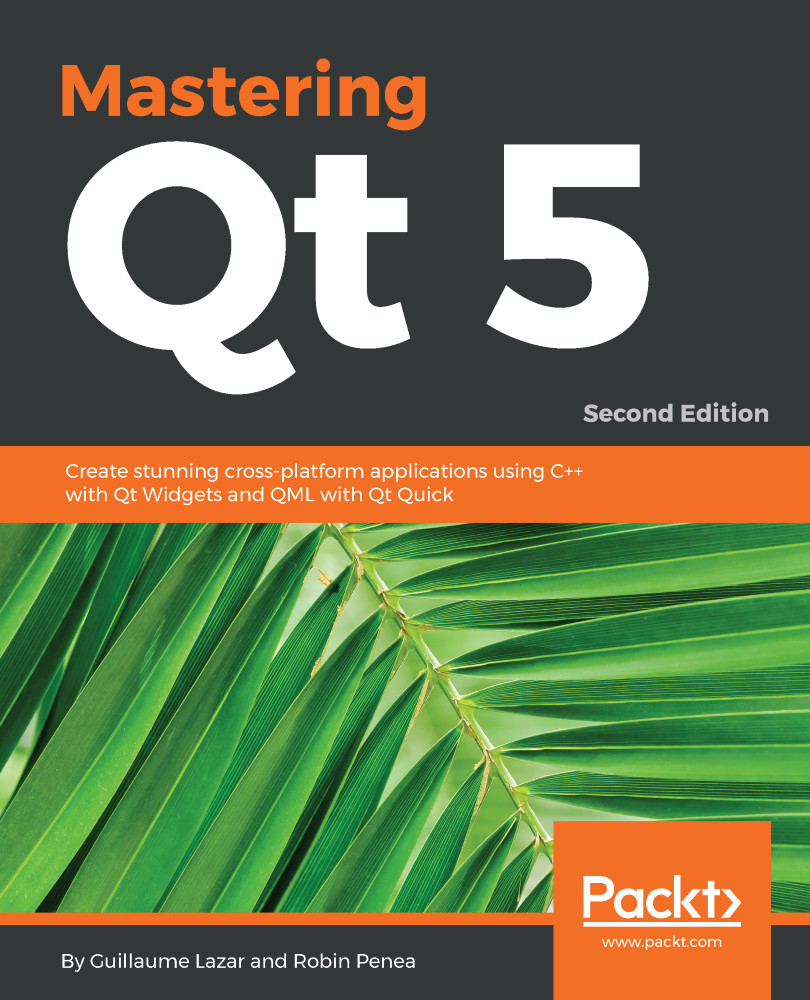Before continuing the UI implementation, we have to handle database deployment on mobile devices (spoiler alert: this will not be fun!).
We have to jump back to DatabaseManager.cpp in the gallery-core project:
DatabaseManager& DatabaseManager::instance()
{
return singleton;
}
DatabaseManager::DatabaseManager(const QString& path) :
mDatabase(new QSqlDatabase(QSqlDatabase::addDatabase("QSQLITE"))),
albumDao(*mDatabase),
pictureDao(*mDatabase)
{
mDatabase->setDatabaseName(path);
...
}
Although, on desktop devices, the SQLite3 database is created with the instruction mDatabase->setDatabaseName(), on mobile devices, it does not work at all. This is due to the fact that the filesystem is very specific on each mobile platform (Android and iOS). An application only has access to a narrow...