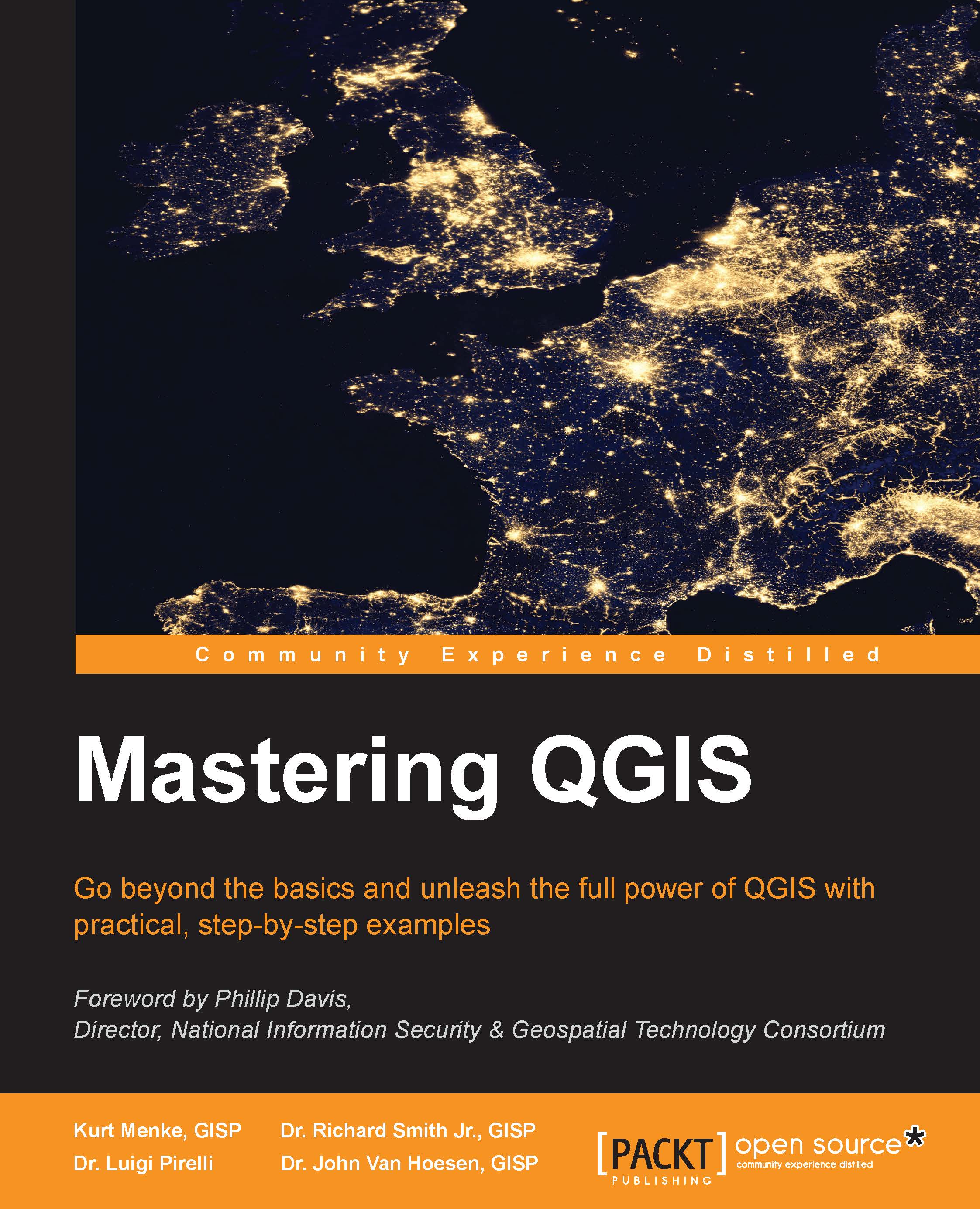Defining coordinate reference systems
QGIS supports hundreds of coordinate reference systems for data display and analysis. In some cases, however, the supported CRS may not suit your exact needs. QGIS provides the functionality to create custom CRS using the Custom Coordinate Reference System Definition tool that can be found by navigating to Settings | Custom CRS.
In QGIS, a CRS is defined using the Proj.4 definition format. We must understand the Proj.4 definition format before we can define a new or modify an existing CRS; therefore, in the first part of this section, we will discuss the basics of Proj.4, and in the second part, we will walk you through an example to create a custom CRS.
Note
Proj.4 is another Open Source Geospatial Foundation (http://osgeo.org) project used by QGIS, similar to OGR and GDAL. This project is for managing coordinate systems and projections. For a detailed user manual for the Proj.4 format used to specify the CRS Parameters in QGIS, visit the project website...