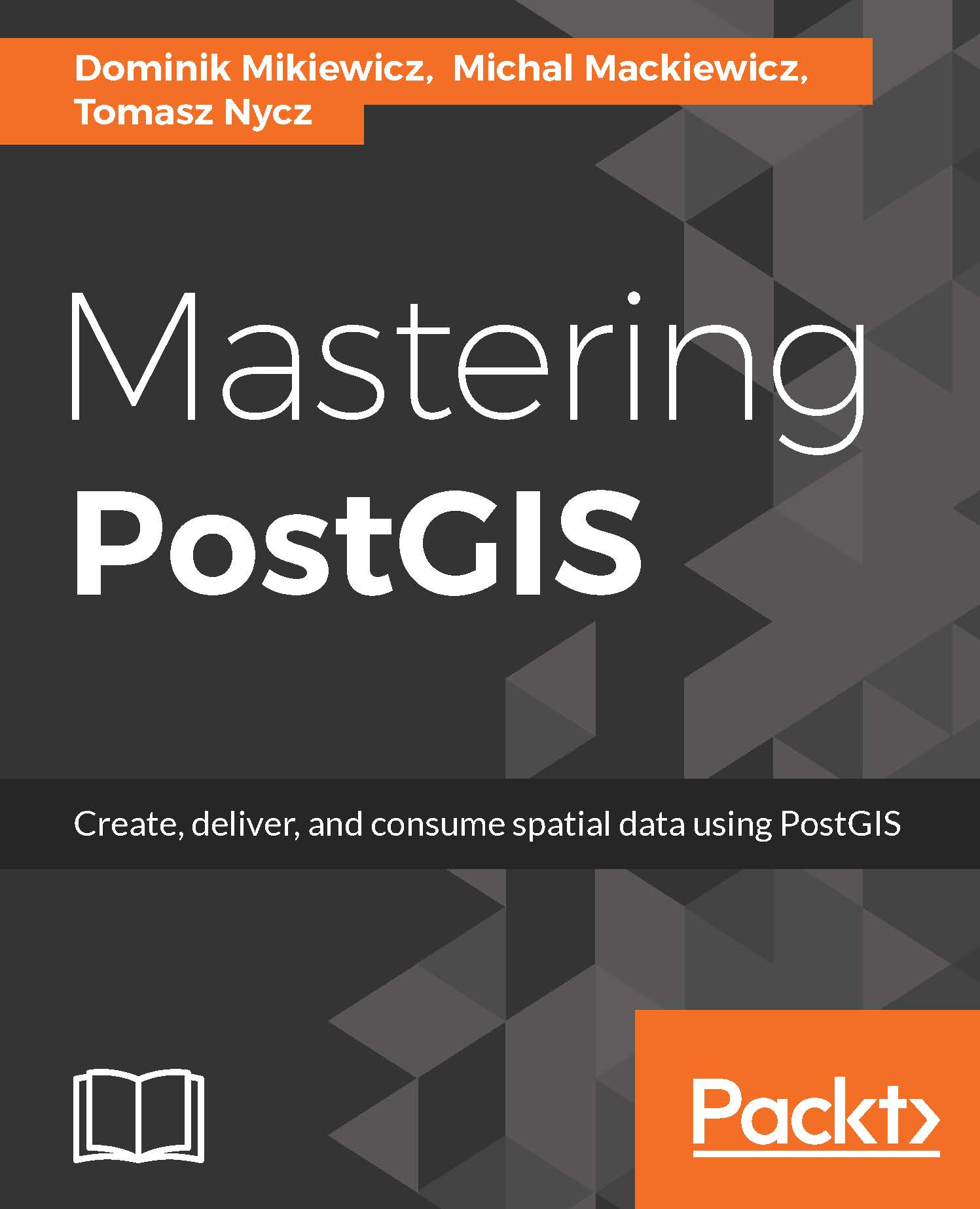Geometry bounding boxes
A bounding box, often abbreviated into BBOX, is a list of the extreme coordinates of a geometry. Bounding boxes play a big role in spatial queries, as they allow for fast coarse computations; If two geometries' BBOXes do not intersect, there's no point in wasting CPU cycles for intersecting them precisely. In PostGIS, bounding boxes are computed and cached internally. There are specialized data types for bounding boxes: box2d, which can be visualized as a rectangle, and box3d, which forms, well, a box.
Accessing bounding boxes
A bounding box of a geometry can be accessed in two ways. The first is to create a Box2D type from a geometry (or a set of them):
SELECT ST_Extent( ST_GeomFromText('POLYGON((391390 5817855,391490 5817955,391590 5818055, 319590 5817855,391390 5817855))', 32633) ); st_extent ------------------------------------ BOX(319590 5817855,391590 5818055)
Then to create one for a set of geometries:
SELECT ST_Extent(geom) FROM sometable...