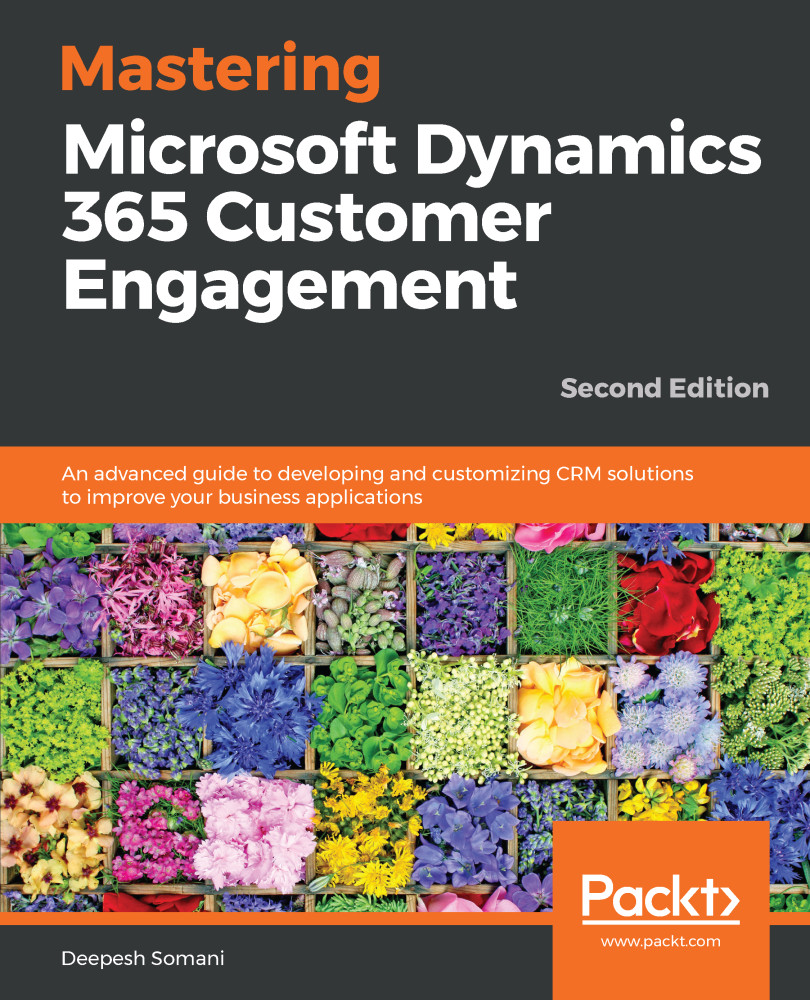Chapter 1, Working with Sales, focuses on understanding Dynamics 365 sales life cycle using scenarios from the previous edition, with addition of new screenshots and more explanation for each steps. This will also make you familiar with sales entities and explain how to work with these entities.
Chapter 2, Working with Service, introduces the Service module and its related entities in Dynamics 365. The scenarios covered in this chapter are the same as the previous chapter on sales. All the scenarios will include an explanation of the new user interface presented in Dynamics 365.
Chapter 3, Working with Marketing, helps you understand how the marketing life cycle works with the new Dynamics 365 UI. This includes introduction and entities for marketing. You will learn about marketing entities, use of marketing list, and creating or managing campaign.
Chapter 4, Understanding the New Unified User Interface, discusses new Dynamics 365, covering the new enhancements in the UI. You will be able to grasp the new UI and its usability, which makes the new version of Dynamics 365 more convenient, efficient, and attractive to use.
Chapter 5, Design Unified Interface Apps, helps you acquire the skills required to design an app for Dynamics 365. You will introduced to the usability and designing of an app in Dynamics 365 using real-world examples. You will learn about the customization options available in order to edit apps in Dynamics 365.
Chapter 6, Customization Enhancements in Dynamics 365, covers new fields and customizations in Dynamics 365 and helps you to keep track of web resources. You will learn about the new sub-grid customization enhancement and other enhancements for customizations.
Chapter 7, Business Process Flows and Rules in Dynamics 365, covers how business process flows can be used in Dynamics 365. It will also cover how business rules can be used in Dynamics 365 to manage validations and client-side rules.
Chapter 8, Client-Side Scripting, focuses on the use of the new client-side API with a few scenarios. After covering client-side scripts, the Web API will be the focus of this chapter. This will increase your understanding of Web API and client-side enhancements using the new features with the help of real-world scenarios.
Chapter 9, Plugin Development with Dynamics 365, covers how plugins can be used by power users in Dynamics 365 to create automation and enhance Dynamics 365 functionality. It will also cover how plugins can be debugged in Dynamics 365, and takes a look at best practices. This chapter also explains every step in light of the new changes to Dynamics 365.
Chapter 10, Working with the XRM Framework, covers the XRM Framework of Dynamics 365. This chapter focuses on entities, processes, and dashboards that extend Dynamics 365 to fit any business requirements using the XRM framework via real-world examples in the new UI of Dynamics 365.
Chapter 11, Mobile Enhancements in Dynamics 365, covers the Dynamics 365 client for mobile and tablet devices. It covers the new navigation for the mobile app and the use of different features in the mobile app. It also includes examples that support zoom charts in dashboards, along with newly added chart types, support for forms such as switching forms, and filtering support.
Chapter 12, Virtual Entity in Dynamics 365, focuses on the virtual entities feature. Real-world scenarios will be used to demonstrate the use of virtual entities, which is a new and great feature available in Dynamics 365, and this chapter will also cover their creation and limitations.
Chapter 13, Working with Dynamics 365 Portals, introduces the customer engagement portal with Dynamics 365 and how to use and customize it for user needs. This chapter will elaborate how the customer engagement portal is useful and how to use it. It also includes the basics customer engagement portal that will make the design process of Customer engagement portal simpler.
Chapter 14, Configuration Enhancements in Dynamics 365, shows how to use new configurations in Dynamics 365 and how to use them to apply different kinds of timeout and other settings.
Chapter 15, Analytics with Dynamics 365 (Word and Excel Templates), covers a new feature of Dynamics 365 – Word and Excel templates. It contains an example scenario that explains how to implement the features. It also describes how to utilize and embed Power BI dashboards into Dynamics 365. It focuses on the Service connector, introduced with the latest release of Power BI, to connect the Dynamics 365 Service module for analytics with Power BI. All of this will be done in the new UI for Dynamics 365.