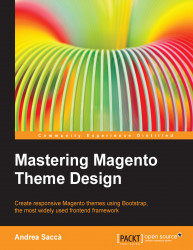Tips and tools for responsive coding
The responsive design is the base of Bootstrap. By reading the official documentation, you will find a lot of useful tips and information to create fully responsive elements.
Now we are going to discuss the most important classes to integrate into our theme, to have the control while optimizing it for all the devices.
Hiding the unnecessary blocks for lower resolutions
With media queries, we can hide content on screens with smaller resolutions, show content on screens with a higher resolution, or vice versa. The easiest way to hide images or unnecessary blocks of content on mobile devices is by using some Bootstrap classes that would suit this purpose.
The following table taken from Bootstrap documentation shows all the classes that you can use to show or hide elements:

To learn more from Bootstrap, you can refer to its documentation by accessing the website (http://getbootstrap.com/css/#responsive-utilities) and navigating to CSS | Responsive utilities.