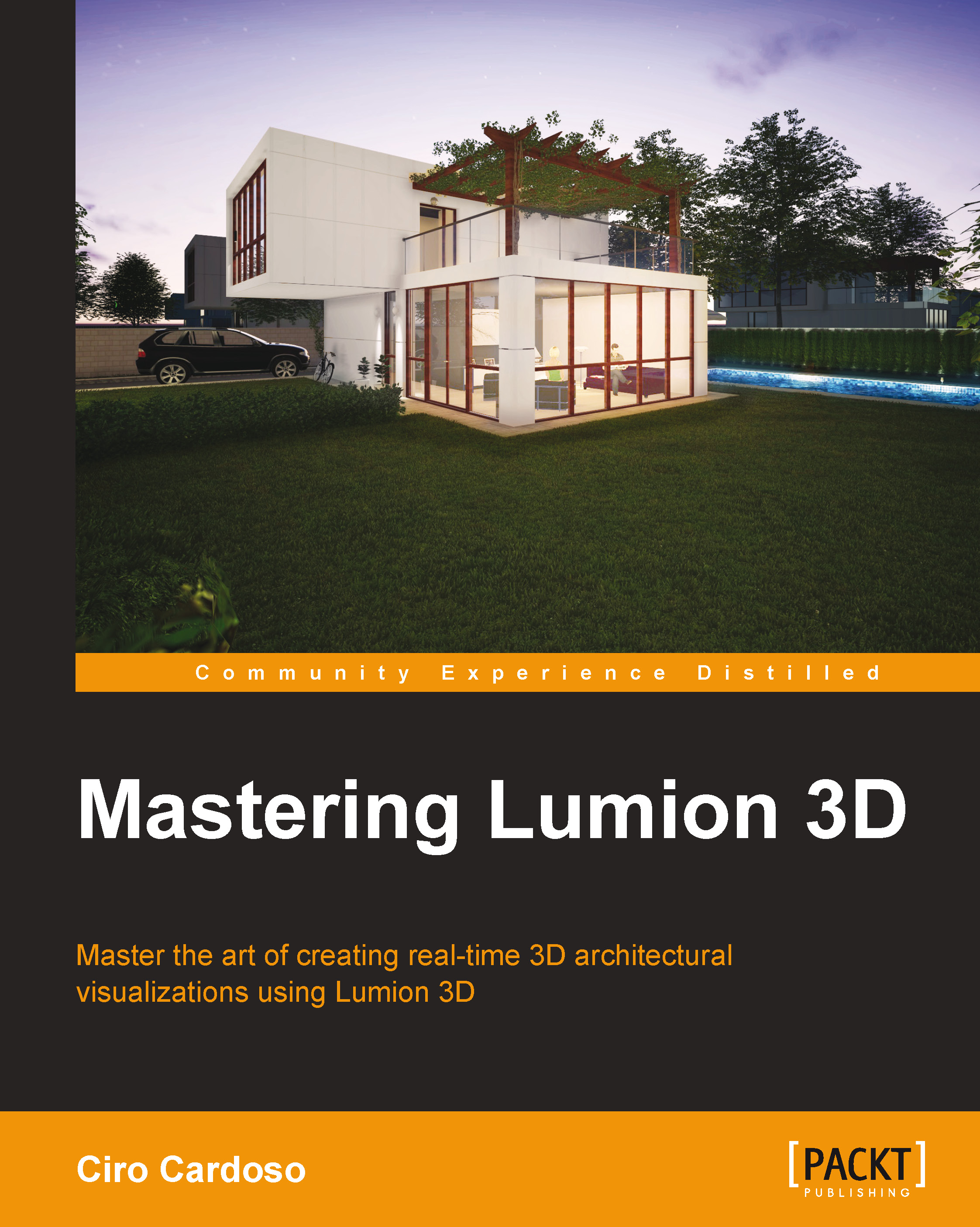Tweaking shadows using the Shadow effect
Shadows are an essential element to create a believable environment and if you don't understand why, just try to press the F1 key and see your scene without any shadows. Without shadows, our scene becomes very dull and lifeless and this shows why shadows are such a vital element of our scene.
However, you may be asking: aren't the default settings good enough? Well, you probably will be able to answer that question after this reading and applying the techniques covered. Let's add the Shadow effect that can be found under the World tab. However, before we move further, there is something we need to understand.
Working of shadows in Lumion
In order to correctly tweak the shadows and spot any issues, we need to understand how Lumion works with shadows. Once again keep in mind that Lumion is a real-time application and to prevent flickering or any other shadow artifacts, Lumion applies the shadow on top of every surface with a small offset. It may happen...