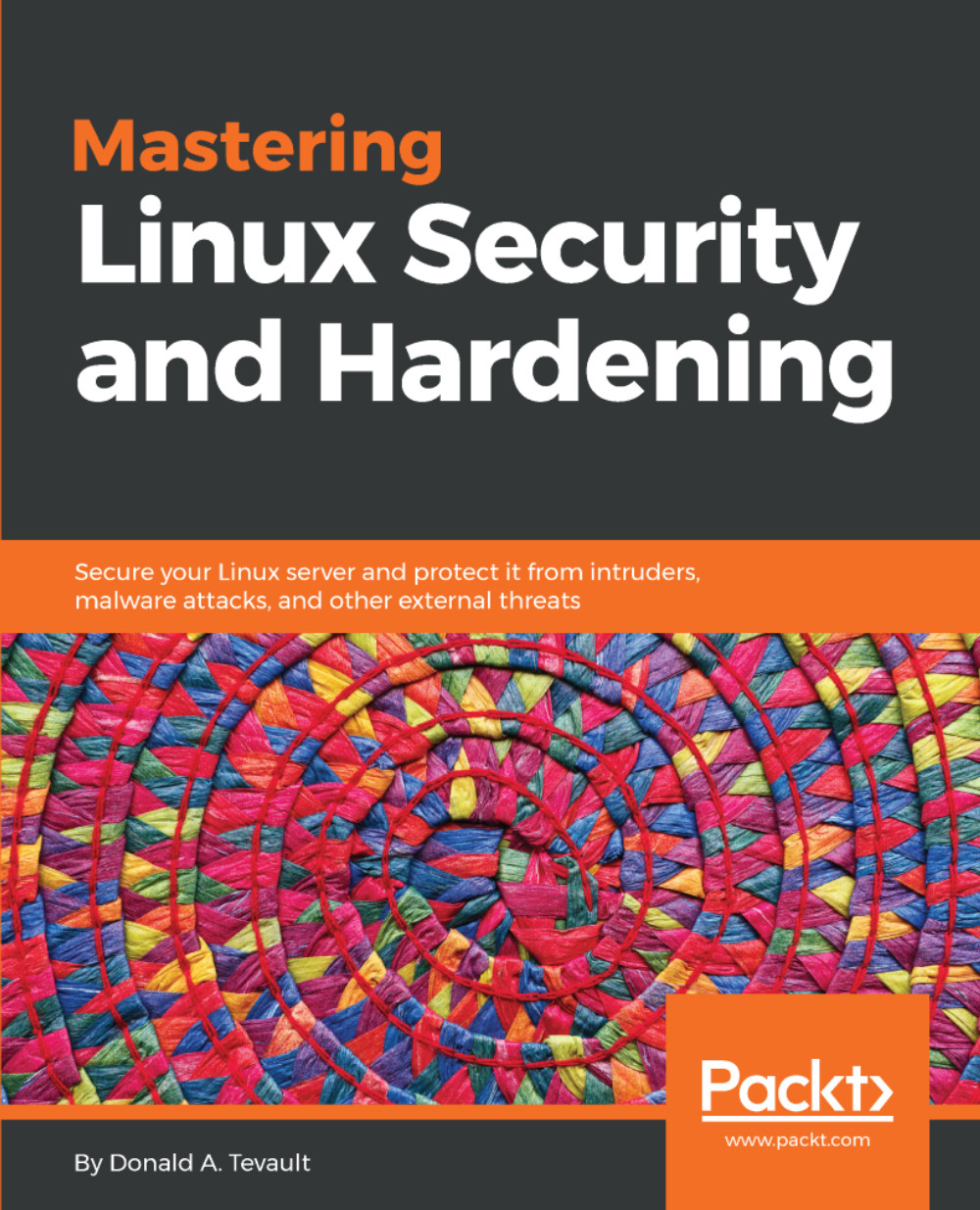Auditing system services
A basic tenet of server administration, regardless of which operating system we're talking about, is to never have anything that you don't absolutely need installed on a server. You especially don't want any unnecessary network services running because that would give the bad guys extra ways to get into your system. And, there's always a chance that some evil hacker might have planted something that acts as a network service, and you'd definitely want to know about that. In this chapter, we'll look at a few different ways to audit your system to ensure that no unnecessary network services are running on it.
Auditing system services with systemctl
On Linux systems that come with systemd, the systemctl command is pretty much a universal command that does many things for you. In addition to controlling your system's services, it can also show you the status of those services. We have the following code:
donnie@linux-0ro8:~> sudo systemctl -t service --state=activeHere...