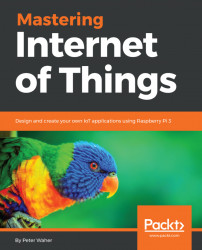This book is for students, developers, or electronics engineers who want an introduction to the Internet of Things, or for professionals who want to deepen their understanding and explore the possibilities of different technologies for the Internet of Things and the Smart City. With only a rudimentary understanding of electronics (high school level), Raspberry Pi or similar credit-card-sized computers, and some programming experience using managed code such as C# or Java or object-oriented languages such as C++, you will be taught to develop state-of-the-art solutions for the Internet of Things in an instant.
Who this book is for
Conventions
In this book, you will find a number of text styles that distinguish between different kinds of information. Here are some examples of these styles and an explanation of their meaning.
Code words in text, database table names, folder names, filenames, file extensions, path names, dummy URLs, and user input are shown as follows: "Make sure the serialCommunication device capability is added."
A block of code is set as follows:
<Capabilities>
<Capability Name="internetClient" />
<DeviceCapability Name="serialcommunication">
<Device Id="any">
<Function Type="name:serialPort" />
</Device>
</DeviceCapability>
</Capabilities>
When we wish to draw your attention to a particular part of a code block, the relevant lines or items are set in bold:
<Capabilities>
<Capability Name="internetClient" />
<DeviceCapability Name="serialcommunication">
<Device Id="any">
<Function Type="name:serialPort" />
</Device>
</DeviceCapability>
</Capabilities>
Any command-line input or output is written as follows:
$ sudo apt-get udpate
$ sudo apt-get upgrade
$ sudo apt-get install mono-complete
New terms and important words are shown in bold. Words that you see on the screen, for example, in menus or dialog boxes, appear in the text like this: "Clicking the Next button moves you to the next screen."