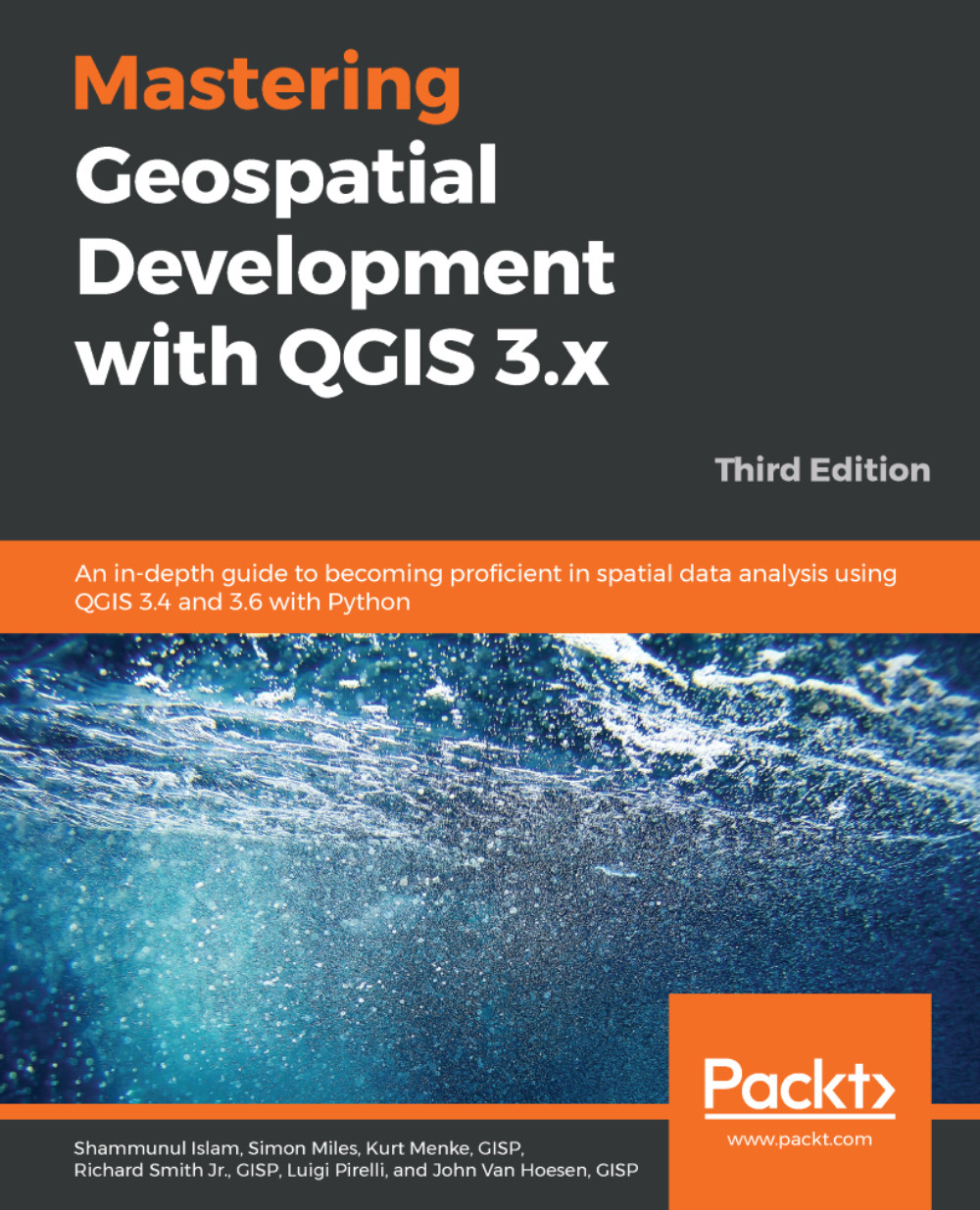In QGIS 3.2, QGIS 3.4, and QGIS 3.6, new editing features have been added. These features make editing in QGIS much easier, and they allow users to perform more sophisticated and user-controlled data creation and editing.
What's new in editing?
CAD-style digitizing tools
Let's have a look at the new CAD-style digitizing tools by looking at different options under Edit in the Menu bar. Here, we will create and edit both a New Shapefile Layer and a new Temporary Scratch Layer (in-memory layers are not saved and get removed when we close QGIS).
Next, we will discuss features that are completely new to QGIS 3.6, QGIS 3.4, and QGIS 3.2.