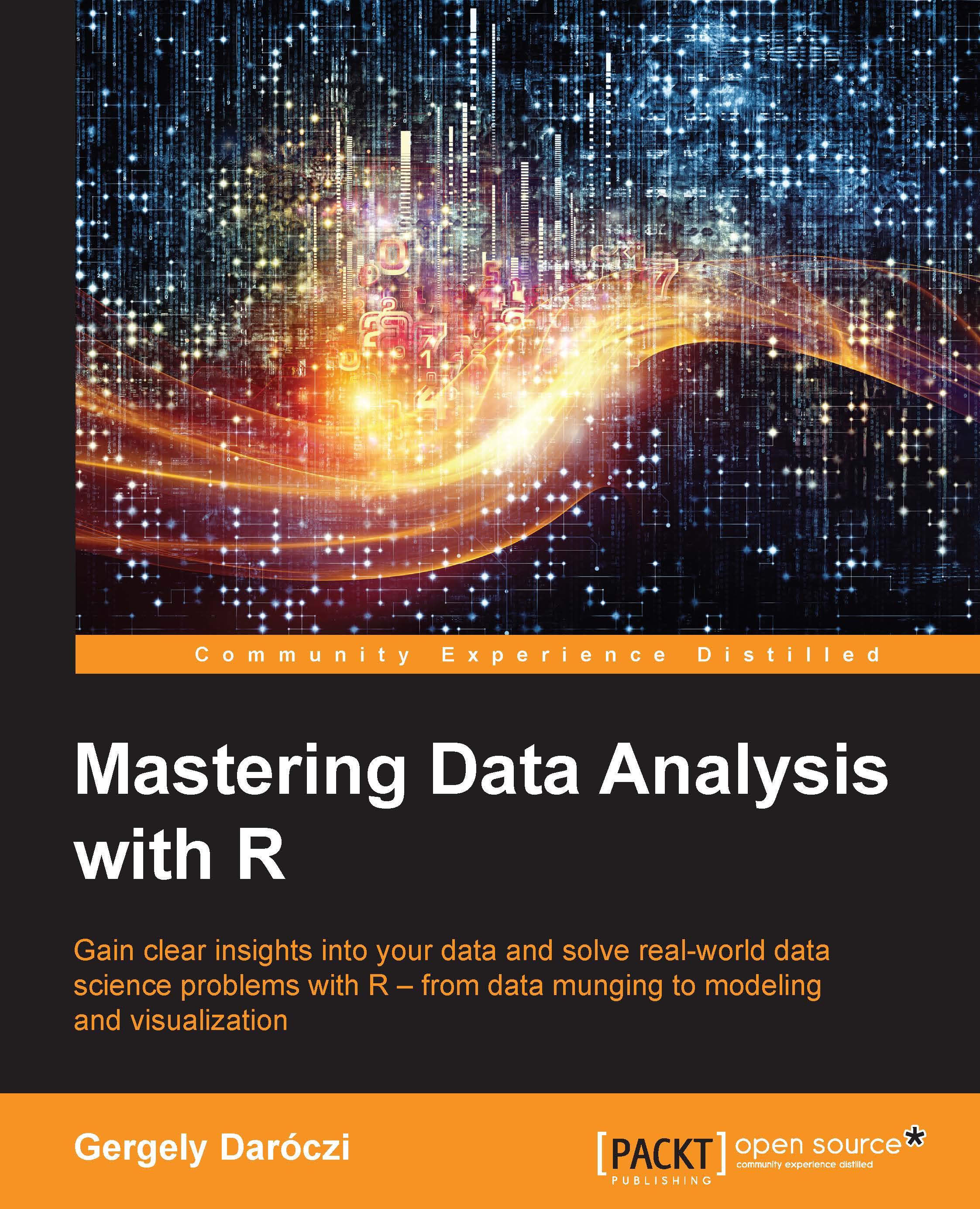Conventions
You will find a number of styles of text that distinguish between different kinds of information. Here are some examples of these styles, and an explanation of their meaning.
Function names, arguments, variables and other code reference in text are shown as follows: "The header argument of the read.big.matrix function defaults to FALSE."
Any command-line input or output that is shown in the R console is written as follows:
> set.seed(42) > data.frame( + A = runif(2), + B = sample(letters, 2)) A B 1 0.9148060 h 2 0.9370754 u
The > character represents the prompt, which means that the R console is waiting for commands to be evaluated. Multiline expressions start with the same symbol on the first line, but all other lines have a + sign at the beginning to show that the last R expression is not complete yet (for example, a closing parenthesis or a quote is missing). The output is returned without any extra leading character, with the same monospaced font style.
New terms and important words are shown in bold.
Note
Warnings or important notes appear in a box like this.
Tip
Tips and tricks appear like this.